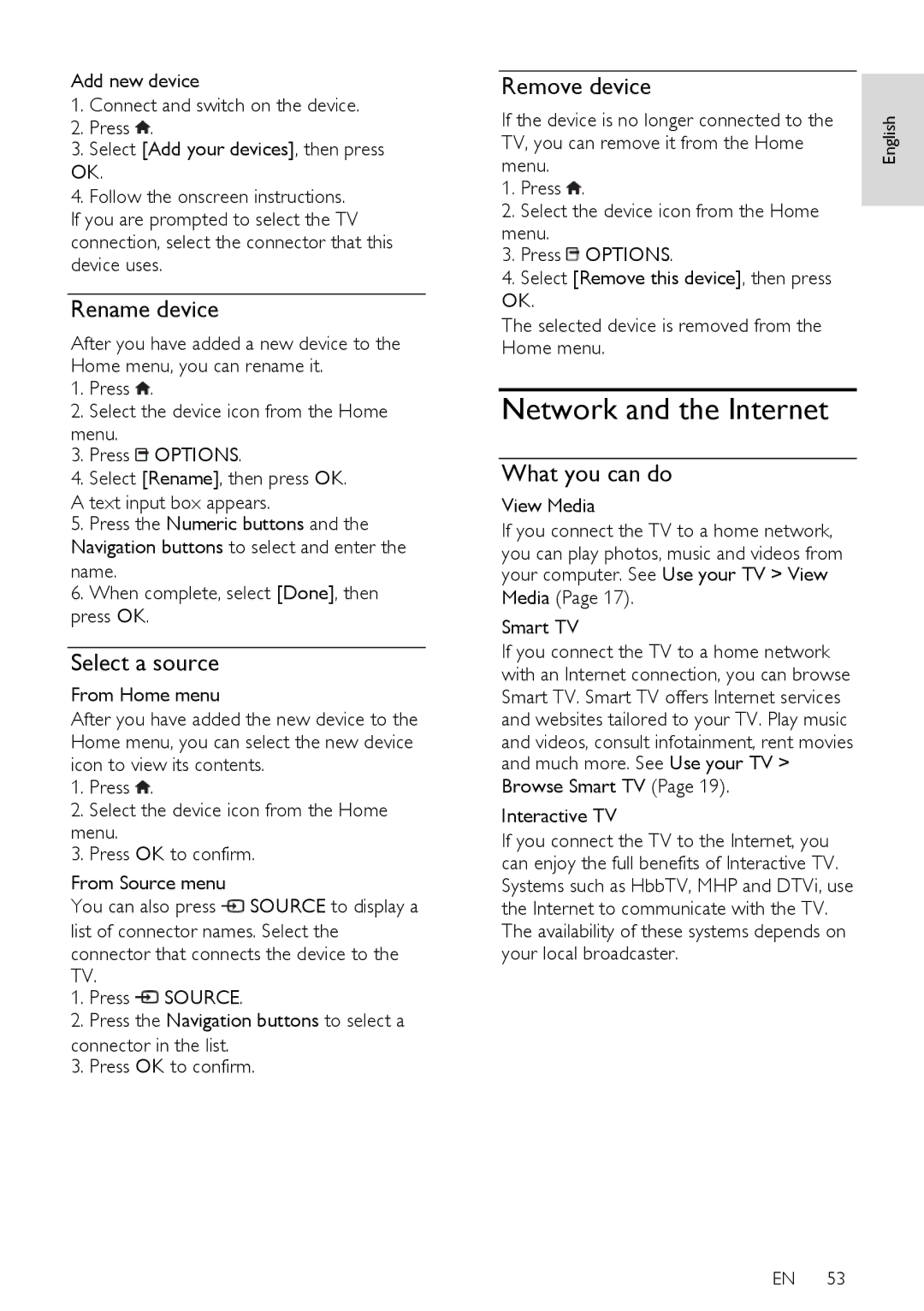Add new device
1.Connect and switch on the device.
2.Press ![]() .
.
3.Select [Add your devices], then press
OK.
4.Follow the onscreen instructions. If you are prompted to select the TV connection, select the connector that this device uses.
Rename device
After you have added a new device to the Home menu, you can rename it.
1.Press ![]() .
.
2.Select the device icon from the Home menu.
3.Press ![]() OPTIONS.
OPTIONS.
4.Select [Rename], then press OK.
A text input box appears.
5.Press the Numeric buttons and the Navigation buttons to select and enter the
name.
6.When complete, select [Done], then press OK.
Select a source
From Home menu
After you have added the new device to the Home menu, you can select the new device icon to view its contents.
1.Press ![]() .
.
2.Select the device icon from the Home menu.
3.Press OK to confirm.
From Source menu
You can also press ![]() SOURCE to display a list of connector names. Select the connector that connects the device to the TV.
SOURCE to display a list of connector names. Select the connector that connects the device to the TV.
1.Press ![]() SOURCE.
SOURCE.
2.Press the Navigation buttons to select a
connector in the list.
3. Press OK to confirm.
Remove device
If the device is no longer connected to the TV, you can remove it from the Home menu.
1.Press ![]() .
.
2.Select the device icon from the Home menu.
3.Press ![]() OPTIONS.
OPTIONS.
4.Select [Remove this device], then press OK.
The selected device is removed from the Home menu.
Network and the Internet
What you can do
View Media
If you connect the TV to a home network,
you can play photos, music and videos from your computer. See Use your TV > View
Media (Page 17).
Smart TV
If you connect the TV to a home network with an Internet connection, you can browse Smart TV. Smart TV offers Internet services and websites tailored to your TV. Play music
and videos, consult infotainment, rent movies and much more. See Use your TV >
Browse Smart TV (Page 19).
Interactive TV
If you connect the TV to the Internet, you can enjoy the full benefits of Interactive TV. Systems such as HbbTV, MHP and DTVi, use the Internet to communicate with the TV. The availability of these systems depends on your local broadcaster.
English
EN 53