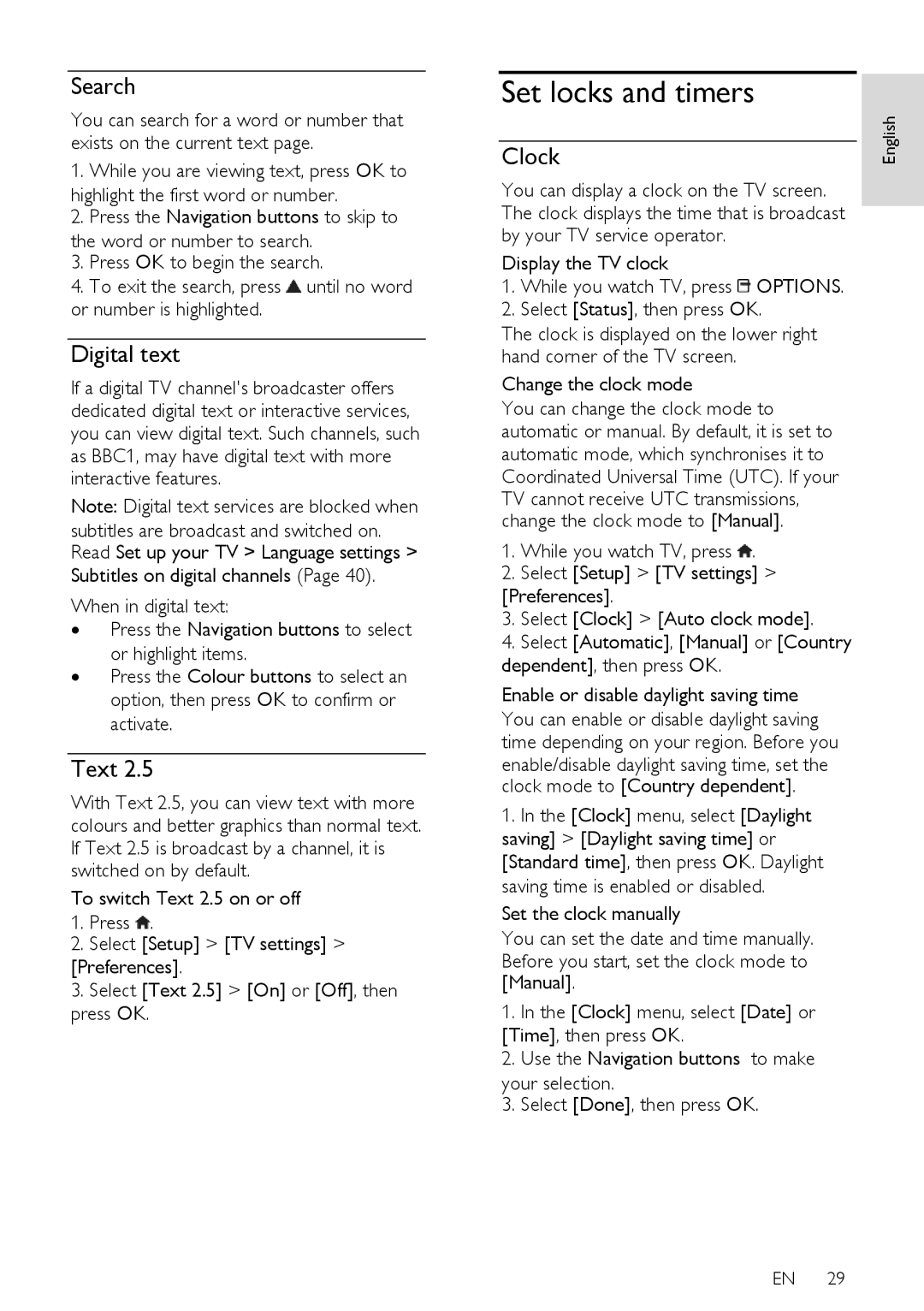Search
You can search for a word or number that exists on the current text page.
1. While you are viewing text, press OK to highlight the first word or number.
2.Press the Navigation buttons to skip to the word or number to search.
3.Press OK to begin the search.
4.To exit the search, press ![]() until no word or number is highlighted.
until no word or number is highlighted.
Digital text
If a digital TV channel's broadcaster offers dedicated digital text or interactive services, you can view digital text. Such channels, such as BBC1, may have digital text with more interactive features.
Note: Digital text services are blocked when
subtitles are broadcast and switched on. Read Set up your TV > Language settings >
Subtitles on digital channels (Page 40).
When in digital text:
∙Press the Navigation buttons to select or highlight items.
∙Press the Colour buttons to select an option, then press OK to confirm or activate.
Text 2.5
With Text 2.5, you can view text with more colours and better graphics than normal text. If Text 2.5 is broadcast by a channel, it is switched on by default.
To switch Text 2.5 on or off
1.Press ![]() .
.
2.Select [Setup] > [TV settings] >
[Preferences].
3.Select [Text 2.5] > [On] or [Off], then press OK.
Set locks and timers
Clock
You can display a clock on the TV screen. The clock displays the time that is broadcast by your TV service operator.
Display the TV clock
1.While you watch TV, press ![]() OPTIONS.
OPTIONS.
2.Select [Status], then press OK.
The clock is displayed on the lower right hand corner of the TV screen.
Change the clock mode
You can change the clock mode to automatic or manual. By default, it is set to automatic mode, which synchronises it to Coordinated Universal Time (UTC). If your
TV cannot receive UTC transmissions, change the clock mode to [Manual].
1.While you watch TV, press ![]() .
.
2.Select [Setup] > [TV settings] >
[Preferences].
3.Select [Clock] > [Auto clock mode].
4.Select [Automatic], [Manual] or [Country dependent], then press OK.
Enable or disable daylight saving time You can enable or disable daylight saving time depending on your region. Before you
enable/disable daylight saving time, set the clock mode to [Country dependent].
1.In the [Clock] menu, select [Daylight saving] > [Daylight saving time] or [Standard time], then press OK. Daylight saving time is enabled or disabled.
Set the clock manually
You can set the date and time manually.
Before you start, set the clock mode to [Manual].
1.In the [Clock] menu, select [Date] or [Time], then press OK.
2.Use the Navigation buttons to make
your selection.
3. Select [Done], then press OK.
EN 29
English