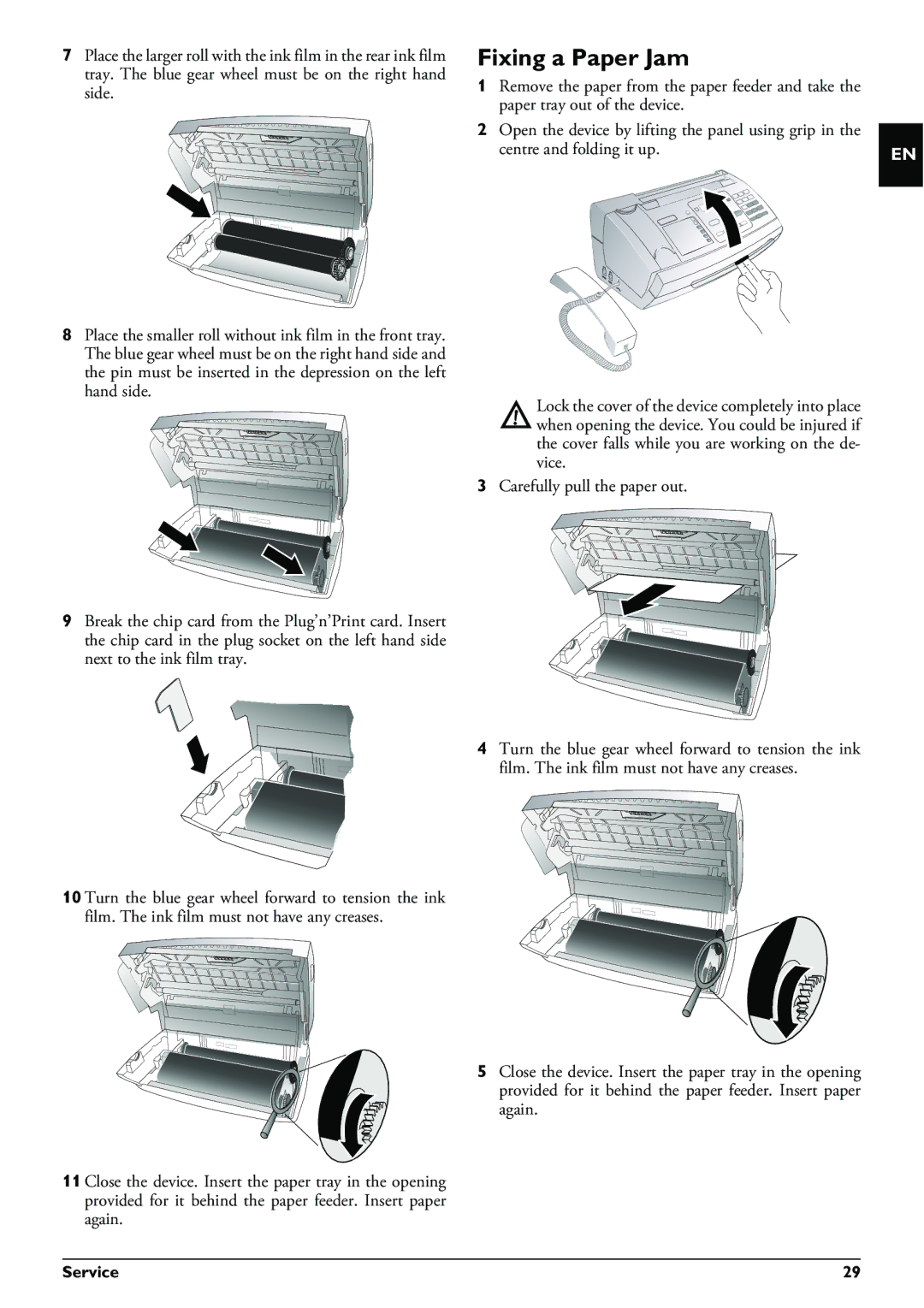7Place the larger roll with the ink film in the rear ink film tray. The blue gear wheel must be on the right hand side.
8Place the smaller roll without ink film in the front tray. The blue gear wheel must be on the right hand side and the pin must be inserted in the depression on the left hand side.
9Break the chip card from the Plug’n’Print card. Insert the chip card in the plug socket on the left hand side next to the ink film tray.
10 Turn the blue gear wheel forward to tension the ink film. The ink film must not have any creases.
11 Close the device. Insert the paper tray in the opening provided for it behind the paper feeder. Insert paper again.
Fixing a Paper Jam
1Remove the paper from the paper feeder and take the paper tray out of the device.
2Open the device by lifting the panel using grip in the centre and folding it up.
Lock the cover of the device completely into place when opening the device. You could be injured if the cover falls while you are working on the de- vice.
3Carefully pull the paper out.
4Turn the blue gear wheel forward to tension the ink film. The ink film must not have any creases.
5Close the device. Insert the paper tray in the opening provided for it behind the paper feeder. Insert paper again.
EN
Service | 29 |