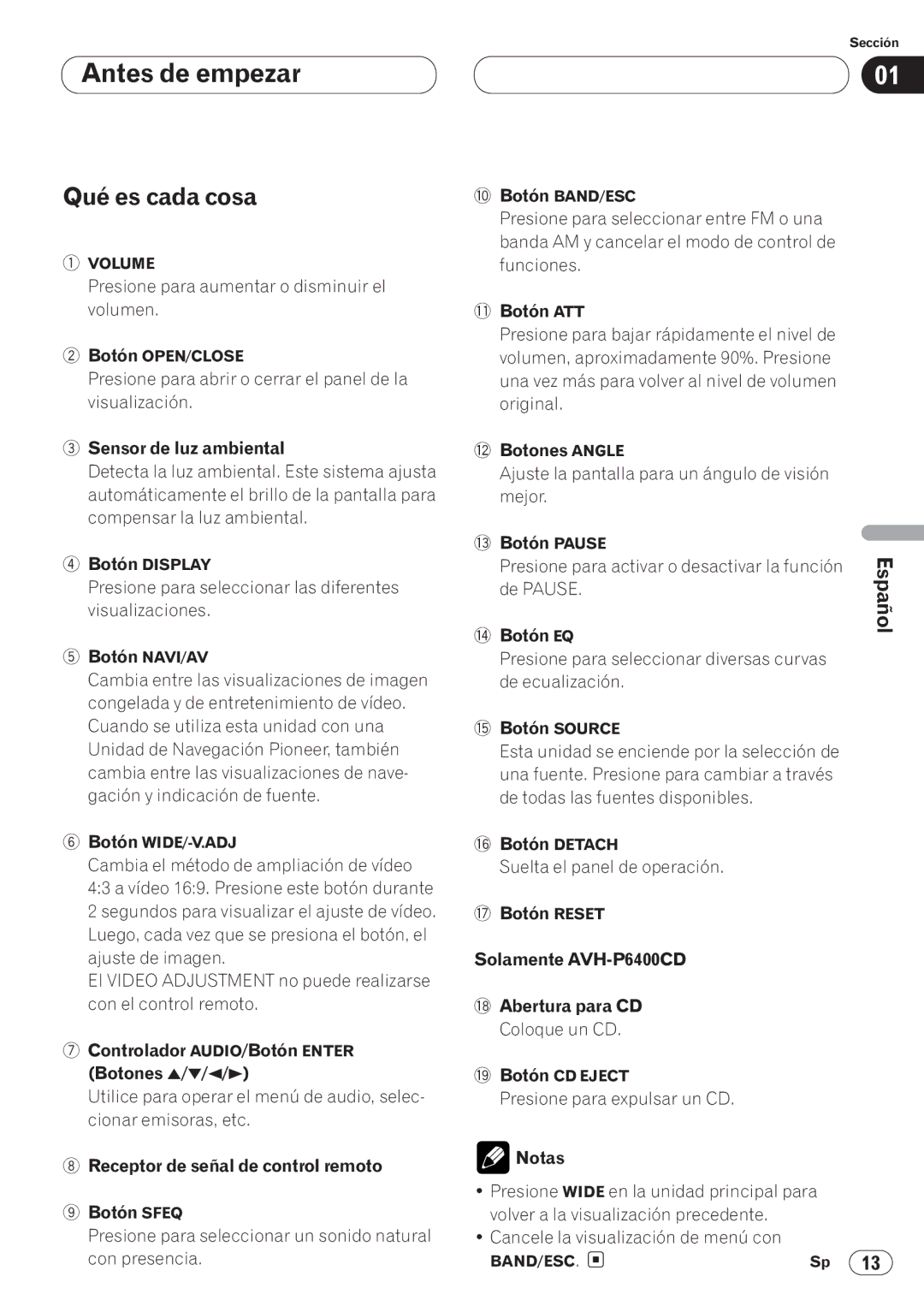English Français Español
Mode d’emploi
Contents
English
DAB Tuner
TV Tuner
Initial Settings
Audio Adjustments
Other Functions
Additional Information
We Want You Listening For a Lifetime
Information to User
Before You Start
For Canadian model
Keep this manual handy for future refer- ence
After-sales service for Pioneer Products
About this unit
About this manual
To avoid battery exhaustion
Precautions
When Using a Display connected to Rear Video Output
To ensure safe driving
Remote control and care
When viewing is difficult, use Bright and Dimmer to adjust
Battery
To protect the LCD screen of the display
Protecting your unit from theft
About the XM Ready mark
Removing the operation panel
Take care not to grip it tightly or drop it
Turn the ignition switch OFF
Resetting the Microprocessor
Press Reset
Attaching the operation panel
AVH-P6400
What’s what
Remote control
Screen Angle Adjustment
Power ON/OFF
Turning the unit on
Closing the Display
Turning the unit off
Selecting a source
Press Source to select a source
Following cases, the sound source will not change
Common Operations
Source display
Displays menus e.g., Tuner
Changing the wide mode
Display
Full Full Just Just Cinema Cinema Zoom Zoom Normal Normal
Press 5or ∞and select an item Adjustable parameters
Video Adjust
Adjustment setting for Tuner and CD become the same
Tings are stored for each source
Dimmer settings
MENU. Refer to Video adjust
Adjust brightness. Adjust parameter set- tings with 2or
Listening to the radio
Tuner
Adjust frequency with 2or
Press A.MENU when Tuner source indica- tions are displayed
Introduction of advanced tuner operation
Storing broadcast frequencies
Storing the strongest broadcast Frequencies
Tuning in strong signals
Press A.MENU
Select BSM from the Tuner MENU,
Playing a CD Only AVH-P6400CD
Built-in CD Player
Shows the track currently playing
Shows the elapsed playing time of the cur- rent track
Playing tracks in a random order
Repeating play
Using disc title functions
Pausing CD playback
Scanning tracks of a CD
Playing back from the track list
Press A.MENU to select the desired charac- ter type
Entering disc titles
Press 5or ∞to select a letter of the alpha- bet
Press BAND/ESC to return to the playback Display
Displaying titles on CD Text discs
Press Disp when playing a CD Text disc
Multi-CD Player
Playing a CD
Disc multi-CD player
Introduction of advanced multi- CD player operation
When M-CD indications are displayed, press A.MENU
Select the repeat range
Scanning CDs and tracks
Press 5or ∞to select the track you want
To play in the LIST, and press A.MENU
Using ITS playlists
Using compression and bass emphasis
ITS Memory adjustment indications are dis- played
Creating a playlist with ITS program- ming
Playback from your ITS playlist
Erasing a track from your ITS playlist
Press 5or ∞to select ITS Play from
Press 5to turn ITS play on
Erasing a CD from your ITS playlist
Alphabet Lower case
Press 5 or ∞to select a letter of the alpha- bet
Using CD Text functions
Displaying disc titles
Press Disp
Service label
Display and indicators
Press 2or 3to select a service
DAB Tuner
Switching the display
Using dynamic label
Displaying dynamic label
Introduction of advanced DAB tuner operation
Switching the News Flash on or off
Searching the available PTY
Selecting services from the available service list
PRIMARY/SECONDARY adjustment indications are displayed
Service component function
Press 2or 3to select the item you want to adjust
CH RECALL/MEMORY adjustments are dis- played
TV Tuner
Basic operation
Storing broadcast stations
Changing a band
Recalling broadcast stations
TV menu
Bssm Best Station Sequential Memory
Selecting channels from the preset channel list
When the source is TV, press the Disp
Preset CH 1 through 12 are displayed
Shows the title currently playing
10 DVD
Shows the chapter currently playing
DVD disc’s menu may be displayed
Press A.MENU when DVD source indica- tions are displayed
Introduction of advanced DVD player operation
Select DVD and press A.MENU
When the remote control operation mode switch is Audio
Information indications are displayed
Disc Playback
Returning to the Previous Chapter/Track
Chapter and Track Advance/Return
Specifying Title/Chapter/Track Direct Search
Specifying Title
Specifying Track
Disc Fast Forward/Reverse
Fast Forward
Release Forward ¡ at the point you want to watch/listen
Still, Frame-by-Frame and Slow Motion Playback
Stopping Playback
Fast Reverse
Still Playback
Frame-by-Frame Playback
Operating using Information Display
Slow Motion Playback
Press Step E
Switching audio, subtitle and angle
Operating with Information Display
Specifying time
Switching Repeat play range
Switching audio L/R
You can select between Audio L+R and L+R
Audio Adjustments
Introduction of audio adjustments
Audio display
Using balance adjustment
Setting the sound focus equalizer
Press Sfeq on the head unit to select the desired Sfeq mode
Press 2or 3to adjust left/right speaker balance
Using the equalizer
Adjusting equalizer curves
Recalling equalizer curves
Adjusting treble
Adjusting bass
Bass adjustment indications are displayed
Treble adjustment indications are displayed
Adjusting loudness
Using subwoofer output
Using non fading output
Using the high pass filter
Adjusting source levels
Press 2or 3to select a high pass filter range
Adjusting initial settings
Initial Settings
Switching the warning tone
Switching the auxiliary setting
Setting the rear output and sub- woofer controller
Switch the telephone muting/attenuation with 2/3
Change the subwoofer controller with
Using different entertainment audio displays
Setting remote control code type
Using the AUX source
Other Functions
Customize the settings to suit your taste and environment
Introduction of set up
Video Setting adjustment indications are displayed
Selecting the video
SET UP MENU, and press A.MENU
Setting the automatic open Mode
Press 5or ∞to select Auto Flap from
Press 3to select the auto
Listening to XM tuner
Setting the time
Swiching the channel select mode
Switching the display
Recalling channel
Storing the channel
Switching the channel select mode
Introduction of advanced XM tuner operation
Display the ID Code
Additional Information
Storing and recalling broadcast frequencies
CD player and care Only AVH P6400CD
Message Cause Action
CD-R/CD-RW discs
Handling the Display
Using the Display Correctly
About the Liquid Crystal Display
LCD Screen
Keeping the Display in Good Condition
Specifications
About the Small Fluorescent Tube
General
CD player AVH-P6400CD only
Specifications and the design are subject to
FM tuner
AM tuner
Table des matières
Syntoniseur DAB Afficheur et indicateurs
Réglages initiaux
Réglages sonores
Autres fonctions
Informations complémentaires
Français
Cher Client
Avant de commencer
Quelques mots sur ce mode d’emploi
Quelques mots sur cet appareil
Pour le modèle canadien
Service après-vente des produits Pioneer
Pour conduire en toute sécurité
Si vous utilisez un écran relié à la sor- tie vidéo arrière
Lecture de CD Uniquement AVH-P6400CD
Précautions
Comment éviter de décharger la batterie
Comment protéger l’écran à cristaux liquides
Pile
Remarques concernant le boîtier de télécommande
Remarques
Français
Dépose du panneau de commande
Quelques mots sur la marque XM Ready
Protection de l’appareil contre le vol
Position OFF Appuyez sur Reset
Fixation du panneau de commande
Réinitialisation du microprocesseur
Placez le contacteur d’allumage sur la
12 Fr
Description de l’appareil
Boîtier de télécommande
Mise en service, mise hors service
Mise en service de l’appareil
Fermeture de l’écran
Réglage de l’inclinaison de l’écran
Mise hors service de l’appareil
Mise en service, mise hors service
Choix d’une source
De DVD à chargeur-Lecteur de CD à
Opérations communes
Affichage concernant la source
Affichage des menus Exemple Syntoniseur
Mode Wide dans l’ordre suivant
Choix du mode large
04 Écran
Tandis que vous regardez une image, appuyez sur Wide
Écran
La page Video Adjust s’affiche
Réglage vidéo
HUE sont mémorisés pour chaque source
Réglez la luminosité. Réglez le paramètre au moyen de 2et de
Réglage de l’atténuateur de luminosité
Ecoute de la radio
Syntoniseur
Introduction au fonctionnement détaillé du syntoniseur
Mise en mémoire des fréquences des stations
Afficheur Function
Il indique l’état de la fonction
Appuyez sur 5pour mettre en service
Accord sur les signaux puissants
Appuyez sur 2, ou sur 3, pour préciser la sensibilité
Ecoute d’un CD Uniquement AVH-P6400CD
Lecteur de CD intégré
Il indique la plage musicale en cours de lecture
Indicateur Play Time
Ecoute des plages musicales Dans un ordre quelconque
Répétition de la lecture
Sélectionnez Compact disc puis appuyez sur A.MENU
Repeat sur la page CD Menu puis appuyez
Pause de la lecture d’un CD
Examen du contenu d’un CD
Frappe du titre d’un disque
Utilisation des fonctions de titrage des disques
Appuyez sur Display pendant la lecture du disque CD Text
Affichage du titre d’un disque CD Text
Lecteur de CD à chargeur
Ecoute d’un CD
Lecteur de CD 50 disques
Appuyez sur 2, ou sur 3pour choisir le mode de répétition
Sélectionnez Multi CD puis appuyez sur
Les indications de la page Repeat s’affichent
Ecoute des plages musicales dans un ordre quelconque
Examen du contenu des disques
Création d’une liste par programmation en temps réel ITS
Utilisation de la programmation en temps réel ITS
Pause sur la page M-CD Menu puis appuyez sur A.MENU
Appuyez sur 5, ou sur ∞, pour choisir la correction désirée
Suppression d’une plage musicale sur la liste ITS
Lecture commandée par la liste ITS
Appuyez sur ∞pour mettre hors service
Suppression d’un CD de la liste ITS
Appuyez sur 5, ou sur ∞, pour choisir le CD
Affichage du titre d’un disque
Utilisation des fonctions CD
Appuyez sur Disp
Disc List, le titre des
Afficheur et indicateurs
Syntoniseur DAB
Choix des indications affichées
Utilisation de l’étiquette dynamique
Affichage de l’étiquette dynamique
Introduction au fonctionnement détaillé du syntoniseur DAB
Réception ou non des bulletins d’information
Mise en œuvre de l’interruption de support d’annonce
AS support d’annonce
Recherche des PTY disponibles
Choix d’un service sur la liste des services disponibles
Fonction P.CH Memory
Fonction d’élément de service
PRIMARY/SECONDARY sur la page DAB Menu
Puis appuyez sur A.MENU
Des stations
Syntoniseur de télévision
Opérations de base
Afficheur et indicateurs Mise en mémoire des fréquences
Rappel de la fréquence d’une station
Changement de gamme
Menu de télévision
Sélection d’un canal sur la liste des présélections
Lorsque la source est TV, appuyez sur Disp
Les présélections CH 1 à 12 s’affichent
Il indique le titre actuellement en cours de lecture
Utilisez la commande Volume pour régler le niveau sonore
Il indique le chapitre actuellement en cours de lecture
Placez un DVD ou un CD dans le lecteur de DVD
Quelques mots sur le commuta
Teur de mode de fonctionnement Du boîtier de télécommande
Introduction au fonctionnement détaillé du lecteur de DVD
Sélectionnez DVD puis appuyez sur
Lecture d’un disque
Informations affichées
Lorsque la source est DVD, appuyez sur
Appuyez sur PLAY/PAUSE
Recherche directe
Recherche d’un titre, d’un Chapitre ou d’une plage musicale
Retour vers le chapitre, ou la plage musicale, précédents
Recherche d’un titre
Déplacement rapide vers la fin du disque
Déplacement rapide du capteur dans les deux sens
Recherche d’une plage musicale
La lecture reprend à partir de ce passage
DVD
Déplacement rapide vers le début du disque
Arrêt de la lecture
Arrêt sur image, avance image par image, lecture au ralenti
Utilisation de la page 1 d’infor- mations
Le poste choisi se signale par sa couleur verte
Avance image par image
Lecture au ralenti
Choix de la sortie audio, de la langue
Indication d’un temps
Vues
Appuyez sur le haut ou sur le bas du bou
Choix de l’étendue de la répétition
Choix de la sortie audio
Vous pouvez choisir entre L+R et L+R
Introduction aux réglages sonores
Réglages sonores
Afficheur Audio
Audio puis appuyez sur A.MENU
Réglage de l’égaliseur de focalisation sonore
11 Réglages sonores
Réglage de l’équilibre sonore
Appuyez sur 2ou 3pour choisir la position souhaitée
Utilisation de l’égaliseur
Rappel d’une courbe d’égalisation
Réglage des courbes d’égalisation
Réglage des graves
Réglage des aigus
Réglage de la correction physiologique
NON Fading sur la page Audio Menu puis Appuyez sur A.MENU
SUB Woofer sur la page Audio Menu puis appuyez sur A.MENU
Utilisation du filtre passe-haut
Appuyez sur 5pour mettre en service le filtre passe-haut
Réglage du niveau sonore de la source
HPF sur la page Audio Menu puis appuyez sur A.MENU
Réglages initiaux
Mise en service ou hors service
Ajustement des réglages initiaux
De l’entrée auxiliaire
La sortie arrière de cet appareil câbles
12 Réglages initiaux
Rear SP sur la page Init Menu puis appuyez sur A.MENU
Changez le réglage de la sortie arrière avec
Autres fonctions
Définition du type de code de boîtier de télécommande
Utilisation de diverses pages de divertissement
Utilisation de la source AUX
La page Setup Menu s’affiche, comme suit
SET UP puis appuyez sur A.MENU
Choix de la vidéo
Introduction aux réglages préalables
Auto Flap sur la page SET UP Menu puis appuyez sur A.MENU
Réglage du mode d’ouverture automatique
Appuyez sur 2pour sélectionner le mode manuel
Si vous sélectionnez Back UP Camera
Ecoute du syntoniseur XM
Réglage de l’heure
Rappel d’un canal
Choix du mode de sélection de canal
Mise en mémoire d’un canal
Choix des indications affichées
Mode de sélection par le numéro de canal
Introduction au fonctionnement détaillé du syntoniseur XM
Affichage du code d’identification
Soins à apporter au lecteur de CD Uniquement AVH-P6400CD
Mise en mémoire et rappel des fréquences des stations
’utilisez que les disques portant la marque
Vous ne les écoutez plus
Les CD-R/CD-RW
Informations complémentaires
Signification des messages
’erreur du lecteur de CD intégré Uniquement AVH-P6400CD
Quelques mots sur l’écran à cristaux
Maniement de l’écran
Liquides
Ne déposez pas le couvercle arrière de
Entretien de l’écran
Caractéristiques techniques
Propos du petit tube fluorescent
Généralités
Syntoniseur FM
Lecteur de CD Uniquement AVH-P6400CD
Syntoniseur AM
Ecran
Contenido
Español
Sintonizador DAB
Información 1 Especificación del tiempo
Ajustes iniciales
Ajustes de audio
Conmutación del enmudecimiento/ atenuación del teléfono
Otras funciones
Antes de empezar
Revisión de la presentación visual por per
Recuerde ponerse siempre el cinturón de
Acerca de este manual
Acerca de este producto
Para asegurar una conducción Segura
Servicio de posventas para productos Pioneer
CD playback Solamente AVH- P6400CD
Precauciones
Para evitar la descarga de la batería
Para proteger la pantalla LCD de la pantalla
Pila
Control remoto y cuidados
Notas
Importante
Protección del producto contra robo
Acerca de la marca XM Ready
Extracción del panel de operación
Tenga cuidado en no agarrarlo con mucha fuerza o derribarlo
Gire la llave de ignición a OFF Presione el botón Reset
Reposición del microprocesador
Español Colocación del panel de operación
12 Sp
Qué es cada cosa
Control remoto
Encendido del sistema
Encendido y Apagado
Cierre de la presentación visual
Ajuste del ángulo de la pantalla
Apagado del sistema
Selección de una fuente
Presione Source para seleccionar una fuente
XM-DVDuno sólo disco/lector de multi
Operaciones comunes
Visualización de fuente
Visualización de los menús Ejemplo Sintonizador
Visualizador
Cambio del modo amplio
Cuando esté vendo una imagen, presione
Ajuste de vídeo
Se visualiza Video Adjust
La fuente sin vídeo es siempre Full
Se almacenan para cada fuente
Ajuste el brillo. Ajuste los parámetros con
Ajustes Dimmer regulador de la intensidad luminosa
Sintonizador
Audición de radio
Españ
Introducción a las operaciones avanzadas del sintonizador
Almacenaje de frecuencias
Se visualizan las indicación de ajuste de P.CH
Ajuste la frecuencia con 2o
Almacenaje de las frecuencias de Radio más fuertes
Sintonía de señales fuertes
Seleccione BSM del Tuner MENU, y
Presione A.MENU
Reproducción de un CD Solamente AVH-P6400CD
Lector de CD incorporado
Visualiza la pista que está siendo reproducida actualmente
Indicador Play Time
Seleccione el disco compacto y presione
Repetición de reproducción
Presione 5para activar la reproducción
Repetida
Reproducción de pistas en un orden aleatorio
Exploración de las pistas de un
Reproducción de la lista de pistas
Pausa de la reproducción de CD
Uso de las funciones de título de disco
Introducción de títulos de disco
Presione Disp cuando reproduzca un disco
Visualización de títulos en discos
Lector de Multi-CD
Reproducción de un CD
Lector de Multi-CD de 50 discos
Presione 2o 3para seleccionar la gama de repetición
Seleccione Multi-CD, y presione A.MENU
Exploración de CDs y pistas
Reproducción de las pistas en un orden aleatorio
Reproducción de la lista de
Pistas
Uso de la compresión y énfasis de los graves
Pausa de la reproducción de un
Uso de listas de reproducción ITS
Presione 5o ∞para seleccionar el ajuste favorito
Borrado de una pista de la lista de reproducción ITS
Presione ∞para borrar todas las pistas del
Borrado de un CD de la lista de reproducción ITS
Reproduzca el CD al cual desea introducir un título
Presione 5o ∞para seleccionar el CD
Visualización de los títulos de discos
Presione Disp
Visualizan en la pantalla
Visualización e indicadores
Sintonizador DAB
Uso de la etiqueta dinámica
Conmutación de la visualización
De transporte
Visualización de la etiqueta dinámica
Ajuste de la interrupción de soporte de anuncio
Activación o desactivación del anuncio de noticias
Para indicaciones cuando la fuente es DAB, presione A.MENU
Anuncio que está siempre activado
Búsqueda de los PTY Disponibles
Selección de servicios de la lista de servicios disponibles
Anuncios operados con el menú de funciones
Presione 5o ∞para seleccionar Avail
Función P.CH Memory
Función de componente de servicio
Se visualizan los ajustes PRIMARY/ Secondary
Presione 2o 3para seleccionar el ítem que desea ajustar
Sintonizador de TV
Operaciones básicas
Almacenamiento de las emisoras
Cambio de una banda
Llamada de las emisoras
Menú de TV
Bssm Memoria Secuencial de las Mejores Emisoras
Selección de canales de la lista de canales preajustados
Cuando la fuente es TV, presione Disp
Se visualizan los canales preajustados de CH CH12
Visualiza el título que está siendo reproducido
Visualiza el capítulo pista que está siendo reproducidoa
Visualiza el tiempo transcurrido del capítulo pista actual
De operación de control remoto
Acerca del interruptor de modo
Introducción a las operaciones avanzadas del lector de DVD
Seleccione DVD y presione A.MENU
Visualización de información
Reproducción de disco
Presione PLAY/PAUSE
Retorno al capítulo/pista precedente
Avance y retorno de capítulo y pista
Especificación de título/capítulo Pista búsqueda directa
Especificación de título
Especificación de pista
Avance/retroceso rápido de disco
Avance rápido
Durante la reproducción, continúe presion- ando Forward ¡
Lenta
Parada de la reproducción
Reproducción de imagen conge Lada, cuadro a cuadro y cámara
Retroceso rápido
Reproducción en cámara lenta
Reproducción de cuadro a cuadro
Operación utilizando la visual- ización de información
Presione Step E
De información
Operación con la visualización
Especificación del tiempo
Cambio del audio, subtítulo y ángulo
Cambio de la gama de la reproducción repetida
Cambio de los canales izquierdo/ derecho de audio
Puede seleccionar entre Audio L+R y L+R
Introducción a los ajustes de audio
Ajustes de audio
Visualización Audio
Presione 5o ∞para seleccionar AUDIO, y presione A.MENU
Uso del ajuste del equilibrio
Ajuste del ecualizador de enfoque de sonido
Presione 2o 3para seleccionar la Posición deseada
Se visualiza el Audio Menu
Llamada de las curvas de ecualización
Uso del ecualizador
Ajuste de los graves
Ajuste de los agudos
Ajuste de la sonoridad
Uso de la salida sin extinción
Uso de la salida de subgraves
Ajuste de los niveles de la fuente
Uso del filtro de paso alto
Ajustes iniciales
Configuración de los ajustes iniciales
Cambio del tono de advertencia
Cambio del ajuste de componente auxiliar
Se visualizan las indicaciones del ajuste Rear SP
Conmutación del enmudecimiento/ atenuación del teléfono
Otras funciones
Ajuste del tipo de código de con- trol remoto
Uso de la fuente AUX
Introducción a la configuración
Presione 5o ∞para seleccionar SET UP, y presione A.MENU
Selección de vídeo
Ajuste del modo de apertura Automática
Escucha del sintonizador XM
Puesta en hora
Almenaje de canal
Llamada de canal
Cambio de la visualización
Cambio del modo de selección de canal
Seleccione XM y presione A.MENU
Visualización del código ID
Modo de selección de número de canal
Si selecciona CH 000, se visualiza el código ID
Informaciones adicionales
Almacenaje y llamada de frecuencias
Lector de CD y cuidados Solamente AVH-P6400CD
Mensaje Causa Acción
Discos CD-R/CD-RW
Uso correcto de la presentación visual
Manejo de la presentación visual
Acerca de la presentación visual de Cristal líquido LCD
Especificaciones
Acerca del tubo fluorescente pequeño
Amplificador
Lector de CD Solamente AVH-P6400CD
Sintonizador FM
Sintonizador AM
Pioneer Corporation