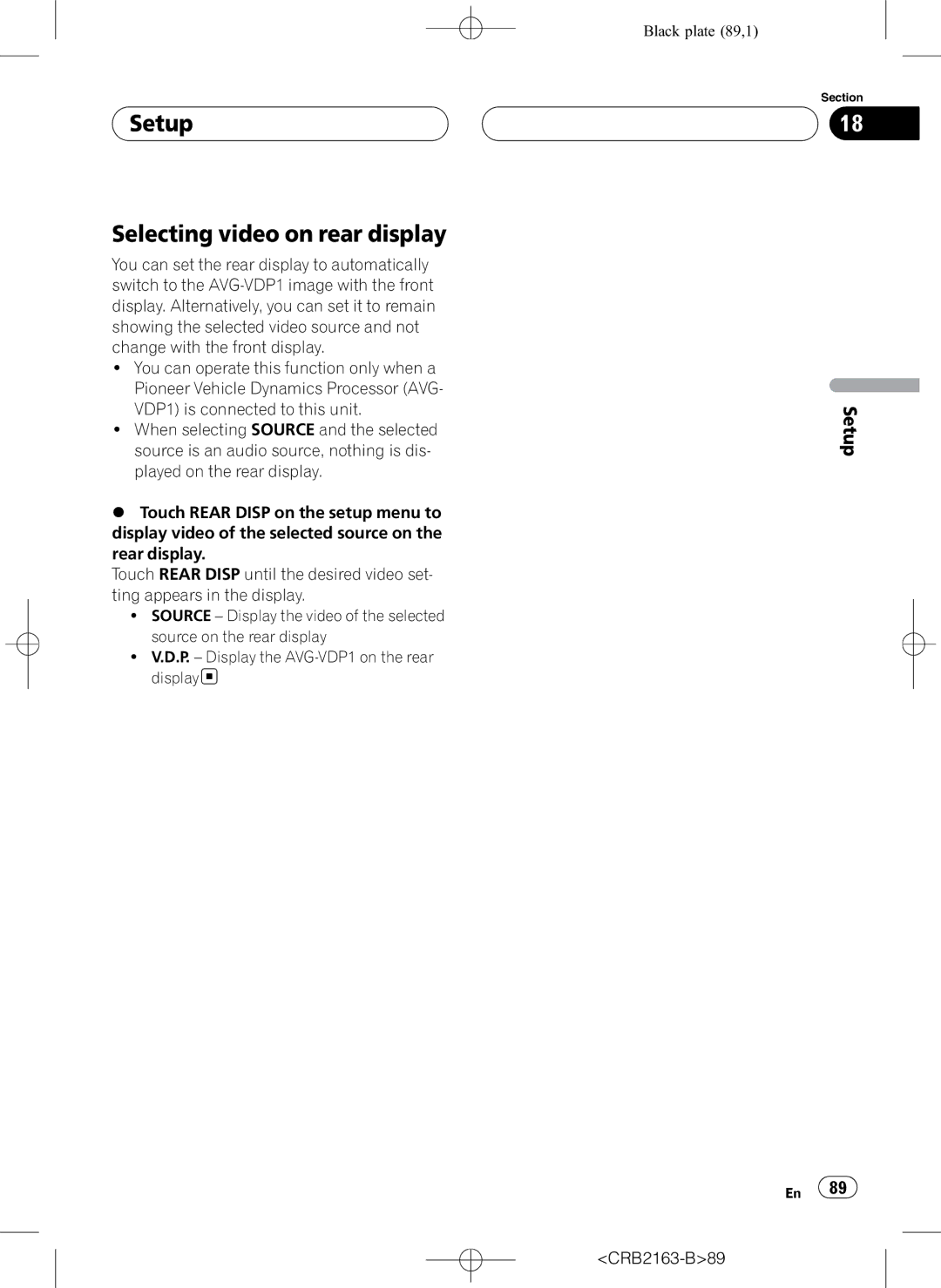CRB2163-B1
AV Receiver/6-Disc Changer with 7 inch Wide Display
Important Safeguards
Contents
Using ITS playlists PBC playback
Pausing Video CD playback Operation
Stopping playback Sequentially Pausing CD playback
Watching a Video CD Disc multi-CD player Stopping playback
Using nonfading output
Setting the automatic rejecting Switching the ring tone
Adjusting source levels
Setting the clock
Adjusting the response positions
Initial Setup
101 Setting remote control code type 102
Understanding auto TA and EQ error
To ensure safe driving
Precautions
CRB2163-B7
To avoid battery exhaustion
Precautions
Playable discs
Before You Start About this unit
DVD video disc region numbers
Class 1 Laser Product
Before You Start About this manual Case of trouble
Features
Before
You
About WMA
Before You Start
To protect the LCD screen
CRB2163-B10
What the marks on DVDs indicate
Resetting the microprocessor
Before You Start For viewing LCD comfortably
Use and care of the remote control
About the demo mode
Installing the battery
Using the remote control
Using iPod
Using multi-channel processor
Using the AVG-VDP1 Pioneer
Using the rear display
CRB2163-B14
Customising your system Using Bluetooth wireless technology
What’s What
Volume
What’s What Head unit
CRB2163-B16
What’s What Remote control
CRB2163-B17
What’s What
AVH mode operation
Using the remote control operation mode switch
DVD mode operation
TV mode operation
Basic Operations Turning the unit on and selecting a source
Press Source repeatedly to switch between
Following sources Tuner tuner-TV television-AV1 AV
AV2 AV 2-DVD-V built-in DVD player
Loading a disc
Basic Operations Loading/Ejecting discs
Adjusting the volume
Adjusting the flap angle
Basic Operations
Turning the unit off
Activating the touch panel keys
Using the common touch panel keys
Basic Operations Touch panel key basic operation
CRB2163-B23
Operating the menu
Basic Operations
CRB2163-B24
Tuner Listening to the radio
Tuner Storing and recalling broadcast frequencies
Moving the joystick on the remote control up or down
Introduction of advanced tuner operation
Storing the strongest broadcast frequencies
CRB2163-B26
Tuning in strong signals
Tuner
12 3 4 5 6
Playing DVD video discs Watching a DVD video
Touch the source icon and then touch a
Desired DVD holder number e.g. Disc 1 to
Playing DVD video discs
Pausing DVD video playback
Operating the DVD menu
Skipping back or forward to another title
Frame-by-frame playback
Resume playback Bookmark
Slow motion playback
Playing DVD
Time cannot be specified
Changing audio language during playback Multi-audio
Specifying title
Video
Changing the viewing angle
During playback Multi-angle
Automatic playback of DVDs
Playing DVD video discs Return to the specified scene
Introduction of advanced DVD video operation
Repeating play
CRB2163-B33
Selecting audio output
Playing DVD video discs
Playing Video CDs Watching a Video CD
Playing Video CDs
Pausing Video CD playback
Touch g
Each time you touch r, you move ahead one
PBC playback
Playing Video CDs
CRB2163-B38
Playing CDs Listening to a CD
Playing CDs
Pausing CD playback
Using CD Text functions
Scanning tracks of a CD
Playing CDs Introduction of advanced CD operation
Playing tracks in random order
Playing MP3/WMA Listening to MP3/WMA
CRB2163-B42
Pausing MP3/WMA playback
Playing MP3/WMA
Displaying text information on MP3/WMA disc
Displaying information on MP3/WMA file
CRB2163-B44
CRB2163-B45
Playing MP3/WMA Scanning folders and tracks
Playing MP3/WMA
12 3
Multi-CD Player Listening to a CD
Disc multi-CD player
Multi-CD Player
Scrolling text information in the display
Selecting tracks from the track title list
CRB2163-B48
Multi-CD Player Scanning CDs and tracks
Using ITS playlists
Creating a playlist with ITS programming
Playback from your ITS playlist
Erasing a track from your ITS playlist
Using compression and bass emphasis
Erasing a CD from your ITS playlist
Comp OFF-COMP 1-COMP 2- Comp OFF-DBE 1-DBE
CRB2163-B51
# You can also perform manual tuning by press
TV tuner Watching the television
CRB2163-B52
TV tuner Storing and recalling broadcast stations
Introduction of advanced TV tuner operation
CRB2163-B53
Selecting the area group
TV tuner
Browsing for a song
Playing songs on iPod Listening to songs on your iPod
Playing songs on iPod
Pausing a song
Displaying text information on iPod
Displaying information on song
CRB2163-B56
Playing songs in a random order shuffle
Players available on the market, operations
Since there are a number of Bluetooth audio
CRB2163-B58
Bluetooth Audio Connecting a Bluetooth audio player
Playing songs on Bluetooth audio player
Bluetooth Audio CRB2163-B59
Bluetooth Audio Disconnecting a Bluetooth audio player
Displaying BD Bluetooth Device address
678
Setting up for hands-free phoning
Bluetooth Telephone
Free phoning
Basic operation of hands
Searching for available cellular phones
Connecting a cellular phone
Introduction of advanced hands-free phoning operation
Registering connected cellular phone
Disconnecting a cellular phone
Using a cellular phone to initiate a connection
Using the Phone Book
Bluetooth Telephone Deleting a registered phone
Connecting to a registered cellular phone
Calling a number in the Phone Book
Changing the Phone Book display order
Editing the name of a Phone Book entry
For an international call, touch add + to
Clearing a Phone Book entry
Using the Call History
Editing phone numbers
Assigning preset numbers
Using preset numbers
Recalling preset numbers
Missed Call List Dialed Call List Received Call List
Setting the automatic answering
Bluetooth Telephone Making a call by entering phone number
Setting the automatic rejecting
Switching the ring tone
Bluetooth Telephone CRB2163-B69
Bluetooth Telephone Echo canceling and noise reduction
Audio display Shows the audio function names
Audio Adjustments Introduction of audio adjustments
Using balance adjustment
Adjusting equalizer curves
Audio Adjustments Using the equalizer
Recalling equalizer curves
High
Adjusting loudness
Audio Adjustments
Using subwoofer output
Using nonfading output
Staging for car environment
Audio Adjustments Using the high pass filter
Adjusting source levels
CRB2163-B74
Selecting the listening position
Using the position selector
Digital Signal Processor Introduction of DSP adjustments
Time Alignment
ESC
Digital Signal Processor
Using the down-mix function
Using the dynamic range control
Using the direct control
Using the Dolby Pro Logic
CRB2163-B78
Setting the speaker setting
Adjusting the Music mode
Correcting the subwoofer’s phase
Adjusting the speaker output levels
Touch Speaker Setting on the DSP function menu
Woofer output
Selecting a cross-over frequency
Adjusting the speaker output levels using a test tone
Adjusting the time alignment
Using the time alignment
CRB2163-B82
Digital Signal Processor Using the equalizer
Using the sound field control
Speaker select
Adjusting 3-band parametric equalizer
Band
Frequency
Auto TA and EQ auto-time alignment and auto- equalizing
Using the auto-equalizer
Level
Factor
Carrying out auto TA and EQ
Before operating the auto TA and EQ function
Ting will be replaced
As possible, close all doors, windows
# To stop auto TA and EQ, touch Stop
Setting the AV input
Setup Introduction of setup adjustments
When AV component is
When AV component is connected to AV input
When rear view camera is connected to AV input
Setup
Setting the clock
Setup CRB2163-B89
Setup Selecting video on rear display
When you select Others
DVD Setup Introduction of DVD setup adjustments
Setting the subtitle language
Switching the assist
DVD Setup Setting the audio language
Setting the menu language
Setting the angle icon display
Setting the parental lock
DVD Setup Setting the aspect ratio
Setting the code number and level
CRB2163-B92
DVD Setup CRB2163-B93
DVD Setup
Changing the level
If you forget your code number
Setting the rear output and subwoofer controller
Initial Setup Adjusting initial settings
Switching the auxiliary setting
Setting the FM tuning step
Initial Setup
Setting the AM tuning step
Switching the sound muting/attenuation
Mixing AVG-VDP1 beep and audio sound
Setting the TV signal
Correcting distorted sound
HIGH-LOW
Entering PIN code for Bluetooth wireless connection
Resetting the audio functions
Cancel
Extending the vehicle’s antenna
Changing the wide screen mode
Other Functions Adjusting the screen
Picture Adjust
Bright, contrast, color and hue
Selecting the background display
Other Functions
Other
Functions
100 En
Displaying the AVG-VDP1 Pioneer Vehicle Dynamics Processor
Setting the AUX title
Other Functions Using the AUX source
About AUX connection method
Selecting AUX as the source
102 En
Setting remote control code type
Using the preprogrammed function
Additional Information
Additional Information Troubleshooting
Common
CRB2163-B103
Problems during Video CD playback
Problems during DVD playback
Additional Information
104 En
CRB2163-B105
Additional Information Error messages
Understanding auto TA and EQ error messages
CRB2163-B106
106 En
DVD discs
Additional Information DVD player and care
CD-R/CD-RW discs
Have been recorded with the Video format
108 En
Dual Discs
MP3 and WMA files
MP3 additional information
WMA additional information
Additional Information About folders and MP3/ WMA files
Using the display correctly
Handling the display
110 En
Keeping the display in good condition
Liquid crystal display LCD screen
Small fluorescent tube
Additional
CRB2163-B112
Additional Information Language code chart for DVD
112 En
DTS
Additional Information Terms
113
MP3
114 En
Mpeg
CRB2163-B114
CRB2163-B115
VBR
WMA
116 En
Additional Information Specifications
General
DVD Player
FM tuner
Infrared remote control
AM tuner
CRB2163-B117
CRB2163-B118
Index
118 En
CRB2163-B119
Knnzf 06D00000 CRB2163-B RC,RD,RI CRB2163-B120
Meguro 1-CHOME, MEGURO-KU, Tokyo 153-8654, Japan

 Setup
Setup![]()
![]() 89
89![]()