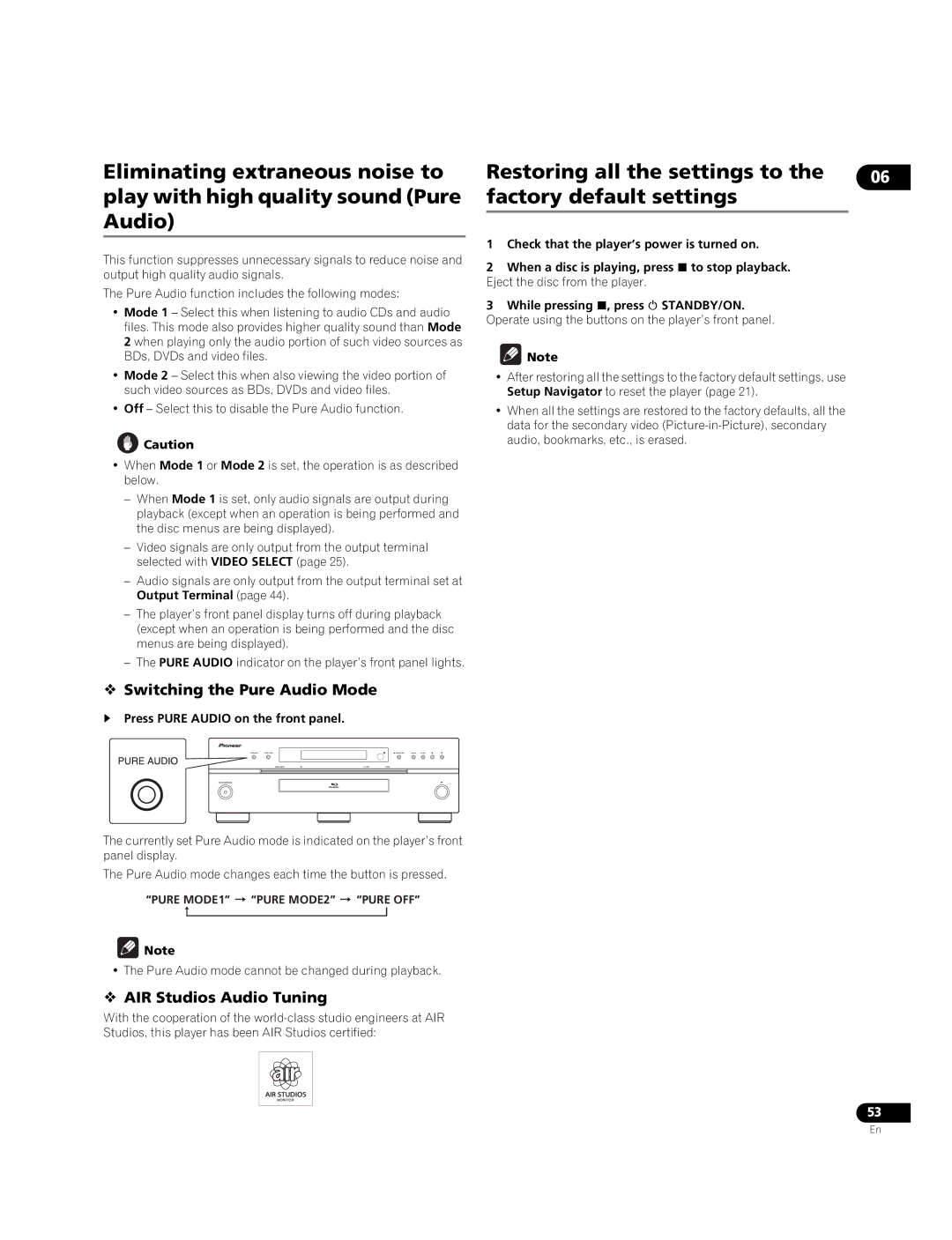Eliminating extraneous noise to play with high quality sound (Pure Audio)
This function suppresses unnecessary signals to reduce noise and output high quality audio signals.
The Pure Audio function includes the following modes:
•Mode 1 – Select this when listening to audio CDs and audio files. This mode also provides higher quality sound than Mode 2 when playing only the audio portion of such video sources as BDs, DVDs and video files.
•Mode 2 – Select this when also viewing the video portion of such video sources as BDs, DVDs and video files.
•Off – Select this to disable the Pure Audio function.
![]() Caution
Caution
•When Mode 1 or Mode 2 is set, the operation is as described below.
–When Mode 1 is set, only audio signals are output during playback (except when an operation is being performed and the disc menus are being displayed).
–Video signals are only output from the output terminal selected with VIDEO SELECT (page 25).
–Audio signals are only output from the output terminal set at Output Terminal (page 44).
–The player’s front panel display turns off during playback (except when an operation is being performed and the disc menus are being displayed).
–The PURE AUDIO indicator on the player’s front panel lights.
Switching the Pure Audio Mode
Press PURE AUDIO on the front panel.
The currently set Pure Audio mode is indicated on the player’s front panel display.
The Pure Audio mode changes each time the button is pressed.
“PURE MODE1” “PURE MODE2” “PURE OFF”
![]() Note
Note
•The Pure Audio mode cannot be changed during playback.
AIR Studios Audio Tuning
With the cooperation of the
Restoring all the settings to the factory default settings
1Check that the player’s power is turned on.
2When a disc is playing, press to stop playback. Eject the disc from the player.
3While pressing , press STANDBY/ON. Operate using the buttons on the player’s front panel.
![]() Note
Note
•After restoring all the settings to the factory default settings, use Setup Navigator to reset the player (page 21).
•When all the settings are restored to the factory defaults, all the data for the secondary video
06
53
En