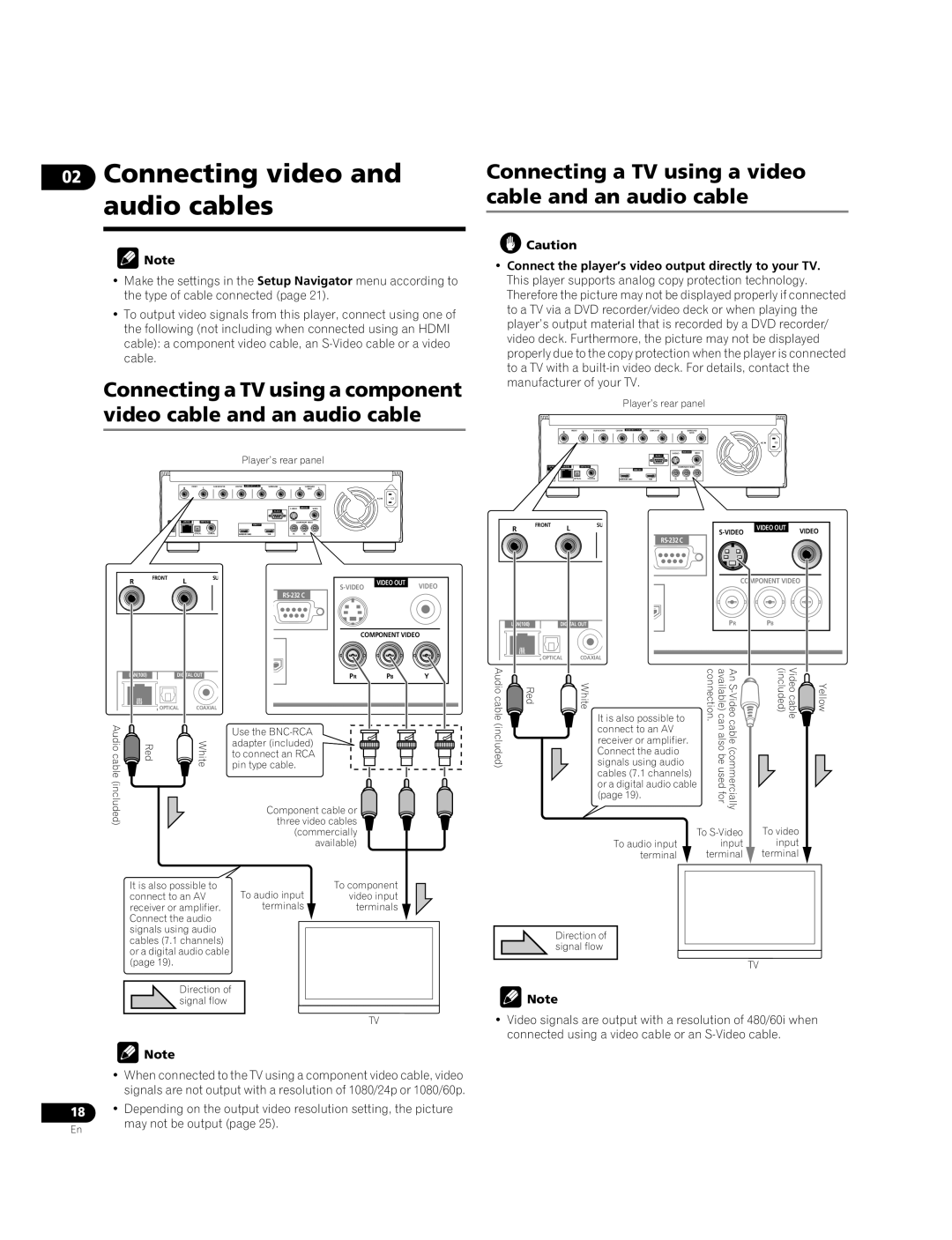02Connecting video and audio cables
![]() Note
Note
•Make the settings in the Setup Navigator menu according to the type of cable connected (page 21).
•To output video signals from this player, connect using one of the following (not including when connected using an HDMI cable): a component video cable, an
Connecting a TV using a component video cable and an audio cable
Player’s rear panel
R | FRONT | L | SUB WOOFER | CENTER | AUDIO OUT ( 7.1 ch ) | R | SURROUND | L | R | SURROUND | L |
|
|
|
|
| BACK |
Connecting a TV using a video cable and an audio cable
![]() Caution
Caution
•Connect the player’s video output directly to your TV. This player supports analog copy protection technology. Therefore the picture may not be displayed properly if connected to a TV via a DVD recorder/video deck or when playing the player’s output material that is recorded by a DVD recorder/ video deck. Furthermore, the picture may not be displayed properly due to the copy protection when the player is connected to a TV with a
Player’s rear panel
R | FRONT | L | SUB WOOFER | CENTER | AUDIO OUT ( 7.1 ch ) | R | SURROUND | L | R | SURROUND | L |
|
|
|
|
| BACK |
AC IN
|
|
|
|
|
| VIDEO OUT | VIDEO | |
|
|
|
|
|
|
|
| |
CONTROL | LAN(100) | DIGITAL OUT |
|
| COMPONENT VIDEO | |||
IN |
|
|
|
| HDMI OUT |
|
|
|
|
| OPTICAL | COAXIAL | MAIN(KURO LINK) | SUB | P | P | Y |
|
|
|
|
|
|
|
|
|
|
| AC IN |
|
|
|
|
|
|
|
|
|
| VIDEO OUT | VIDEO |
|
|
| |
|
|
|
|
|
|
|
|
|
|
|
|
| |
|
| CONTROL | LAN(100) | DIGITAL OUT |
|
| COMPONENT VIDEO |
|
|
| |||
|
| IN |
|
|
|
| HDMI OUT |
|
|
|
|
|
|
|
|
|
| OPTICAL | COAXIAL | MAIN(KURO LINK) | SUB | P | P | Y |
|
|
|
| R | FRONT | L |
| SU |
|
|
|
|
| VIDEO OUT |
|
|
|
|
|
|
|
|
|
| VIDEO | |||||
|
|
|
|
|
|
|
|
| |||||
|
|
|
|
|
|
|
|
|
|
|
| ||
|
|
|
|
|
|
|
|
|
| COMPONENT VIDEO |
| ||
| LAN(100) | DIGITAL OUT |
|
|
|
|
| PR | PB |
| Y | ||
|
| OPTICAL | COAXIAL |
|
|
|
|
|
|
|
| ||
Audio cable |
|
|
|
|
| Use the |
|
|
|
| |||
| Red |
| White |
| adapter (included) |
|
|
| |||||
|
|
| to connect an RCA |
|
|
| |||||||
|
|
| pin type cable. |
|
|
|
|
| |||||
|
|
|
|
|
|
|
|
|
|
| |||
(included) |
|
|
|
|
|
| Component cable or |
|
|
| |||
|
|
|
|
|
|
| three video cables |
|
|
| |||
| R | FRONT |
| L | SU |
|
|
|
| ||
|
|
|
|
| |
| LAN(100) |
| DIGITAL OUT |
| |
|
| OPTICAL | COAXIAL | ||
Audio cable | Red |
|
| White | It is also possible to |
(included) |
|
|
|
| |
|
|
|
| connect to an AV | |
|
|
|
| receiver or amplifier. | |
|
|
|
| Connect the audio | |
|
|
|
| signals using audio | |
cables (7.1 channels) or a digital audio cable (page 19).
VIDEO OUT | VIDEO | ||
| |||
| COMPONENT VIDEO | ||
PR |
| PB | Y |
An | Video cable (included) | Yellow |
(commercially |
available) |
It is also possible to | To audio input | To component | |
connect to an AV | video input | ||
receiver or amplifier. |
| terminals | terminals |
Connect the audio |
|
|
|
signals using audio |
|
|
|
cables (7.1 channels) |
|
|
|
or a digital audio cable |
|
|
|
(page 19). |
|
|
|
|
|
|
|
Direction of |
|
|
|
signal flow |
|
|
|
|
|
| TV |
|
|
| |
![]() Note
Note
•When connected to the TV using a component video cable, video signals are not output with a resolution of 1080/24p or 1080/60p.
18• Depending on the output video resolution setting, the picture
En | may not be output (page 25). |
|
| To | To video |
To audio input | input | input |
terminal | terminal | terminal |
Direction of signal flow
TV
![]() Note
Note
•Video signals are output with a resolution of 480/60i when connected using a video cable or an