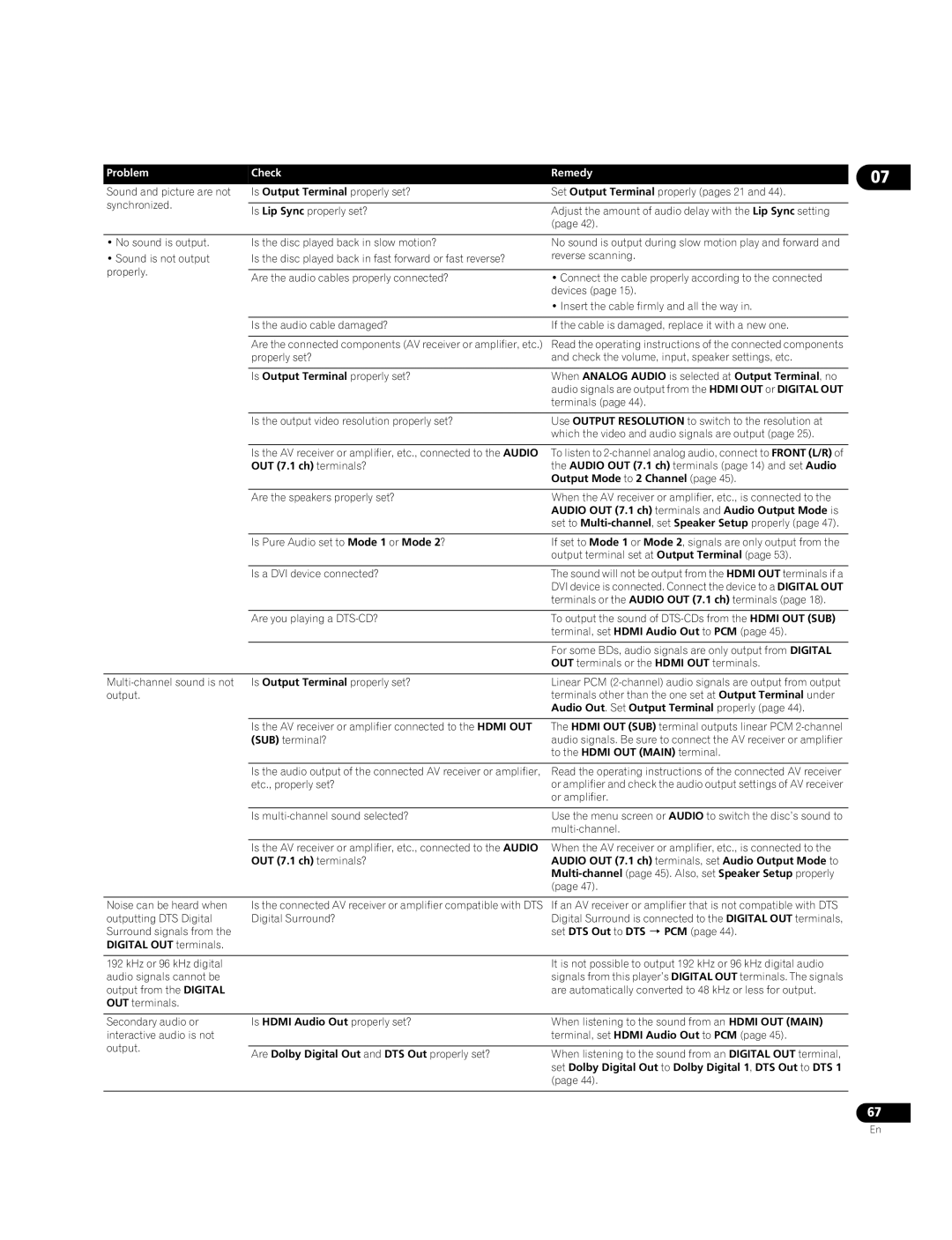Problem | Check | Remedy | |
Sound and picture are not | Is Output Terminal properly set? | Set Output Terminal properly (pages 21 and 44). | |
synchronized. |
|
| |
Is Lip Sync properly set? | Adjust the amount of audio delay with the Lip Sync setting | ||
| |||
|
| (page 42). |
07
•No sound is output.
•Sound is not output properly.
Is the disc played back in slow motion? | No sound is output during slow motion play and forward and |
Is the disc played back in fast forward or fast reverse? | reverse scanning. |
| |
|
|
Are the audio cables properly connected? | • Connect the cable properly according to the connected |
| devices (page 15). |
| • Insert the cable firmly and all the way in. |
|
|
Is the audio cable damaged? | If the cable is damaged, replace it with a new one. |
|
|
Are the connected components (AV receiver or amplifier, etc.) | Read the operating instructions of the connected components |
properly set? | and check the volume, input, speaker settings, etc. |
|
|
Is Output Terminal properly set? | When ANALOG AUDIO is selected at Output Terminal, no |
| audio signals are output from the HDMI OUT or DIGITAL OUT |
| terminals (page 44). |
|
|
Is the output video resolution properly set? | Use OUTPUT RESOLUTION to switch to the resolution at |
| which the video and audio signals are output (page 25). |
|
|
Is the AV receiver or amplifier, etc., connected to the AUDIO | To listen to |
OUT (7.1 ch) terminals? | the AUDIO OUT (7.1 ch) terminals (page 14) and set Audio |
| Output Mode to 2 Channel (page 45). |
| Are the speakers properly set? | When the AV receiver or amplifier, etc., is connected to the | |
|
| AUDIO OUT (7.1 ch) terminals and Audio Output Mode is | |
|
| set to | |
|
|
| |
| Is Pure Audio set to Mode 1 or Mode 2? | If set to Mode 1 or Mode 2, signals are only output from the | |
|
| output terminal set at Output Terminal (page 53). | |
|
|
| |
| Is a DVI device connected? | The sound will not be output from the HDMI OUT terminals if a | |
|
| DVI device is connected. Connect the device to a DIGITAL OUT | |
|
| terminals or the AUDIO OUT (7.1 ch) terminals (page 18). | |
|
|
| |
| Are you playing a | To output the sound of | |
|
| terminal, set HDMI Audio Out to PCM (page 45). | |
|
|
| |
|
| For some BDs, audio signals are only output from DIGITAL | |
|
| OUT terminals or the HDMI OUT terminals. | |
|
|
| |
Is Output Terminal properly set? | Linear PCM | ||
output. |
| terminals other than the one set at Output Terminal under | |
|
| Audio Out. Set Output Terminal properly (page 44). | |
|
|
| |
| Is the AV receiver or amplifier connected to the HDMI OUT | The HDMI OUT (SUB) terminal outputs linear PCM | |
| (SUB) terminal? | audio signals. Be sure to connect the AV receiver or amplifier | |
|
| to the HDMI OUT (MAIN) terminal. | |
|
|
| |
| Is the audio output of the connected AV receiver or amplifier, | Read the operating instructions of the connected AV receiver | |
| etc., properly set? | or amplifier and check the audio output settings of AV receiver | |
|
| or amplifier. | |
|
|
| |
| Is | Use the menu screen or AUDIO to switch the disc’s sound to | |
|
| ||
|
|
| |
| Is the AV receiver or amplifier, etc., connected to the AUDIO | When the AV receiver or amplifier, etc., is connected to the | |
| OUT (7.1 ch) terminals? | AUDIO OUT (7.1 ch) terminals, set Audio Output Mode to | |
|
| ||
|
| (page 47). | |
|
|
| |
Noise can be heard when | Is the connected AV receiver or amplifier compatible with DTS | If an AV receiver or amplifier that is not compatible with DTS | |
outputting DTS Digital | Digital Surround? | Digital Surround is connected to the DIGITAL OUT terminals, | |
Surround signals from the |
| set DTS Out to DTS PCM (page 44). | |
DIGITAL OUT terminals. |
|
| |
|
|
| |
192 kHz or 96 kHz digital |
| It is not possible to output 192 kHz or 96 kHz digital audio | |
audio signals cannot be |
| signals from this player’s DIGITAL OUT terminals. The signals | |
output from the DIGITAL |
| are automatically converted to 48 kHz or less for output. | |
OUT terminals. |
|
| |
|
|
| |
Secondary audio or | Is HDMI Audio Out properly set? | When listening to the sound from an HDMI OUT (MAIN) | |
interactive audio is not |
| terminal, set HDMI Audio Out to PCM (page 45). | |
output. |
|
| |
Are Dolby Digital Out and DTS Out properly set? | When listening to the sound from an DIGITAL OUT terminal, | ||
| |||
|
| set Dolby Digital Out to Dolby Digital 1, DTS Out to DTS 1 | |
|
| (page 44). | |
|
|
|
67
En