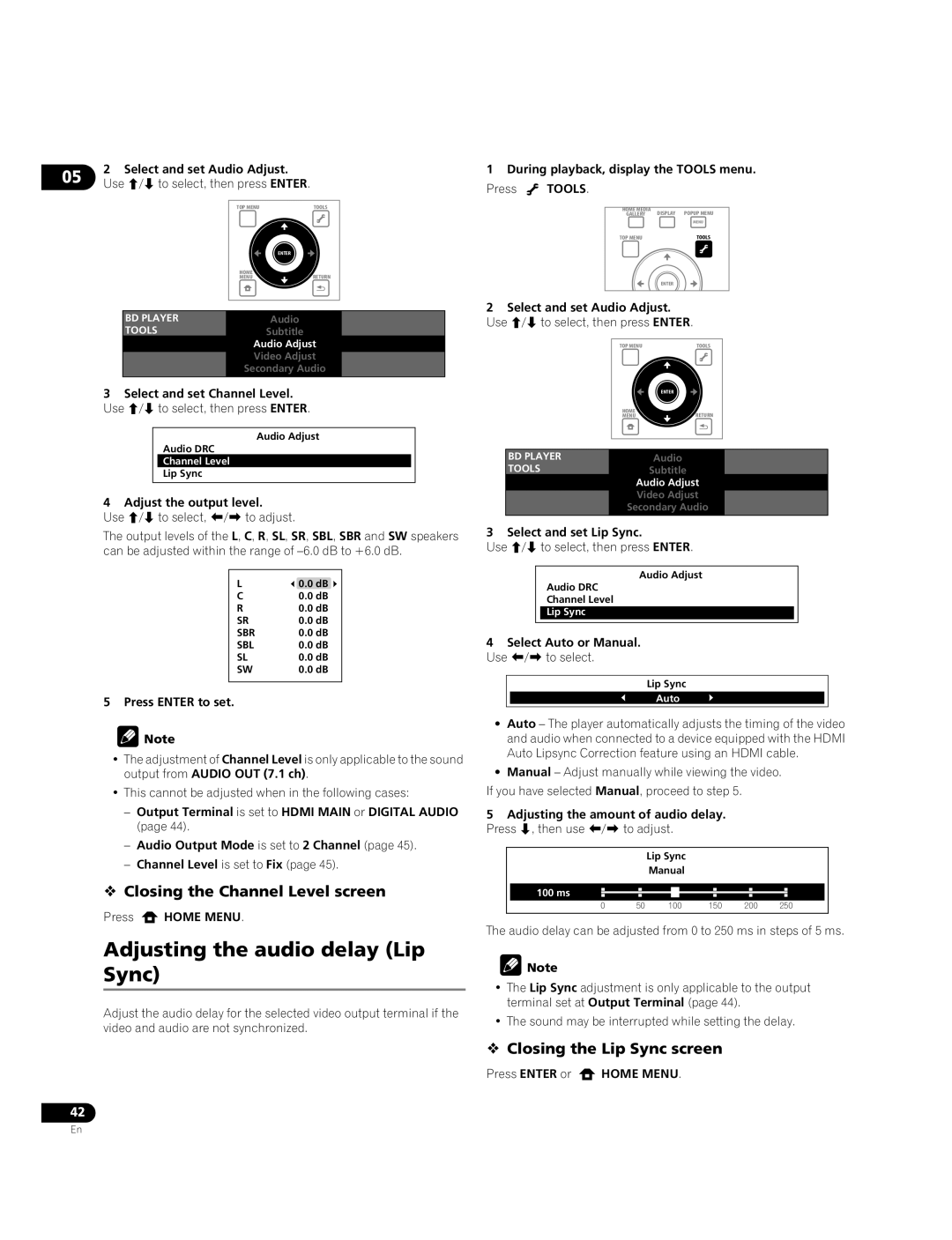05 | 2 Select and set Audio Adjust. |
| |||
Use / to select, then press ENTER. |
| ||||
|
| ||||
|
|
|
|
|
|
|
|
| TOP MENU | TOOLS |
|
|
|
|
| ENTER |
|
|
|
| HOME | RETURN |
|
|
|
| MENU |
| |
|
|
|
|
|
|
|
|
|
|
|
|
|
| BD PLAYER |
| Audio |
|
|
| TOOLS |
| Subtitle |
|
|
|
| Audio Adjust |
| |
|
|
| Video Adjust |
| |
|
|
| Secondary Audio |
| |
|
|
|
|
|
|
3Select and set Channel Level. Use / to select, then press ENTER.
Audio Adjust
Audio DRC
Channel Level
Lip Sync
4 Adjust the output level.
Use / to select, / to adjust.
The output levels of the L, C, R, SL, SR, SBL, SBR and SW speakers can be adjusted within the range of
L![]() 0.0 dB
0.0 dB ![]()
C0.0 dB
R0.0 dB
SR | 0.0 dB |
SBR | 0.0 dB |
SBL | 0.0 dB |
SL | 0.0 dB |
SW | 0.0 dB |
5 Press ENTER to set.
![]() Note
Note
•The adjustment of Channel Level is only applicable to the sound output from AUDIO OUT (7.1 ch).
•This cannot be adjusted when in the following cases:
–Output Terminal is set to HDMI MAIN or DIGITAL AUDIO (page 44).
–Audio Output Mode is set to 2 Channel (page 45).
–Channel Level is set to Fix (page 45).
Closing the Channel Level screen
Press ![]() HOME MENU.
HOME MENU.
Adjusting the audio delay (Lip Sync)
Adjust the audio delay for the selected video output terminal if the video and audio are not synchronized.
42
1 During playback, display the TOOLS menu.
Press  TOOLS.
TOOLS.
HOME MEDIA | DISPLAY | POPUP MENU |
GALLERY | ||
|
| MENU |
TOP MENU |
| TOOLS |
ENTER
2Select and set Audio Adjust. Use / to select, then press ENTER.
|
| TOP MENU | TOOLS |
|
|
|
| ENTER |
|
|
| HOME | RETURN |
|
|
| MENU |
| |
|
|
|
|
|
|
|
| ||
BD PLAYER |
|
| Audio |
|
TOOLS |
| Subtitle |
| |
Audio Adjust
Video Adjust
Secondary Audio
3 Select and set Lip Sync.
Use / to select, then press ENTER.
Audio Adjust
Audio DRC
Channel Level
Lip Sync
4Select Auto or Manual. Use / to select.
Lip Sync
Auto
•Auto – The player automatically adjusts the timing of the video and audio when connected to a device equipped with the HDMI Auto Lipsync Correction feature using an HDMI cable.
•Manual – Adjust manually while viewing the video.
If you have selected Manual, proceed to step 5.
5Adjusting the amount of audio delay. Press , then use / to adjust.
Lip Sync
Manual
100 ms
0 | 50 | 100 | 150 | 200 | 250 |
The audio delay can be adjusted from 0 to 250 ms in steps of 5 ms.
![]() Note
Note
•The Lip Sync adjustment is only applicable to the output terminal set at Output Terminal (page 44).
•The sound may be interrupted while setting the delay.
Closing the Lip Sync screen
Press ENTER or  HOME MENU.
HOME MENU.
En