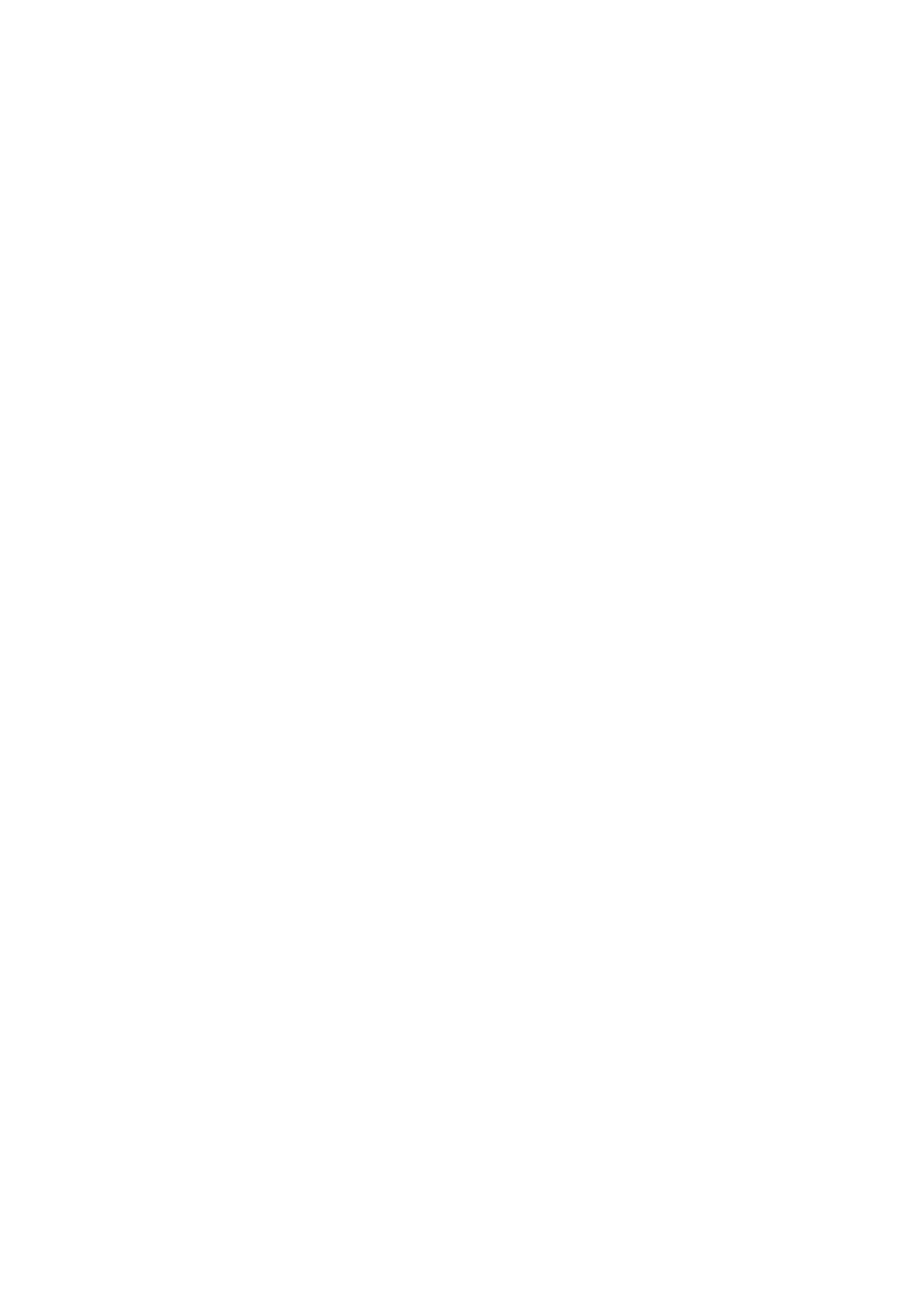10.CUE/LOOP MEMORY toets ☞ Blz. 111
Gebruik deze toets om cue-punten en loop-punten in het interne geheugen op te slaan.
11.CUE/LOOP CALL toetsen (2, 3) ☞ Blz. 111
Gebruik deze toetsen om cue-punten en loop-punten uit het interne geheugen op te roepen.
12.EJECT toets (0)
Als deze toets wordt ingedrukt, stopt de disc en komt deze uit de gleuf naar buiten.
13.QUICK RETURN toets/indicator ☞ Blz. 107
Als deze toets in de aan-stand staat terwijl de jogfunctie op [VINYL] staat, kunt u op de bovenkant van de jog-draaischijf drukken om het afspelen snel te laten terugkeren naar het cue-punt.
14.VINYL SPEED ADJUST TOUCH/RELEASE regelaar
Met deze regelaar kunt u snelheidsvermindering instellen waarmee vanaf afspelen naar een volledige stop wordt gegaan wanneer de jogfunctie op [VINYL] staat en er op de bovenkant van de jog-draaischijf wordt gedrukt, en ook de snelheidsvermeerdering waarmee vanaf een volledige stop naar afspelen wordt gegaan wanneer de gebruiker de vinger van de bovenkant van de jog-draaischijf afneemt.
15.JOG MODE VINYL toets/indicator
VINYL stand: De indicator van de toets licht op. Wanneer tijdens afspelen op de bovenkant van de jog-draaischijf wordt gedrukt, zal het afspelen stoppen en als de jog-draaischijf daarna gedraaid wordt, zal de muziek worden weergegeven overeenkomstig de wijze waarop de jog-draaischijf wordt gedraaid.
¶ De huidige instelling voor de jogfunctie blijft in het geheugen
bewaard wanneer het apparaat wordt uitgeschakeld.
CDJ stand: De bovenstaande functie zal niet werken wanneer op de jog-draaischijf gedrukt wordt.
16.TEMPO regelbereik-keuzetoets/indicator (TEMPO ±10/WIDE)
Bij enkele malen indrukken van deze toets wordt het regelbereik van de TEMPO schuifregelaar beurtelings omgeschakeld (±10 %/WIDE). De toets licht op wanneer [WIDE] gekozen is.
¶Bij het afspelen van CD’s is het bereik bij de [WIDE] instelling ±100 %; bij het afspelen van MP3 is het bereik bij de [WIDE] instelling ±16 %.
17.MASTER TEMPO toets/indicator ☞ Blz. 102
Bij indrukken van deze toets wordt de hoofdtempofunctie in/ uitgeschakeld.
18.TEMPO schuifregelaar
Als deze regelaar naar de gebruiker wordt geschoven (+ voorkant) neemt het tempo van het muziekstuk toe en als de regelaar van de gebruiker af wordt geschoven (– achterkant) neemt het tempo van het muziekstuk af.
19.Jog-draaischijf ☞ Blz. 95 (71 t/m 75)
20.Jog-draaischijf (+FWD/–REV) ☞ Blz. 102
21.Disc-insteekgleuf ☞ Blz. 96
22.Gat voor geforceerd uitwerpen ☞ Blz. 97
23.Weergave/pauze-indicator (6)
Licht op tijdens afspelen en knippert in de pauzestand.
24.PLAY/PAUSE toets (6) ☞ Blz. 98
25.CUE indicator ☞ Blz. 101
Licht op wanneer een cue-punt is ingesteld. Knippert in de pauzestand.
26.CUE toets
Cue-punt instellen ☞ Blz. 101 Terug-naar-cue functie ☞ Blz. 102 Cue-punt samplerfunctie ☞ Blz. 102
27.SEARCH toetsen (1, ¡) ☞ Blz. 99
28.TRACK SEARCH toetsen (4, ¢) ☞ Blz. 100
29.Achterwaarts-toets/indicator (REV) ☞ Blz. 109
Als deze toets wordt ingedrukt, licht de indicator op en komt het apparaat in de achterwaartse weergavestand te staan.
30.AUTO BEAT LOOP toetsen/indicators (1, 2, 4, 8) ☞ Blz. 108
(1/8, 1/4, 1/2, 1/1) ☞ Blz. 107
Als deze toets wordt ingedrukt, wordt er een automatische loop- weergave uitgevoerd op basis van de BPM van het muziekstuk (1 beat, 2 beats, 4 beats of 8 beats).
Wanneer er handmatig een loop is ingesteld, functioneert de toets als een loop-verkortingstoets (1=1/8, 2=1/4, 4=1/2, 8=1/1).
15.Botón/indicador de vinilo del modo de lanzadera
(JOG MODE VINYL)
Modo VINYL: Se enciende el indicador del botón. Cuando se presiona la superficie del mando de lanzadera durante la reproducción, se detiene la reproducción, y si entonces se gira el mando de lanzadera, el sonido se producirá de acuerdo con el grado de rotación.
¶ El modo del mando de lanzadera actual permanecerá memorizado
incluso aunque desconecte la alimentación.
Modo CDJ: La acción arriba descrita no se produce al presionar el mando de lanzadera.
16.Botón selector de margen de control de TEMPO/ indicador (TEMPO ±10/WIDE)
Cada vez que presione el botón, alternará el margen variable del con- trol deslizante de ajuste del TEMPO (±10 %/WIDE). El botón se enciende cuando se ha seleccionado [WIDE].
¶Cuando se reproducen discos CD, el margen variable durante la selección de [WIDE] es ±100 %; cuando se reproducen archivos MP3, el margen variable con [WIDE] es ±16 %.
17.Botón/indicador de tempo principal (MASTER TEMPO) ☞ P. 102
La función de tempo principal se activará/desactivará (ON/OFF) cuando se presione el botón.
18.Control deslizante de TEMPO
Cuando se mueve hacia el usuario (+ adelante), se incrementa el tempo de la pista, y cuando se aleja del usuario (– atrás), se reduce el tempo.
19.Visualización del mando de lanzadera ☞ P. 95 (71 a 75)
20.Mando de lanzadera (+FWD/–REV) ☞ P. 102
21.Ranura de carga del disco ☞ P. 96
22.Orificio de expulsión forzada ☞ P. 97
23.Indicador de reproducción/pausa (6)
Permanecerá encendido durante la reproducción, y parpadeará du- rante el modo de pausa.
24.Botón de reproducción/pausa (PLAY/PAUSE) (6) ☞ P. 98
25.Indicador de localización (CUE) ☞ P. 100
Se enciende cuando se ajusta el un punto de localización. Parpadeará en el modo de pausa.
26.Botón de localización (CUE)
Ajuste de puntos de localización ☞ P. 100 Localización regresiva ☞ P. 102 Muestreador de puntos de localización ☞ P. 102
27.Botones de búsqueda (SEARCH) (1, ¡) ☞ P. 99
28.Botones de búsqueda de pistas (TRACK SEARCH) (4, ¢) ☞ P. 100
29.Botón/indicador de inversión (REV) ☞ P. 109
Cuando se presiona este botón, se enciende su indicador y la unidad se establece en el modo de reproducción en inversión.
30.Botones/indicadores de bucle de tiempo automático (AUTO BEAT LOOP) (1, 2, 4, 8) ☞ P. 108
(1/8, 1/4, 1/2, 1/1) ☞ P. 107
Cuando se presiona este botón, se efectúa la reproducción de bucle automática basándose en el valor de BPM de la pista (1 tiempo, 2 tiempos, 4 tiempos, u 8 tiempos).
Cuando se ha ajustado manualmente un bucle, el botón funciona como botón para acortar el bucle. (1=1/8, 2=1/4, 4=1/2, 8=1/1).
93