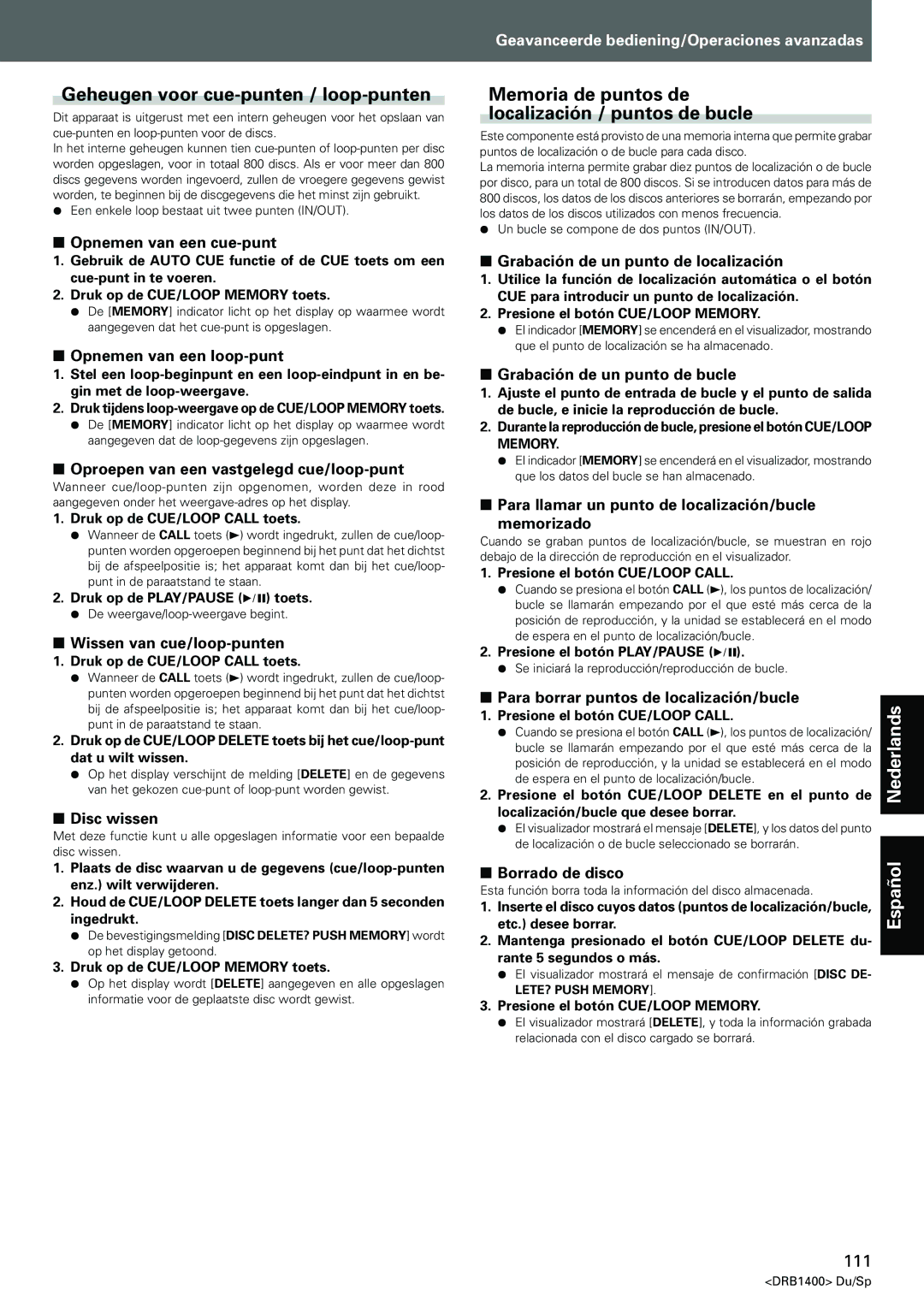CDJ-800MK2 specifications
The Pioneer CDJ-800MK2 is a professional DJ audio player that has gained popularity among both amateur and experienced DJs since its release. This innovative device is known for its reliability, versatility, and a range of features that cater to the needs of modern DJs.One of the standout characteristics of the CDJ-800MK2 is its ability to read various media formats. DJs can play their music from CDs, as well as read data from USB drives, offering immense flexibility when it comes to music source. The device supports various audio file formats, including MP3, AAC, and WAV, making it compatible with a wide range of music libraries.
The CDJ-800MK2 features a high-resolution 24-bit digital-to-analog converter, which ensures superior sound quality. This is complemented by an adjustable tempo range of ± 100% or 16%, which allows DJs to seamlessly mix various tracks and create a unique sound. The unit is also equipped with a large, high-contrast LCD screen that provides vital information at a glance, including track time, BPM, and waveforms, enhancing the DJ’s ability to monitor their mixes effectively.
In terms of performance features, the CDJ-800MK2 supports Beat Display and Master Tempo functions. The Beat Display helps DJs align beats more accurately, improving the overall mixing experience. The Master Tempo feature allows DJs to change the pitch of the track while keeping the tempo intact, enabling creative mixing options without altering the track’s speed.
Additionally, the CDJ-800MK2 introduces a loop function with seamless looping capabilities. DJs can easily create loops of varying lengths, enabling them to build upon their tracks and generate new transitions smoothly. This model also supports hot cues that allow DJs to jump to specific points in a track instantly, making it a powerful tool for live performances.
Another key feature is the sturdy build of the CDJ-800MK2, designed to withstand the rigors of regular use in various environments, such as nightclubs, events, and parties. Pioneer's commitment to quality design ensures that this model is both durable and user-friendly.
In summary, the Pioneer CDJ-800MK2 stands out with its versatile media capabilities, superior sound quality, intuitive controls, and robust features. It has established itself as an essential instrument for DJs looking to enhance their performance and creativity in a dynamic music landscape. Whether for live shows or practice sessions, the CDJ-800MK2 remains a dependable choice in the realm of DJ equipment.