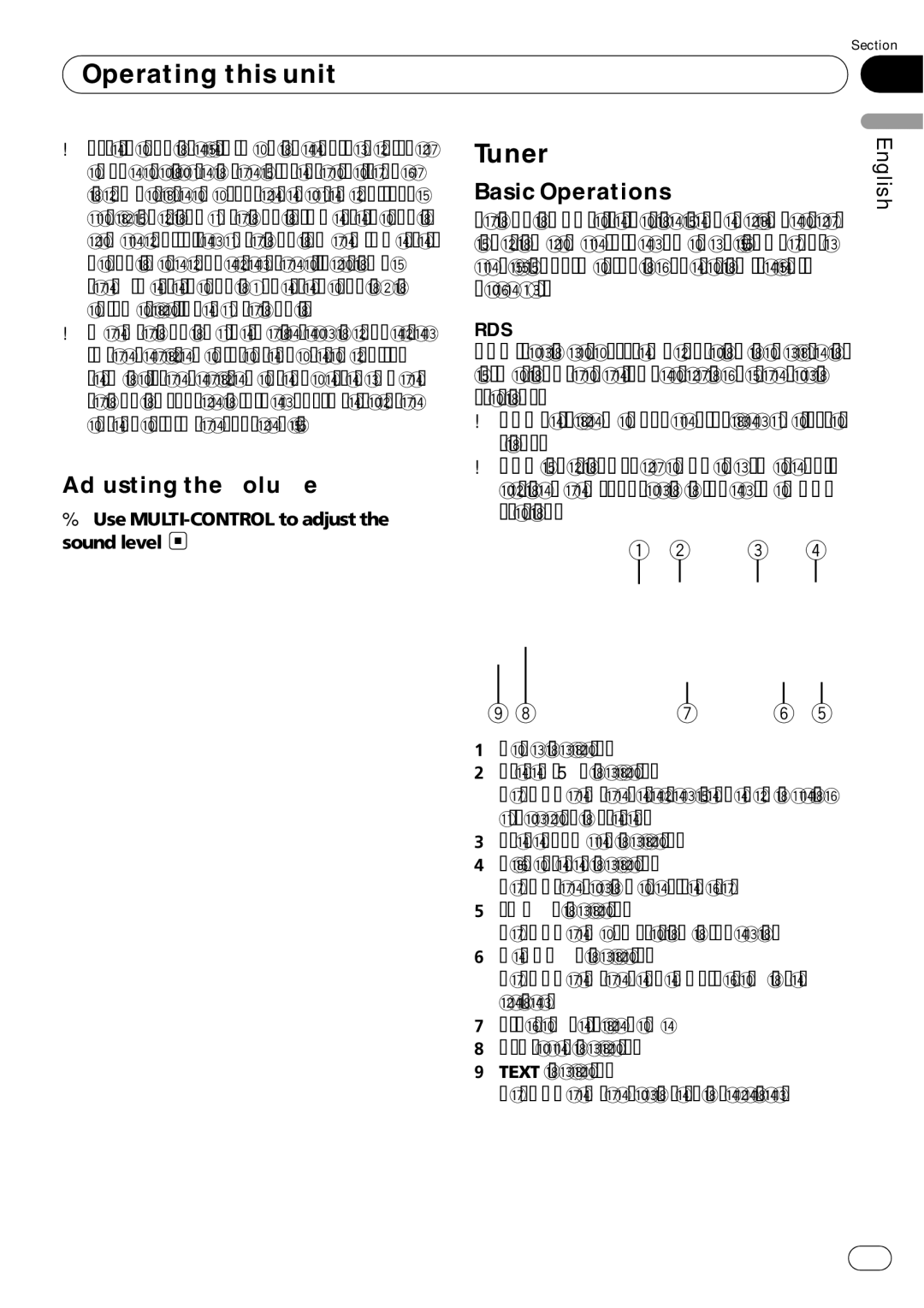| Section |
Operating this unit | 02 |
|
|
!External unit refers to a Pioneer product (such as one available in the future) that, although incompatible as a source, enables control of basic functions by this unit. Two external units can be controlled by this unit. When two exter- nal units are connected, the allocation of them to external unit 1 or external unit 2 is automatically set by this unit.
!When this unit’s blue/white lead is connected to the vehicle’s
Adjusting the volume
%Use MULTI-CONTROL to adjust the sound level.
Tuner
Basic Operations
This unit’s AF (alternative frequencies search) function can be turned on and off. AF should be off for normal tuning operation (refer to page 13).
RDS
RDS (radio data system) contains inaudible in- formations that helps searching of the radio stations.
!RDS service may not be provided by all sta- tions.
!RDS functions such as AF and TA are only active when your radio is tuned to an RDS station.
1 2 3 4
English
9 8 | 7 | 6 5 |
1Band indicator
2Stereo (5) indicator
Shows when the selected frequency is being broadcast in stereo.
3Preset number indicator
4Signal level indicator
Shows the radio wave strength.
5TP (![]() ) indicator
) indicator
Shows when a TP station is tuned in.
6News (![]() ) indicator
) indicator
Shows when the set news program is re- ceived.
7Program service name
8PTY label indicator
9TEXT indicator
Shows when the radio text is received.
En ![]() 11
11![]()