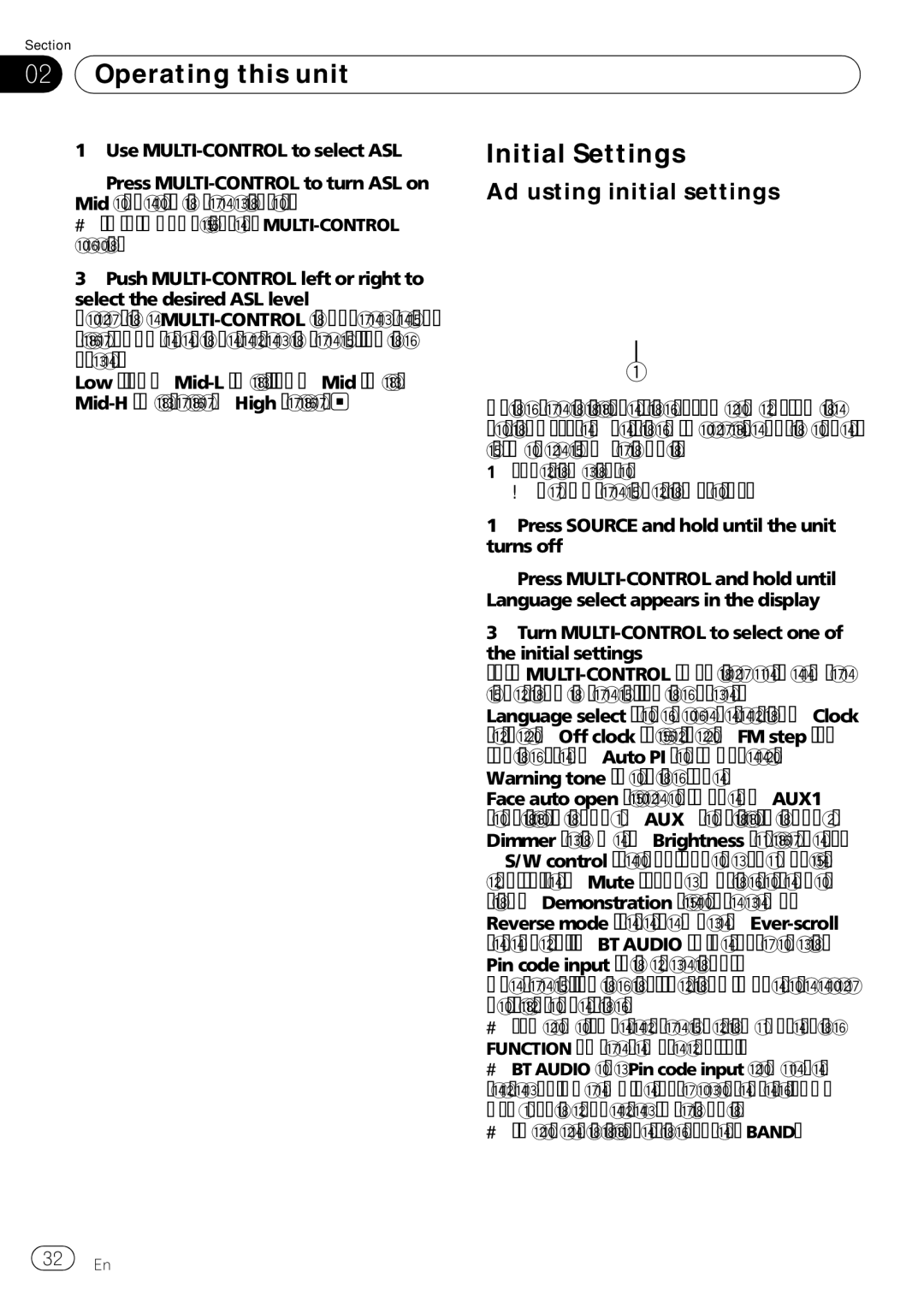Section
02  Operating this unit
Operating this unit
1 | Use | Initial Settings | |
2 | Press | Adjusting initial settings | |
Mid appears in the display. | |||
| |||
#To turn ASL off, press
3Push
Each time
order: | 1 | |
Low | ||
| ||
Using the initial settings, you can customize | ||
| various system settings to achieve optimal per- | |
| formance from this unit. | |
| 1 Function display | |
| ! Shows the function status. | |
| 1 Press SOURCE and hold until the unit | |
| turns off. | |
| 2 Press | |
| Language select appears in the display. | |
| 3 Turn | |
| the initial settings. | |
| Turn | |
| functions in the following order: | |
| Language select (language | |
| ||
| tuning | |
| Warning tone (warning tone)— | |
| Face auto open (face auto | |
| (auxiliary input | |
| Dimmer | |
| ||
| ||
| ||
| Reverse mode (reverse | |
| (ever | |
| Pin code input (pin code input) | |
| Use the following instructions to operate each | |
| particular setting. | |
| # You can also select the function by pressing | |
| FUNCTION on the remote control. | |
| # BT AUDIO and Pin code input can be se- | |
| lected only when Bluetooth adapter (e.g., CD- | |
| BTB100) is connected to this unit. | |
| # To cancel initial settings, press BAND. |
![]() 32
32![]() En
En