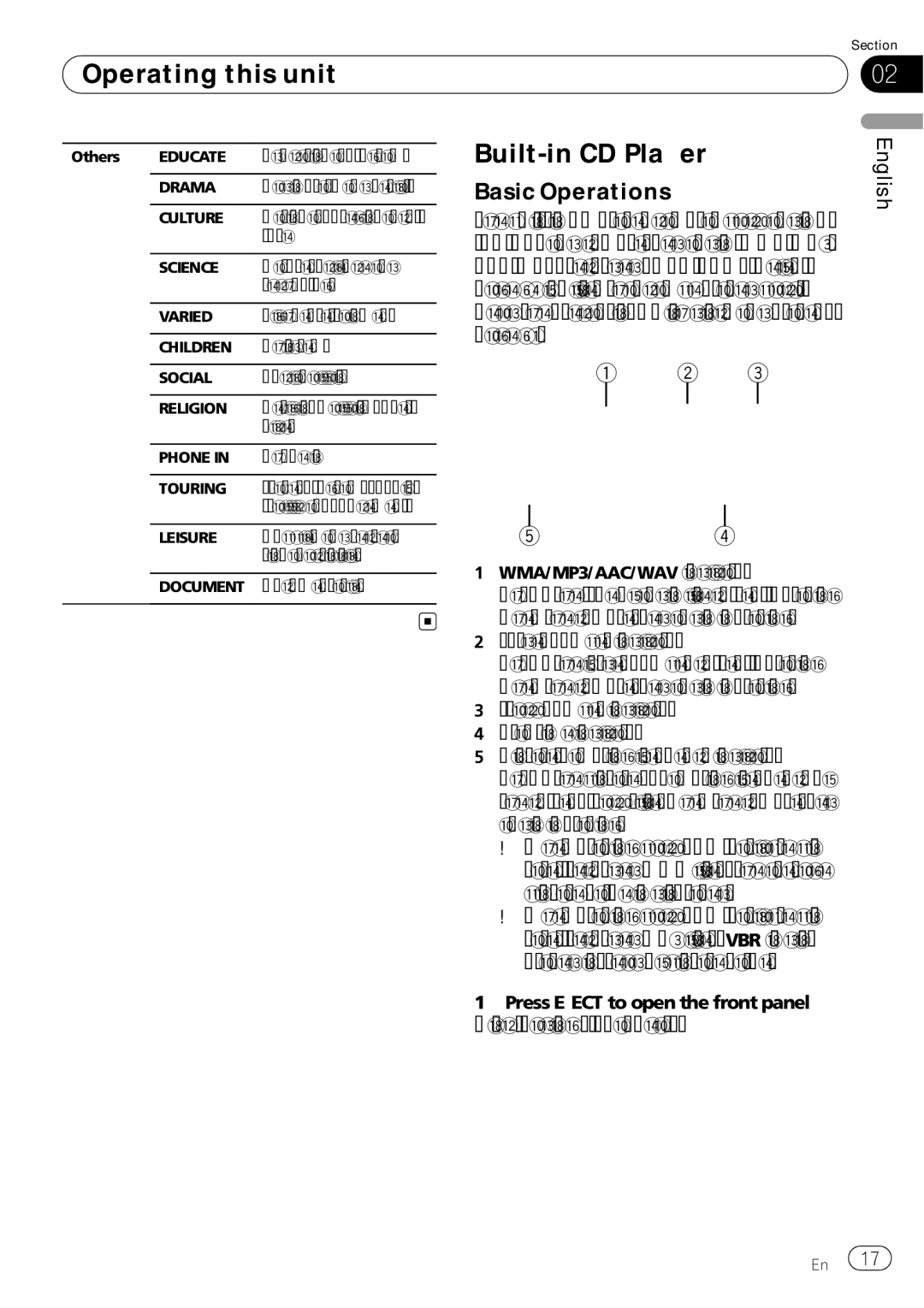| Section |
Operating this unit | 02 |
|
|
Others | EDUCATE | Educational programs |
|
|
|
| DRAMA | Radio plays and serials |
|
|
|
| CULTURE | National or regional cul- |
|
| ture |
|
|
|
| SCIENCE | Nature, science and |
|
| technology |
|
|
|
| VARIED | Light entertainment |
|
|
|
| CHILDREN | Children’s |
|
|
|
| SOCIAL | Social affairs |
|
|
|
| RELIGION | Religious affairs or ser- |
|
| vices |
|
|
|
| PHONE IN | Phone in |
|
|
|
| TOURING | Travel programs; not for |
|
| traffic announcements |
|
|
|
| LEISURE | Hobbies and recrea- |
|
| tional activities |
|
|
|
| DOCUMENT | Documentaries |
|
|
|
| English |
| |
Basic Operations |
|
The
1 2 3
54
1WMA/MP3/AAC/WAV indicator
Shows the type of audio file currently playing when the compressed audio is playing.
2Folder number indicator
Shows the folder number currently playing when the compressed audio is playing.
3Track number indicator
4Play time indicator
5Bit rate/sampling frequency indicator Shows the bit rate or sampling frequency of the current track (file) when the compressed audio is playing.
!When playing back VBR (variable bit
!When playing back VBR (variable bit
1Press EJECT to open the front panel. Disc loading slot appears.
En ![]() 17
17![]()