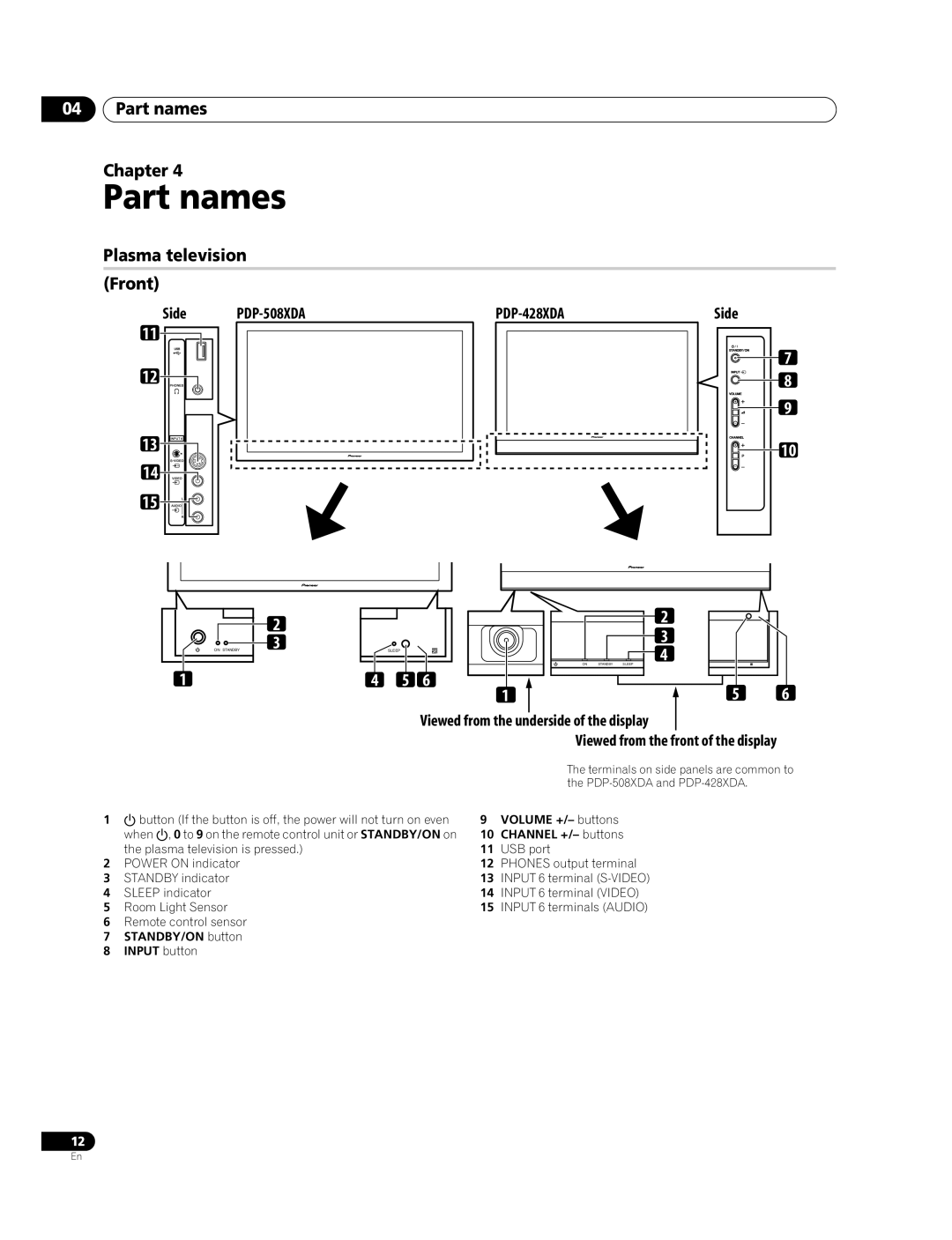04Part names
Chapter 4
Part names
Plasma television
(Front)
Side |
|
| Side |
11
12
13
14
15
7
8
9
10
| 2 |
|
|
| 2 |
|
|
|
| 3 | |
| 3 |
|
|
| |
ON STANDBY | SLEEP |
|
| 4 | |
|
| ON | STANDBY | SLEEP |
1 | 4 | 5 | 6 |
1 | 5 | 6 |
|
|
|
Viewed from the underside of the display
Viewed from the front of the display
The terminals on side panels are common to the
1 | abutton (If the button is off, the power will not turn on even | 9 | VOLUME +/– buttons |
| when a, 0 to 9 on the remote control unit or STANDBY/ON on | 10 | CHANNEL +/– buttons |
| the plasma television is pressed.) | 11 | USB port |
2 | POWER ON indicator | 12 | PHONES output terminal |
3 | STANDBY indicator | 13 | INPUT 6 terminal |
4 | SLEEP indicator | 14 | INPUT 6 terminal (VIDEO) |
5 | Room Light Sensor | 15 | INPUT 6 terminals (AUDIO) |
6Remote control sensor
7STANDBY/ON button
8INPUT button
12
En