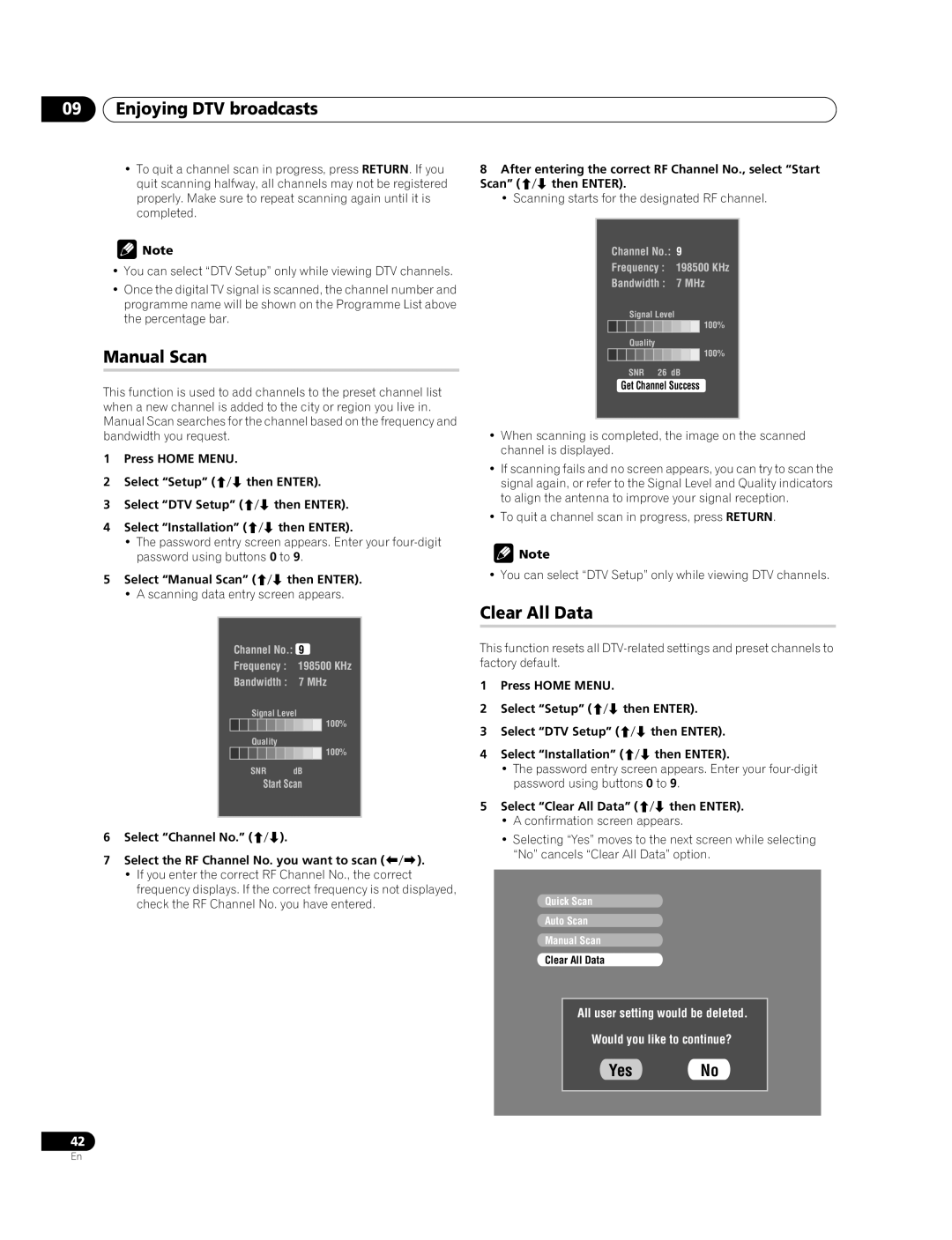09Enjoying DTV broadcasts
•To quit a channel scan in progress, press RETURN. If you quit scanning halfway, all channels may not be registered properly. Make sure to repeat scanning again until it is completed.
![]() Note
Note
•You can select “DTV Setup” only while viewing DTV channels.
•Once the digital TV signal is scanned, the channel number and programme name will be shown on the Programme List above the percentage bar.
Manual Scan
This function is used to add channels to the preset channel list when a new channel is added to the city or region you live in. Manual Scan searches for the channel based on the frequency and bandwidth you request.
1Press HOME MENU.
2Select “Setup” (/ then ENTER).
3Select “DTV Setup” (/ then ENTER).
4Select “Installation” (/ then ENTER).
•The password entry screen appears. Enter your
5Select “Manual Scan” (/ then ENTER).
•A scanning data entry screen appears.
Channel No.: 9
Frequency : 198500 KHz
Bandwidth : 7 MHz
Signal Level
100%
Quality
100%
SNR dB
Start Scan
6Select “Channel No.” (/).
7Select the RF Channel No. you want to scan (/).
•If you enter the correct RF Channel No., the correct frequency displays. If the correct frequency is not displayed, check the RF Channel No. you have entered.
42
8After entering the correct RF Channel No., select “Start Scan” (/ then ENTER).
•Scanning starts for the designated RF channel.
Channel No.: 9
Frequency : 198500 KHz
Bandwidth : 7 MHz
Signal Level
100%
Quality
100%
SNR 26 dB
Get Channel Success
•When scanning is completed, the image on the scanned channel is displayed.
•If scanning fails and no screen appears, you can try to scan the signal again, or refer to the Signal Level and Quality indicators to align the antenna to improve your signal reception.
•To quit a channel scan in progress, press RETURN.
![]() Note
Note
• You can select “DTV Setup” only while viewing DTV channels.
Clear All Data
This function resets all
1Press HOME MENU.
2Select “Setup” (/ then ENTER).
3Select “DTV Setup” (/ then ENTER).
4Select “Installation” (/ then ENTER).
•The password entry screen appears. Enter your
5Select “Clear All Data” (/ then ENTER).
•A confirmation screen appears.
•Selecting “Yes” moves to the next screen while selecting “No” cancels “Clear All Data” option.
Quick Scan
Auto Scan
Manual Scan
Clear All Data
All user setting would be deleted.
Would you like to continue?
Yes No
En