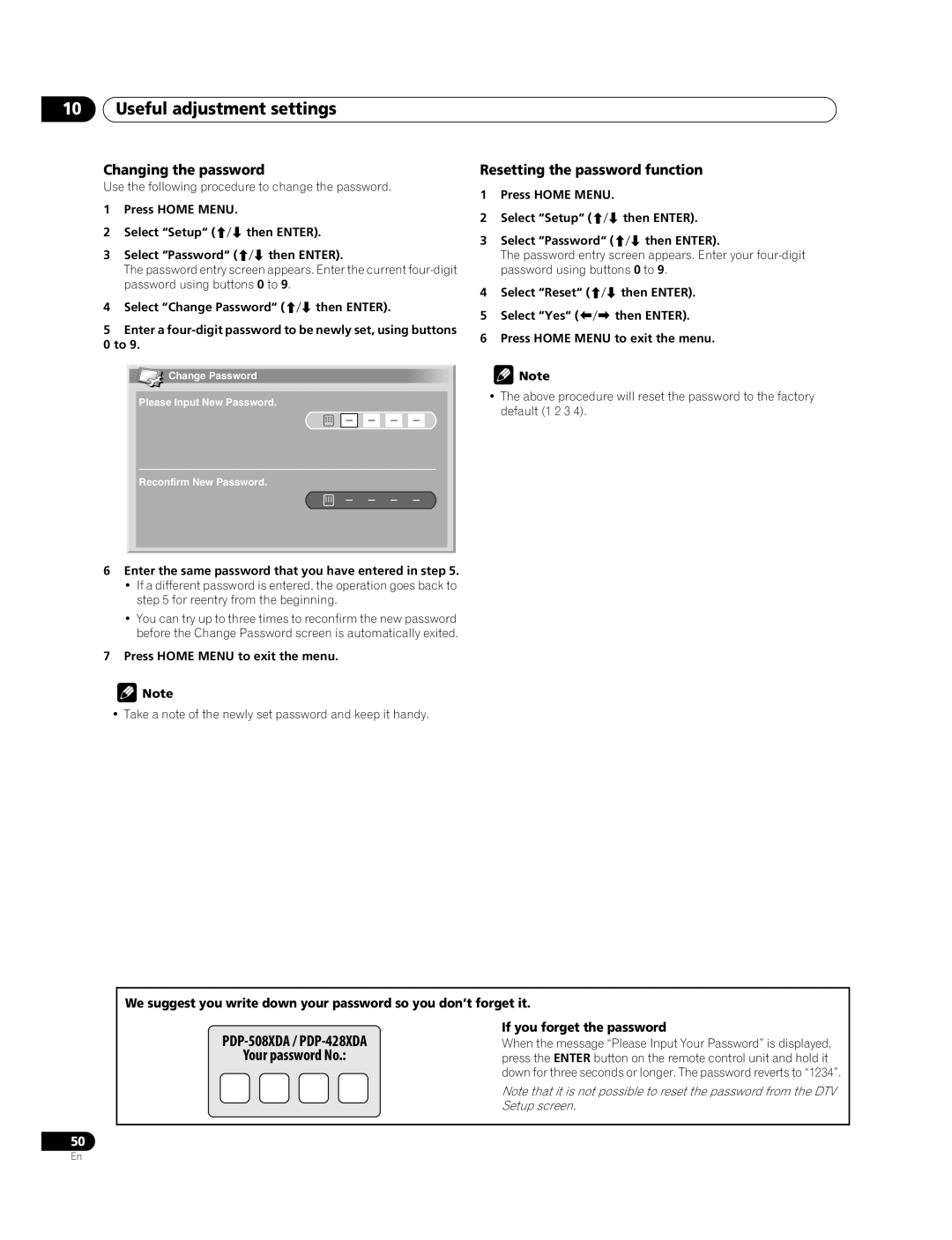10Useful adjustment settings
Changing the password
Use the following procedure to change the password.
1Press HOME MENU.
2Select “Setup“ (/ then ENTER).
3Select “Password“ (/ then ENTER).
The password entry screen appears. Enter the current
4Select “Change Password“ (/ then ENTER).
5Enter a
0to 9.
![]() Change Password
Change Password
Please Input New Password.
Reconfirm New Password.
6Enter the same password that you have entered in step 5.
•If a different password is entered, the operation goes back to step 5 for reentry from the beginning.
•You can try up to three times to reconfirm the new password before the Change Password screen is automatically exited.
7Press HOME MENU to exit the menu.
![]() Note
Note
• Take a note of the newly set password and keep it handy.
Resetting the password function
1Press HOME MENU.
2Select “Setup“ (/ then ENTER).
3Select “Password“ (/ then ENTER).
The password entry screen appears. Enter your
4Select “Reset“ (/ then ENTER).
5Select “Yes“ (/ then ENTER).
6Press HOME MENU to exit the menu.
![]() Note
Note
•The above procedure will reset the password to the factory default (1 2 3 4).
We suggest you write down your password so you don’t forget it.
PDP-508XDA / PDP-428XDA
Your password No.:
If you forget the password
When the message “Please Input Your Password” is displayed, press the ENTER button on the remote control unit and hold it down for three seconds or longer. The password reverts to “1234”.
Note that it is not possible to reset the password from the DTV Setup screen.
50
En