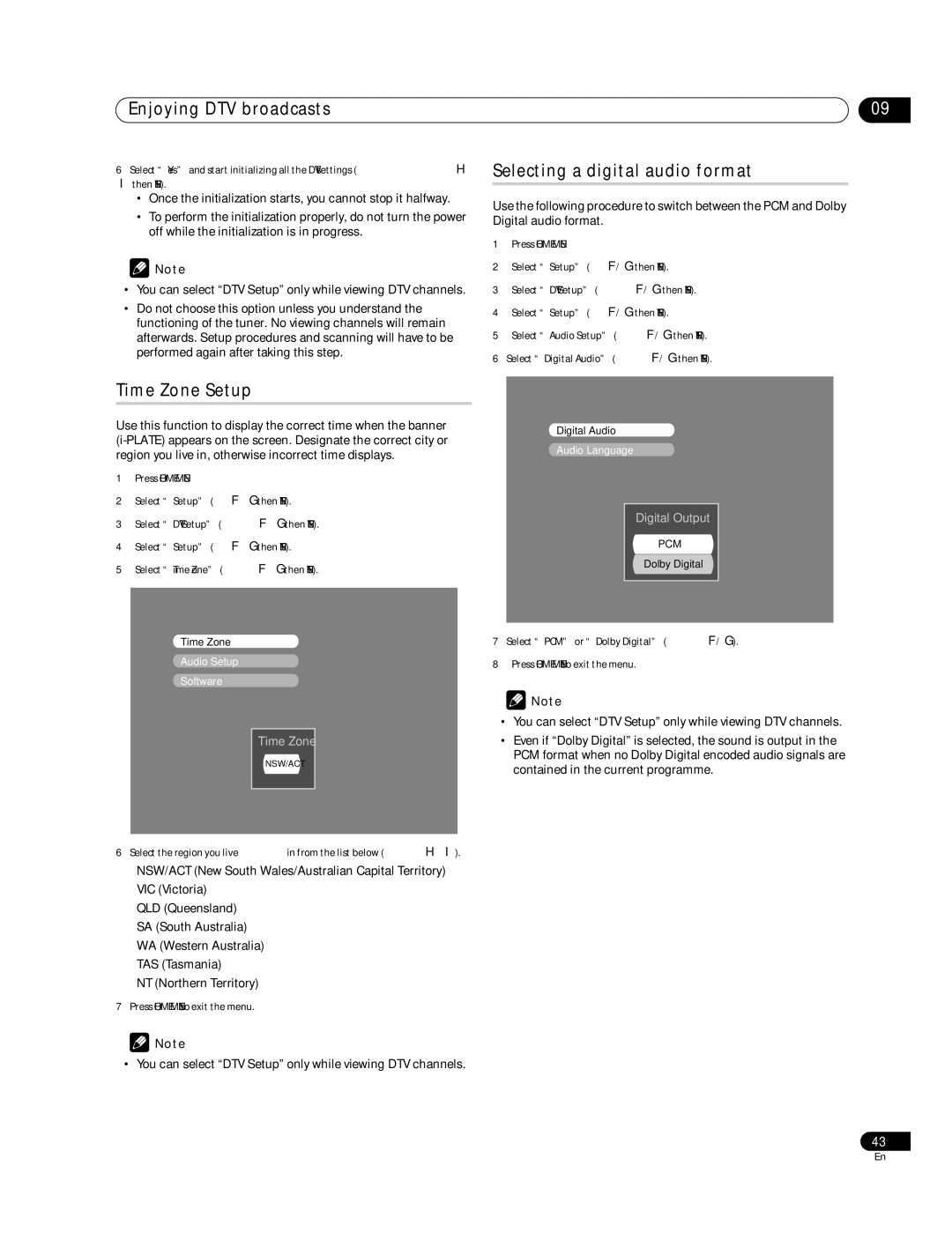Enjoying DTV broadcasts
6Select “Yes” and start initializing all the DTV settings (/ then ENTER).
•Once the initialization starts, you cannot stop it halfway.
•To perform the initialization properly, do not turn the power off while the initialization is in progress.
![]() Note
Note
•You can select “DTV Setup” only while viewing DTV channels.
•Do not choose this option unless you understand the functioning of the tuner. No viewing channels will remain afterwards. Setup procedures and scanning will have to be performed again after taking this step.
09
Selecting a digital audio format
Use the following procedure to switch between the PCM and Dolby Digital audio format.
1Press HOME MENU.
2Select “Setup” (/ then ENTER).
3Select “DTV Setup” (/ then ENTER).
4Select “Setup” (/ then ENTER).
5Select “Audio Setup” (/ then ENTER).
6Select “Digital Audio” (/ then ENTER).
Time Zone Setup
Use this function to display the correct time when the banner
1Press HOME MENU.
2Select “Setup” (/ then ENTER).
3Select “DTV Setup” (/ then ENTER).
4Select “Setup” (/ then ENTER).
5Select “Time Zone” (/ then ENTER).
Time Zone
Audio Setup
Software
Time Zone
NSW/ACT
Digital Audio
Audio Language
Digital Output
PCM
Dolby Digital
7Select “PCM” or “Dolby Digital” (/).
8Press HOME MENU to exit the menu.
![]() Note
Note
•You can select “DTV Setup” only while viewing DTV channels.
•Even if “Dolby Digital” is selected, the sound is output in the PCM format when no Dolby Digital encoded audio signals are contained in the current programme.
6Select the region you live in from the list below (/). NSW/ACT (New South Wales/Australian Capital Territory) VIC (Victoria)
QLD (Queensland) SA (South Australia) WA (Western Australia) TAS (Tasmania)
NT (Northern Territory)
7Press HOME MENU to exit the menu.
![]() Note
Note
• You can select “DTV Setup” only while viewing DTV channels.
43
En