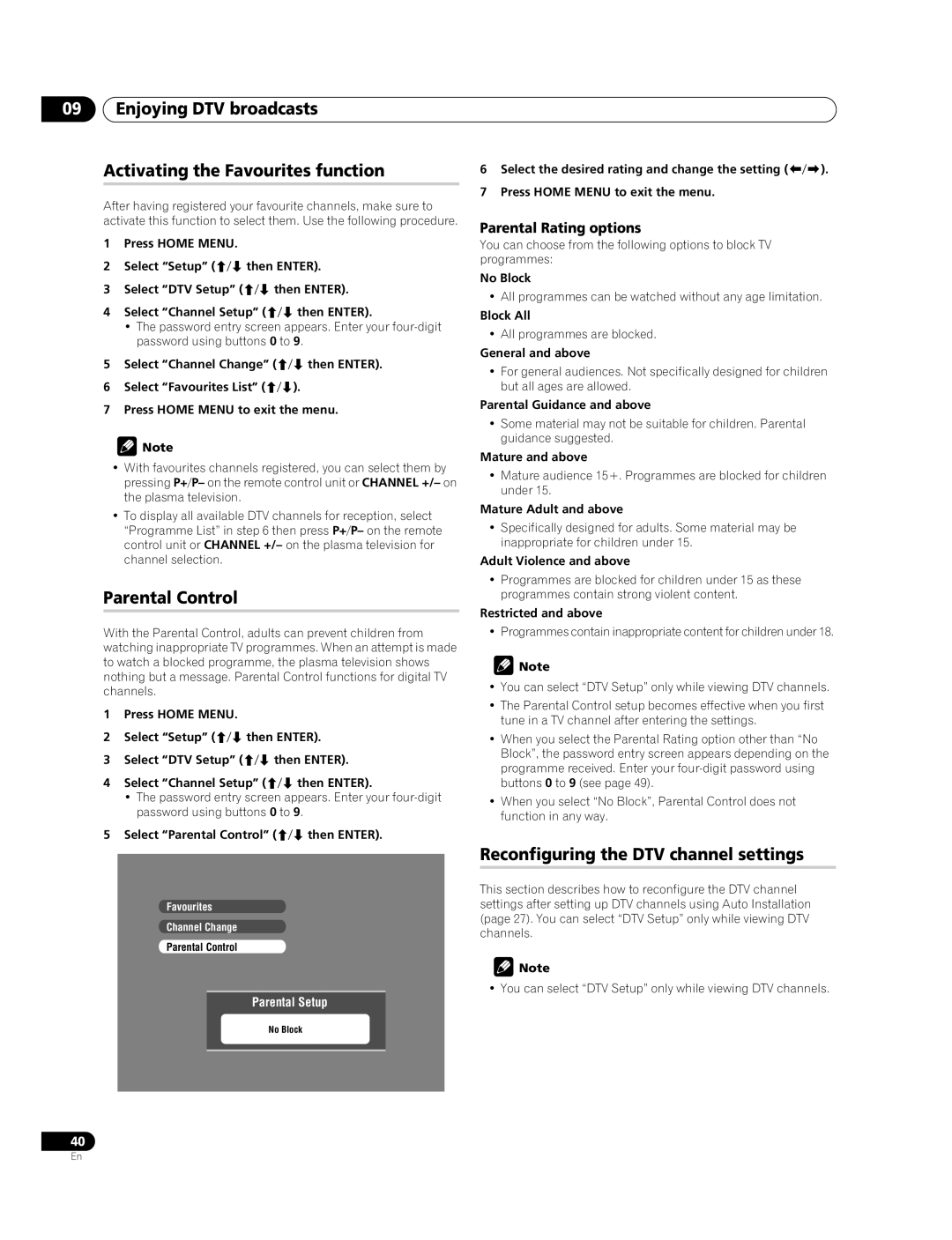09Enjoying DTV broadcasts
Activating the Favourites function
After having registered your favourite channels, make sure to activate this function to select them. Use the following procedure.
1Press HOME MENU.
2Select “Setup” (/ then ENTER).
3Select “DTV Setup” (/ then ENTER).
4Select “Channel Setup” (/ then ENTER).
•The password entry screen appears. Enter your
5Select “Channel Change” (/ then ENTER).
6Select “Favourites List” (/).
7Press HOME MENU to exit the menu.
![]() Note
Note
•With favourites channels registered, you can select them by pressing P+/P– on the remote control unit or CHANNEL +/– on the plasma television.
•To display all available DTV channels for reception, select “Programme List” in step 6 then press P+/P– on the remote control unit or CHANNEL +/– on the plasma television for channel selection.
Parental Control
With the Parental Control, adults can prevent children from watching inappropriate TV programmes. When an attempt is made to watch a blocked programme, the plasma television shows nothing but a message. Parental Control functions for digital TV channels.
1Press HOME MENU.
2Select “Setup” (/ then ENTER).
3Select “DTV Setup” (/ then ENTER).
4Select “Channel Setup” (/ then ENTER).
•The password entry screen appears. Enter your
5Select “Parental Control” (/ then ENTER).
Favourites
Channel Change
Parental Control
Parental Setup
No Block
40
6Select the desired rating and change the setting (/).
7Press HOME MENU to exit the menu.
Parental Rating options
You can choose from the following options to block TV programmes:
No Block
• All programmes can be watched without any age limitation.
Block All
• All programmes are blocked.
General and above
•For general audiences. Not specifically designed for children but all ages are allowed.
Parental Guidance and above
•Some material may not be suitable for children. Parental guidance suggested.
Mature and above
•Mature audience 15+. Programmes are blocked for children under 15.
Mature Adult and above
•Specifically designed for adults. Some material may be inappropriate for children under 15.
Adult Violence and above
•Programmes are blocked for children under 15 as these programmes contain strong violent content.
Restricted and above
• Programmes contain inappropriate content for children under 18.
![]() Note
Note
•You can select “DTV Setup” only while viewing DTV channels.
•The Parental Control setup becomes effective when you first tune in a TV channel after entering the settings.
•When you select the Parental Rating option other than “No Block”, the password entry screen appears depending on the programme received. Enter your
•When you select “No Block”, Parental Control does not function in any way.
Reconfiguring the DTV channel settings
This section describes how to reconfigure the DTV channel settings after setting up DTV channels using Auto Installation (page 27). You can select “DTV Setup” only while viewing DTV channels.
![]() Note
Note
• You can select “DTV Setup” only while viewing DTV channels.
En