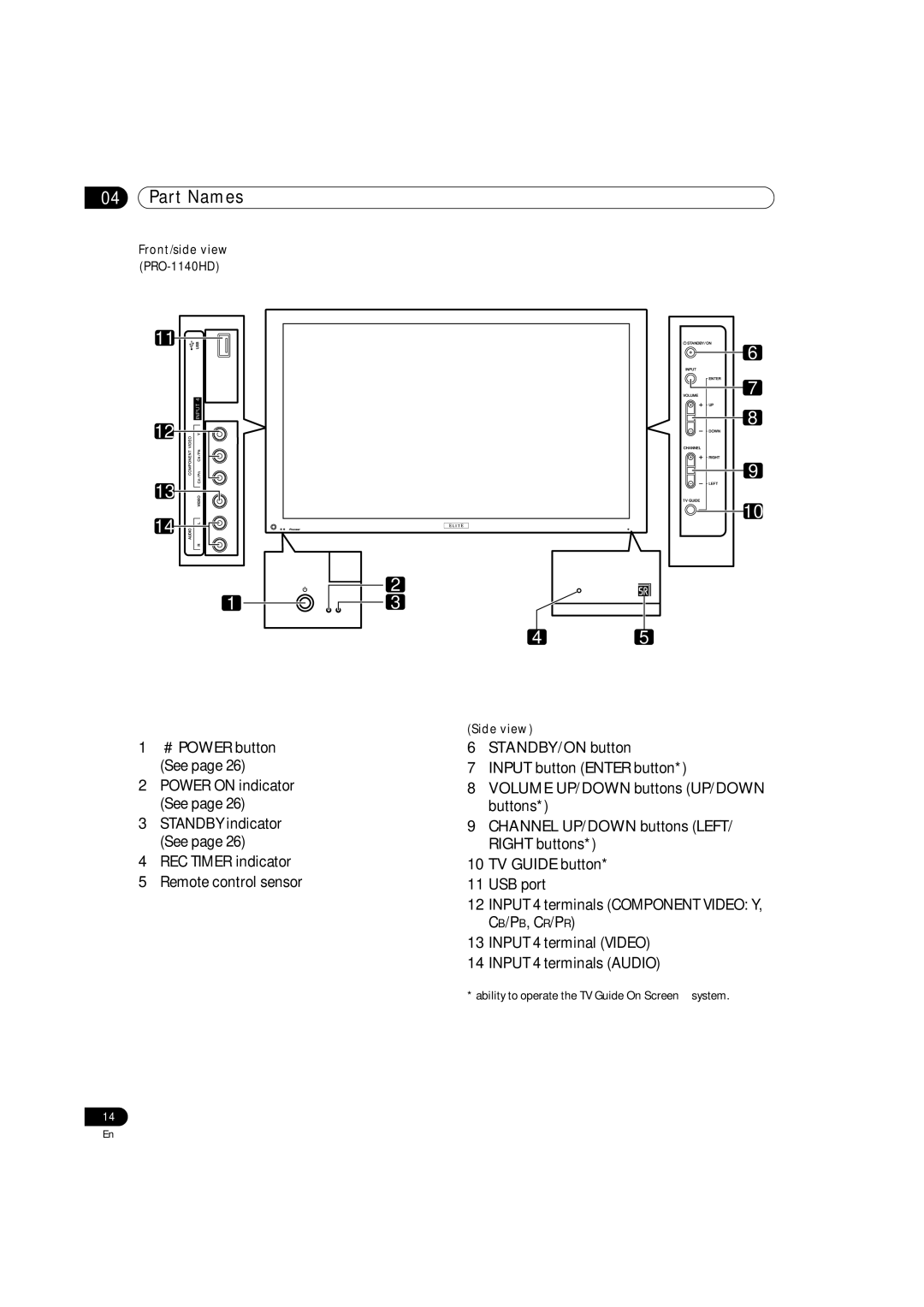04Part Names
Front/side view (PRO-1140HD)
11
12
13
14
1
1aPOWER button (See page 26)
2POWER ON indicator (See page 26)
3STANDBY indicator (See page 26)
4REC TIMER indicator
5Remote control sensor
14
6
7
8
9
10
2
3
45
(Side view)
6STANDBY/ON button
7INPUT button (ENTER button*)
8VOLUME UP/DOWN buttons (UP/DOWN buttons*)
9CHANNEL UP/DOWN buttons (LEFT/ RIGHT buttons*)
10TV GUIDE button*
11USB port
12INPUT 4 terminals (COMPONENT VIDEO: Y, CB/PB, CR/PR)
13INPUT 4 terminal (VIDEO)
14INPUT 4 terminals (AUDIO)
* ability to operate the TV Guide On Screen™ system.
En