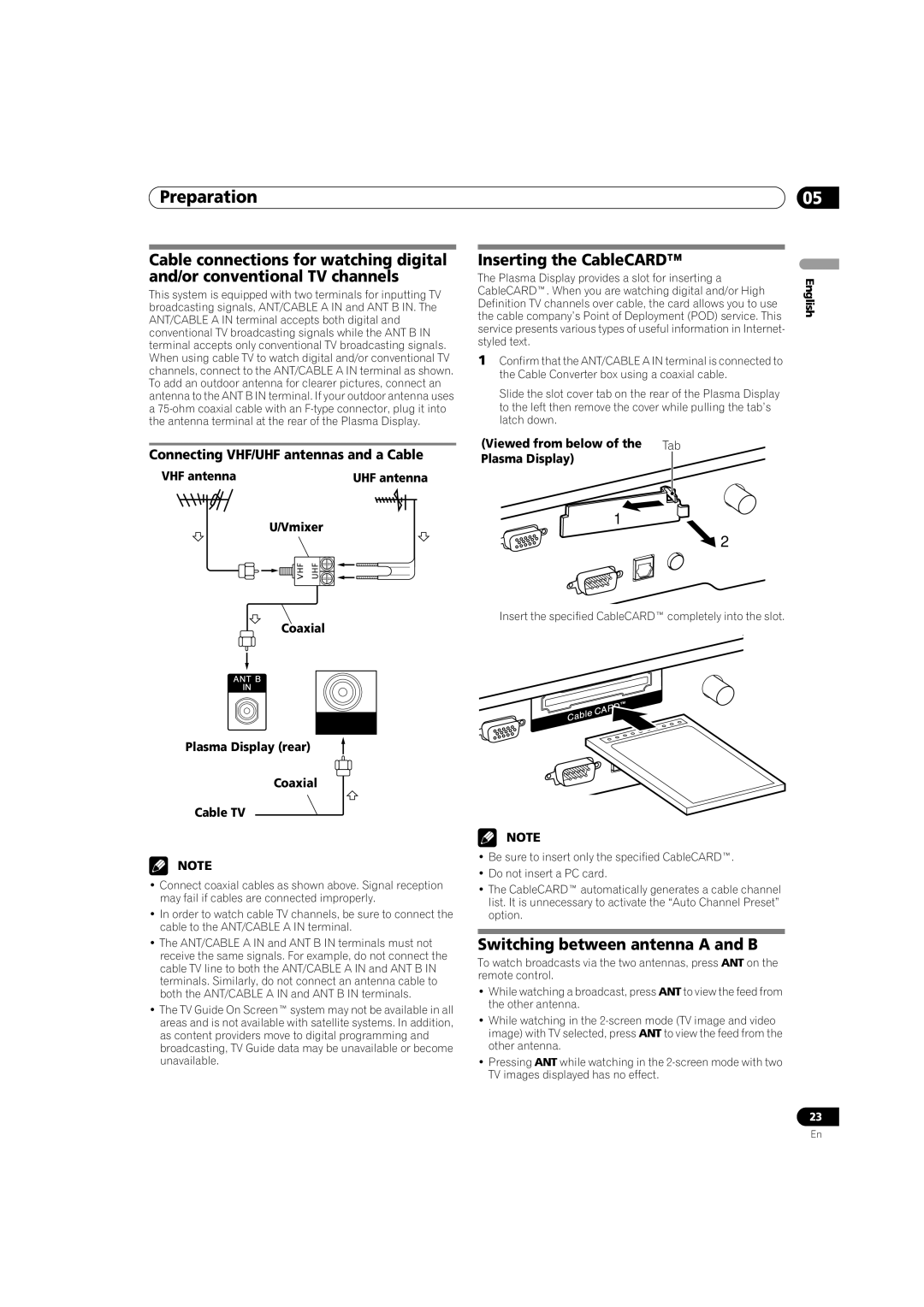Preparation
Cable connections for watching digital and/or conventional TV channels
This system is equipped with two terminals for inputting TV broadcasting signals, ANT/CABLE A IN and ANT B IN. The ANT/CABLE A IN terminal accepts both digital and conventional TV broadcasting signals while the ANT B IN terminal accepts only conventional TV broadcasting signals. When using cable TV to watch digital and/or conventional TV channels, connect to the ANT/CABLE A IN terminal as shown. To add an outdoor antenna for clearer pictures, connect an antenna to the ANT B IN terminal. If your outdoor antenna uses a
Connecting VHF/UHF antennas and a Cable
VHF antenna | UHF antenna |
U/Vmixer
Coaxial
ANT/
CABLE A IN
Plasma Display (rear)
Coaxial
Cable TV
NOTE
•Connect coaxial cables as shown above. Signal reception may fail if cables are connected improperly.
•In order to watch cable TV channels, be sure to connect the cable to the ANT/CABLE A IN terminal.
•The ANT/CABLE A IN and ANT B IN terminals must not receive the same signals. For example, do not connect the cable TV line to both the ANT/CABLE A IN and ANT B IN terminals. Similarly, do not connect an antenna cable to both the ANT/CABLE A IN and ANT B IN terminals.
•The TV Guide On Screen™ system may not be available in all areas and is not available with satellite systems. In addition, as content providers move to digital programming and broadcasting, TV Guide data may be unavailable or become unavailable.
05
Inserting the CableCARD™
The Plasma Display provides a slot for inserting a | English | |
CableCARD™. When you are watching digital and/or High | ||
| ||
Definition TV channels over cable, the card allows you to use |
| |
the cable company’s Point of Deployment (POD) service. This |
| |
service presents various types of useful information in Internet- |
| |
styled text. |
|
1Confirm that the ANT/CABLE A IN terminal is connected to the Cable Converter box using a coaxial cable.
2Slide the slot cover tab on the rear of the Plasma Display to the left then remove the cover while pulling the tab’s latch down.
(Viewed from below of the Tab
Plasma Display)
1
2
3Insert the specified CableCARD™ completely into the slot.
NOTE
•Be sure to insert only the specified CableCARD™.
•Do not insert a PC card.
•The CableCARD™ automatically generates a cable channel list. It is unnecessary to activate the “Auto Channel Preset” option.
Switching between antenna A and B
To watch broadcasts via the two antennas, press ANT on the remote control.
•While watching a broadcast, press ANT to view the feed from the other antenna.
•While watching in the
•Pressing ANT while watching in the
23
En