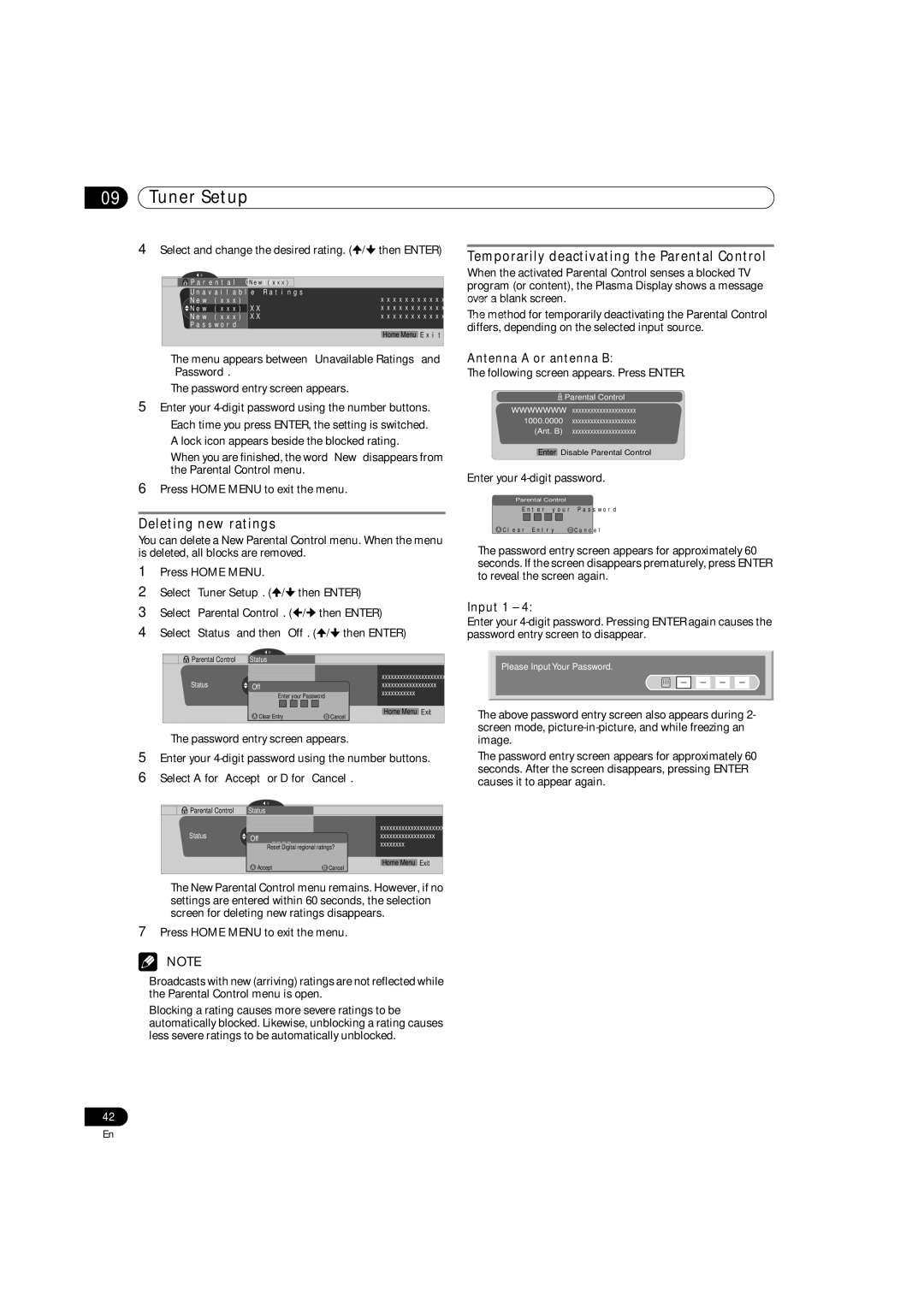09Tuner Setup
4Select and change the desired rating. ( /
/ then ENTER)
then ENTER)
|
|
| Parental Control | New(xxx) |
|
|
|
|
| Unavailable Ratings |
|
| xxxxxxxxxxxxxxxxxxxxx |
|
|
| New (xxx) |
|
| |
|
|
| New (xxx) | XX |
| xxxxxxxxxxxxxxxxxxxxx |
|
|
| New (xxx) | XX |
| xxxxxxxxxxxxxxxxxxxxx |
|
|
| Password |
|
|
|
|
|
|
|
|
| Home Menu Exit |
|
|
|
|
|
|
|
•The menu appears between “Unavailable Ratings” and “Password”.
•The password entry screen appears.
5Enter your
•Each time you press ENTER, the setting is switched.
•A lock icon appears beside the blocked rating.
•When you are finished, the word “New” disappears from the Parental Control menu.
6Press HOME MENU to exit the menu.
Deleting new ratings
You can delete a New Parental Control menu. When the menu is deleted, all blocks are removed.
1Press HOME MENU.
2Select “Tuner Setup”. (![]() /
/![]() then ENTER)
then ENTER)
3Select “Parental Control”. (![]() /
/![]() then ENTER)
then ENTER)
4Select “Status” and then “Off”. (![]() /
/![]() then ENTER)
then ENTER)
|
|
| Parental Control | Status |
|
|
|
|
| ||||||
|
|
| Status |
|
|
|
|
|
|
|
|
|
|
| xxxxxxxxxxxxxxxxxxxxx |
|
|
|
|
|
|
|
|
|
|
|
|
|
| ||
|
|
| Change Password |
|
|
|
| xxxxxxxxxxxxxxxxxx | |||||||
|
|
|
| Off |
|
|
|
| xxxxxxxxxxx | ||||||
|
|
|
| Clear Password |
|
|
|
| |||||||
|
|
|
| Enter your Password |
|
|
|
|
| ||||||
|
|
|
|
| x | xx | xx | xx | xx | xx | xx | xxxxxxxx |
|
| |
|
|
|
|
|
|
|
|
|
|
|
|
|
|
| Home Menu Exit |
|
|
|
|
|
|
| xxxxxxxxxxxxxxxxxxxxx |
| |||||||
|
|
|
| A Clear Entry | D Cancel |
|
| ||||||||
|
|
|
|
|
|
|
|
|
|
|
|
|
|
|
|
• The password entry screen appears.
5Enter your
6Select A for “Accept” or D for “Cancel”.
|
|
| Parental Control | Status |
|
|
|
|
|
|
| Status |
|
|
|
| xxxxxxxxxxxxxxxxxxxxx |
|
|
|
|
|
|
| ||
|
|
| Change Password |
|
| xxxxxxxxxxxxxxxxxx | ||
|
|
|
| Off | _ _ _ _ |
|
| xxxxxxxx |
|
|
|
| Clear Password |
|
| ||
|
|
|
|
| Reset Digital regional | ratings? |
|
|
|
|
|
|
| xxxxxxxxxxxxxxxxxxxxx |
|
| |
|
|
|
|
| xxxxxxxxxxxxxxxxxxxxx |
| Home Menu Exit | |
|
|
|
| A Accept | D Cancel |
|
| |
|
|
|
|
|
|
|
|
|
•The New Parental Control menu remains. However, if no settings are entered within 60 seconds, the selection screen for deleting new ratings disappears.
7Press HOME MENU to exit the menu.
NOTE
•Broadcasts with new (arriving) ratings are not reflected while the Parental Control menu is open.
•Blocking a rating causes more severe ratings to be automatically blocked. Likewise, unblocking a rating causes less severe ratings to be automatically unblocked.
Temporarily deactivating the Parental Control
When the activated Parental Control senses a blocked TV program (or content), the Plasma Display shows a message over a blank screen.
The method for temporarily deactivating the Parental Control differs, depending on the selected input source.
Antenna A or antenna B:
The following screen appears. Press ENTER.
![]() Parental Control
Parental Control
WWWWWWWxxxxxxxxxxxxxxxxxxxxx
1000.0000 xxxxxxxxxxxxxxxxxxxxx
(Ant. B) xxxxxxxxxxxxxxxxxxxxx
Enter Disable Parental Control
Enter your
Parental Control
Enter your Password xxxxxxxxxxx![]()
![]() xxxxxxxxxx
xxxxxxxxxx
xxxxxxxxxxxxxxxxxxxxx
A Clear Entry | D Cancel |
•The password entry screen appears for approximately 60 seconds. If the screen disappears prematurely, press ENTER to reveal the screen again.
Input 1 – 4:
Enter your
Please Input Your Password.
•The above password entry screen also appears during 2- screen mode,
•The password entry screen appears for approximately 60 seconds. After the screen disappears, pressing ENTER causes it to appear again.
42
En