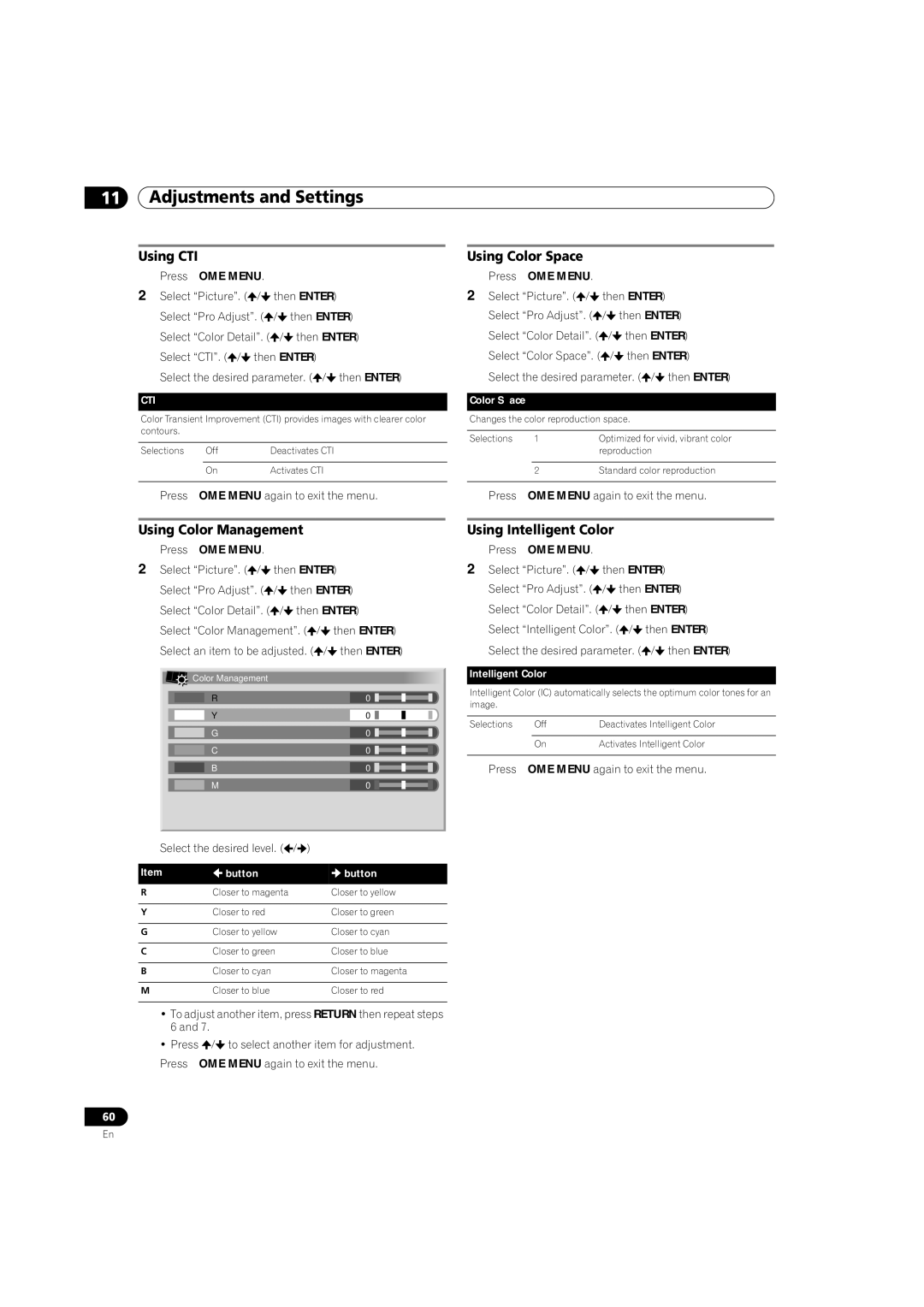11Adjustments and Settings
Using CTI
1Press HOME MENU.
2Select “Picture”. (![]() /
/![]() then ENTER)
then ENTER)
3Select “Pro Adjust”. (![]() /
/![]() then ENTER)
then ENTER)
4Select “Color Detail”. (![]() /
/![]() then ENTER)
then ENTER)
5Select “CTI”. (![]() /
/![]() then ENTER)
then ENTER)
6Select the desired parameter. ( /
/ then ENTER)
then ENTER)
CTI
Color Transient Improvement (CTI) provides images with clearer color contours.
Selections | Off | Deactivates CTI |
|
|
|
| On | Activates CTI |
7Press HOME MENU again to exit the menu.
Using Color Management
1Press HOME MENU.
2Select “Picture”. (![]() /
/![]() then ENTER)
then ENTER)
3Select “Pro Adjust”. (![]() /
/![]() then ENTER)
then ENTER)
4Select “Color Detail”. (![]() /
/![]() then ENTER)
then ENTER)
5Select “Color Management”. (![]() /
/![]() then ENTER)
then ENTER)
6Select an item to be adjusted. (![]() /
/![]() then ENTER)
then ENTER)
Color Management |
|
R | 0 |
Y | 0 |
G | 0 |
C | 0 |
B | 0 |
M | 0 |
7Select the desired level. ( /
/ )
)
Item | button | button |
|
|
|
R | Closer to magenta | Closer to yellow |
|
|
|
Y | Closer to red | Closer to green |
|
|
|
G | Closer to yellow | Closer to cyan |
|
|
|
C | Closer to green | Closer to blue |
|
|
|
B | Closer to cyan | Closer to magenta |
|
|
|
M | Closer to blue | Closer to red |
•To adjust another item, press RETURN then repeat steps 6 and 7.
•Press ![]() /
/![]() to select another item for adjustment.
to select another item for adjustment.
8Press HOME MENU again to exit the menu.
Using Color Space
1Press HOME MENU.
2Select “Picture”. (![]() /
/![]() then ENTER)
then ENTER)
3Select “Pro Adjust”. (![]() /
/![]() then ENTER)
then ENTER)
4Select “Color Detail”. (![]() /
/![]() then ENTER)
then ENTER)
5Select “Color Space”. (![]() /
/![]() then ENTER)
then ENTER)
6Select the desired parameter. ( /
/ then ENTER)
then ENTER)
Color Space
Changes the color reproduction space.
Selections | 1 | Optimized for vivid, vibrant color |
|
| reproduction |
|
|
|
| 2 | Standard color reproduction |
7Press HOME MENU again to exit the menu.
Using Intelligent Color
1Press HOME MENU.
2Select “Picture”. (![]() /
/![]() then ENTER)
then ENTER)
3Select “Pro Adjust”. (![]() /
/![]() then ENTER)
then ENTER)
4Select “Color Detail”. (![]() /
/![]() then ENTER)
then ENTER)
5Select “Intelligent Color”. (![]() /
/![]() then ENTER)
then ENTER)
6Select the desired parameter. ( /
/ then ENTER)
then ENTER)
Intelligent Color
Intelligent Color (IC) automatically selects the optimum color tones for an image.
Selections | Off | Deactivates Intelligent Color |
|
|
|
| On | Activates Intelligent Color |
7Press HOME MENU again to exit the menu.
60
En