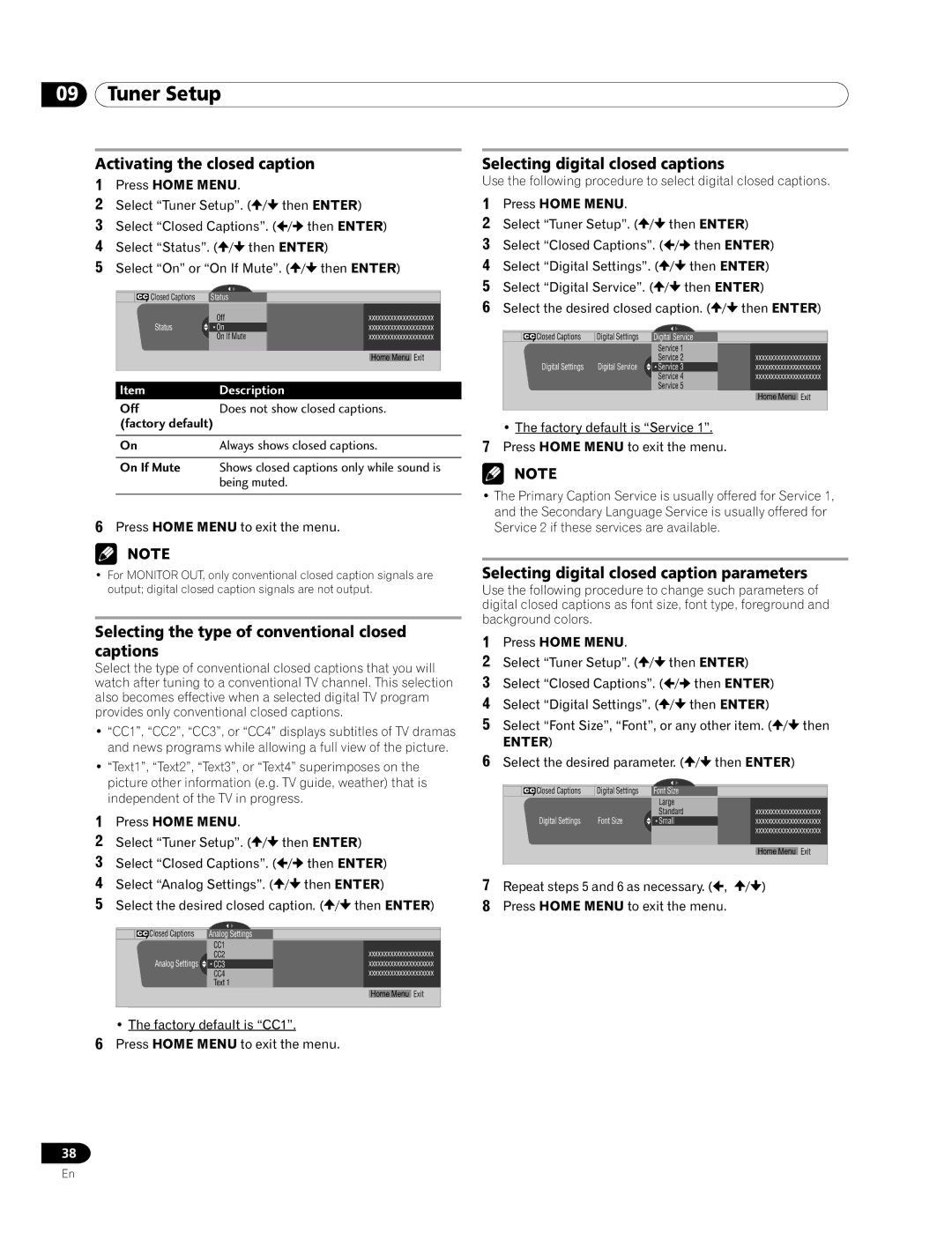09Tuner Setup
Activating the closed caption
1Press HOME MENU.
2 | Select “Tuner Setup”. ( / | then ENTER) | ||||||
3 | Select “Closed Captions”. ( | / | then ENTER) | |||||
4 | Select “Status”. ( / then ENTER) | |||||||
5 | Select “On” or “On If Mute”. ( | / then ENTER) | ||||||
|
|
|
|
|
|
|
|
|
|
|
| Closed Captions | Status |
|
|
|
|
|
|
| Status | Off |
|
|
| xxxxxxxxxxxxxxxxxxxxx |
|
|
| On |
|
|
| xxxxxxxxxxxxxxxxxxxxx | |
|
|
|
| On If Mute |
|
|
| xxxxxxxxxxxxxxxxxxxxx |
|
|
|
|
|
|
|
|
|
|
|
|
|
|
|
|
| Home Menu Exit |
|
|
|
|
|
|
|
|
|
Item
Off
(factory default)
On
On If Mute
Selecting digital closed captions
Use the following procedure to select digital closed captions.
1Press HOME MENU.
2 | Select “Tuner Setup”. ( / | then ENTER) | |
3 | Select “Closed Captions”. ( | / | then ENTER) |
4 | Select “Digital Settings”. ( | / | then ENTER) |
5 | Select “Digital Service”. ( / |
| then ENTER) |
6 Select the desired closed caption. ( / | then ENTER) | ||||||
|
|
|
|
|
|
|
|
|
| Closed Captions | Digital Settings | Digital Service |
|
|
|
|
|
|
| Service 1 |
|
| xxxxxxxxxxxxxxxxxxxxx |
|
| Digital Settings | Digital Service | Service 2 |
|
| |
|
| Service 3 |
|
| xxxxxxxxxxxxxxxxxxxxx | ||
|
|
|
| Service 4 |
|
| xxxxxxxxxxxxxxxxxxxxx |
|
|
|
| Service 5 |
|
|
|
|
|
|
|
|
|
| Home Menu Exit |
|
|
|
|
|
|
|
|
•The factory default is “Service 1”.
7Press HOME MENU to exit the menu.
•The Primary Caption Service is usually offered for Service 1, and the Secondary Language Service is usually offered for Service 2 if these services are available.
Selecting digital closed caption parameters Use the following procedure to change such parameters of digital closed captions as font size, font type, foreground and background colors.
Selecting the type of conventional closed | 1 Press HOME MENU. |
|
|
|
|
|
| |||||||||||||
captions |
|
|
|
|
|
|
|
|
|
| ||||||||||
|
|
|
| 2 | Select “Tuner Setup”. ( | / | then ENTER) | |||||||||||||
Select the type of conventional closed captions that you will | ||||||||||||||||||||
3 |
|
|
|
|
|
|
|
|
|
| ||||||||||
watch after tuning to a conventional TV channel. This selection | Select “Closed Captions”. ( | / | then ENTER) | |||||||||||||||||
also becomes effective when a selected digital TV program | 4 | Select “Digital Settings”. ( | / | then ENTER) | ||||||||||||||||
provides only conventional closed captions. | ||||||||||||||||||||
5 | Select “Font Size”, “Font”, or any other item. ( / then | |||||||||||||||||||
• “CC1”, “CC2”, “CC3”, or “CC4” displays subtitles of TV dramas | ||||||||||||||||||||
| ENTER) |
|
|
|
|
|
|
| ||||||||||||
| and news programs while allowing a full view of the picture. |
|
|
|
|
|
|
|
| |||||||||||
| 6 | Select the desired parameter. ( | / | then ENTER) | ||||||||||||||||
• “Text1”, “Text2”, “Text3”, or “Text4” superimposes on the | ||||||||||||||||||||
|
|
|
|
|
|
|
|
|
|
| ||||||||||
| picture other information (e.g. TV guide, weather) that is |
|
|
|
|
|
|
|
|
|
|
| ||||||||
| independent of the TV in progress. |
|
|
|
|
|
| Closed Captions | Digital Settings |
| Font Size |
|
|
| ||||||
|
|
|
|
|
|
|
|
|
| Large |
|
| xxxxxxxxxxxxxxxxxxxxx | |||||||
1 | Press HOME MENU. |
|
|
|
|
|
|
| Digital Settings | Font Size |
| Standard |
|
| ||||||
|
|
|
|
|
|
|
| Small |
|
| xxxxxxxxxxxxxxxxxxxxx | |||||||||
2 | Select “Tuner Setup”. ( / | then ENTER) |
|
|
|
|
|
|
|
|
|
| xxxxxxxxxxxxxxxxxxxxx | |||||||
|
|
|
|
|
|
|
|
|
|
| ||||||||||
|
|
|
|
|
|
|
|
|
| Home Menu Exit | ||||||||||
3 | Select “Closed Captions”. ( | / | then ENTER) |
|
|
|
|
|
|
|
|
|
| |||||||
|
|
|
|
|
|
|
|
|
|
| ||||||||||
|
|
|
|
|
|
|
|
|
|
| ||||||||||
4 | Select “Analog Settings”. ( | / | then ENTER) | 7 | Repeat steps 5 and 6 as necessary. ( | , / ) | ||||||||||||||
5 | Select the desired closed caption. ( / then ENTER) | 8 | Press HOME MENU to exit the menu. | |||||||||||||||||
|
|
|
|
|
|
|
|
|
|
|
|
|
|
|
|
|
|
|
| |
|
|
|
|
|
|
|
|
|
|
|
|
|
|
|
|
|
|
|
| |
|
|
|
|
|
|
|
|
|
|
|
|
|
|
|
|
|
|
|
| |
|
|
|
|
|
|
|
|
|
|
|
|
|
|
|
|
|
|
|
| |
|
|
|
|
|
|
|
|
|
|
|
|
|
|
|
|
|
|
|
| |
|
|
|
|
|
|
|
|
|
|
|
|
|
|
|
|
|
|
|
| |
•The factory default is “CC1”.
6Press HOME MENU to exit the menu.
38
En