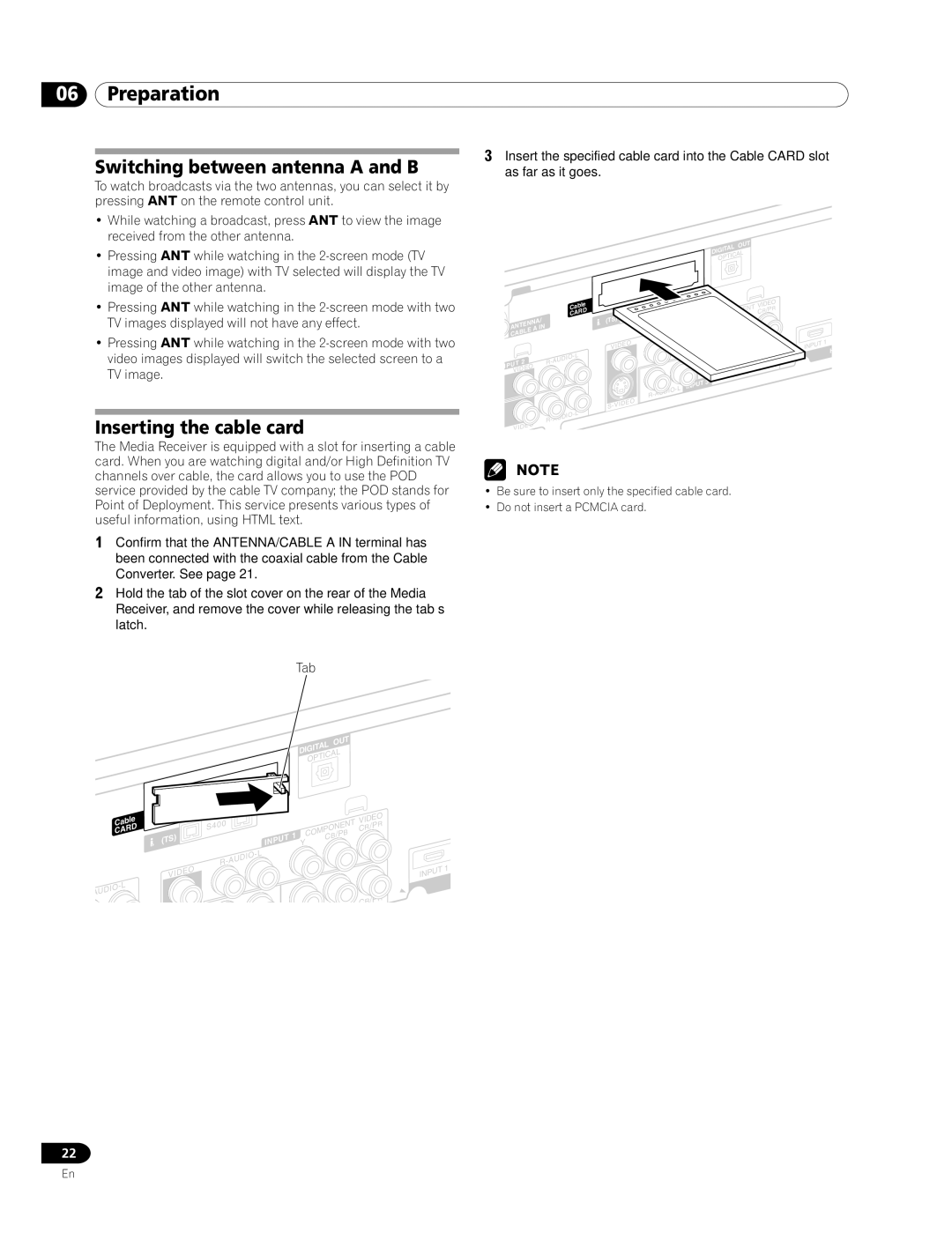06Preparation
Switching between antenna A and B
To watch broadcasts via the two antennas, you can select it by pressing ANT on the remote control unit.
•While watching a broadcast, press ANT to view the image received from the other antenna.
•Pressing ANT while watching in the
•Pressing ANT while watching in the
•Pressing ANT while watching in the
Inserting the cable card
The Media Receiver is equipped with a slot for inserting a cable card. When you are watching digital and/or High Definition TV channels over cable, the card allows you to use the POD service provided by the cable TV company; the POD stands for Point of Deployment. This service presents various types of useful information, using HTML text.
1Confirm that the ANTENNA/CABLE A IN terminal has been connected with the coaxial cable from the Cable Converter. See page 21.
2Hold the tab of the slot cover on the rear of the Media Receiver, and remove the cover while releasing the tab’s latch.
Tab
3Insert the specified cable card into the Cable CARD slot as far as it goes.
|
|
|
| OUT |
|
|
|
|
|
| DIGITAL |
|
|
|
|
|
| OPTICAL |
|
|
|
| Cable |
| VIDEO | ||
|
|
| CR | /P | R | |
|
| CARD |
|
| ||
|
|
|
|
| ||
ANTENNA/ | (TS) |
|
|
|
| |
| IN |
|
|
|
|
|
CABLE |
|
|
|
|
| |
|
| VIDEO |
|
|
| 1 |
|
|
|
|
| INPUT | |
|
|
|
|
| H | |
|
|
|
|
|
| |
NPUT | 2 |
|
|
|
| |
|
|
|
|
|
| |
VIDEO |
|
|
|
|
| |
|
|
|
| 3 |
|
|
|
|
| INPUT |
|
| |
|
|
|
|
|
| |
|
|
|
|
|
| |
|
|
|
|
|
| |
VIDEO |
|
|
|
| ||
|
|
|
|
| ||
•Be sure to insert only the specified cable card.
•Do not insert a PCMCIA card.
Cable | |
CARD | |
| (TS) |
| VIDEO |
AUDIO | |
| |
OUT
DIGITAL
OPTICAL
S400 | COMPONENT/P | |
1 | CB | B |
| ||
INPUT | Y |
|
|
| |
|
| |
VIDEO | ||
CR | /P | R |
| ||
|
| |
CR/P | R |
|
1 INPUT
22
En