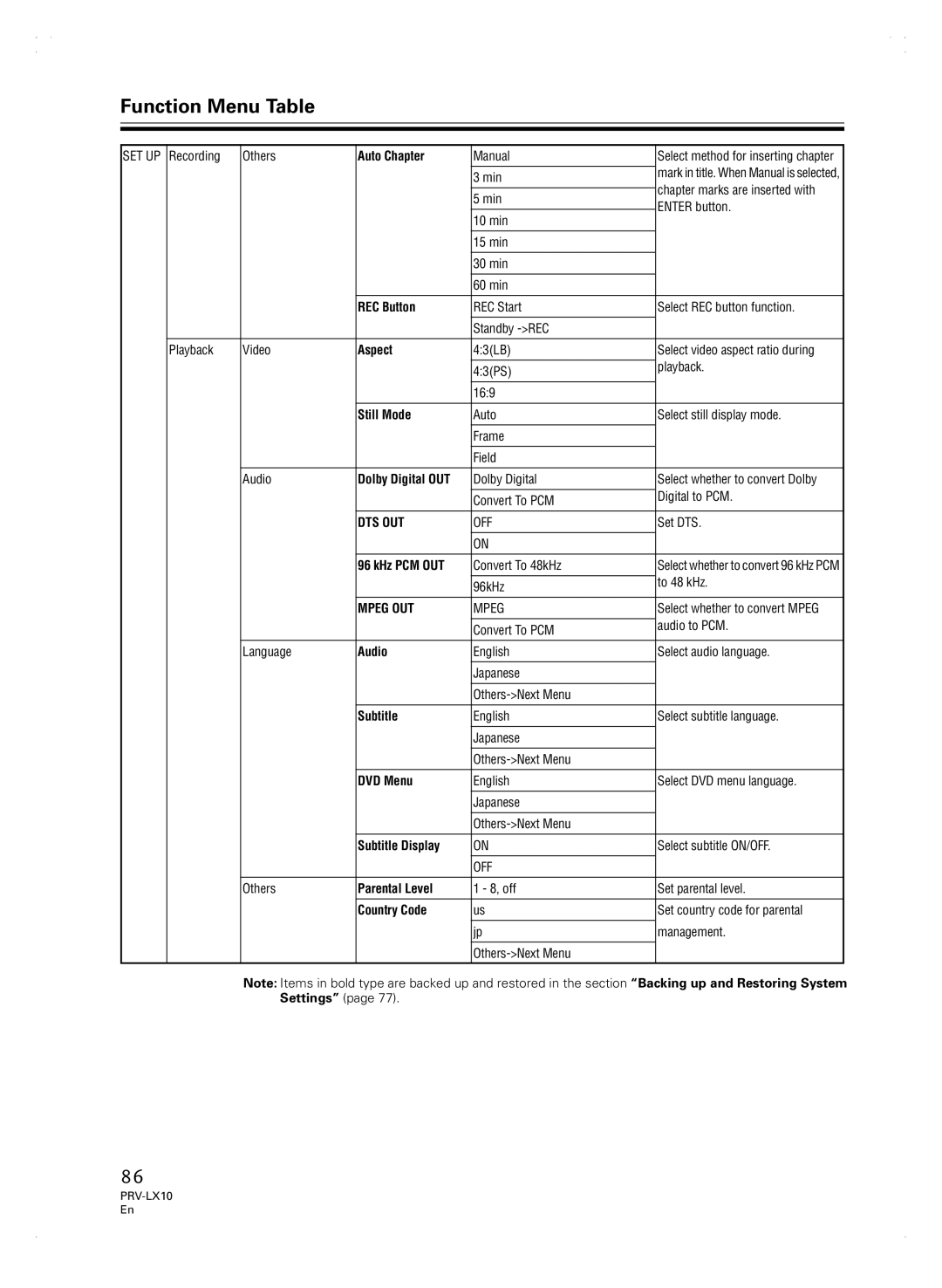Function Menu Table
SET UP | Recording | Others | Auto Chapter | Manual | Select method for inserting chapter |
|
|
|
| 3 min | mark in title. When Manual is selected, |
|
|
|
| chapter marks are inserted with | |
|
|
|
|
| |
|
|
|
| 5 min | |
|
|
|
| ENTER button. | |
|
|
|
|
| |
|
|
|
| 10 min | |
|
|
|
|
| |
|
|
|
| 15 min |
|
|
|
|
|
|
|
|
|
|
| 30 min |
|
|
|
|
|
|
|
|
|
|
| 60 min |
|
|
|
| REC Button | REC Start | Select REC button function. |
|
|
|
|
|
|
|
|
|
| Standby |
|
|
|
|
|
|
|
| Playback | Video | Aspect | 4:3(LB) | Select video aspect ratio during |
|
|
|
|
| playback. |
|
|
|
| 4:3(PS) | |
|
|
|
|
| |
|
|
|
|
|
|
|
|
|
| 16:9 |
|
|
|
|
|
|
|
|
|
| Still Mode | Auto | Select still display mode. |
|
|
|
| Frame |
|
|
|
|
|
|
|
|
|
|
| Field |
|
|
|
|
|
|
|
|
| Audio | Dolby Digital OUT | Dolby Digital | Select whether to convert Dolby |
|
|
|
| Convert To PCM | Digital to PCM. |
|
|
|
|
| |
|
|
|
|
|
|
|
|
| DTS OUT | OFF | Set DTS. |
|
|
|
|
|
|
|
|
|
| ON |
|
|
|
| 96 kHz PCM OUT | Convert To 48kHz | Select whether to convert 96 kHz PCM |
|
|
|
|
| to 48 kHz. |
|
|
|
| 96kHz | |
|
|
|
|
| |
|
|
|
|
|
|
|
|
| MPEG OUT | MPEG | Select whether to convert MPEG |
|
|
|
|
| audio to PCM. |
|
|
|
| Convert To PCM | |
|
|
|
|
| |
|
|
|
|
|
|
|
| Language | Audio | English | Select audio language. |
|
|
|
|
|
|
|
|
|
| Japanese |
|
|
|
|
|
| |
|
|
|
|
|
|
|
|
| Subtitle | English | Select subtitle language. |
|
|
|
|
|
|
|
|
|
| Japanese |
|
|
|
|
|
| |
|
|
|
|
|
|
|
|
| DVD Menu | English | Select DVD menu language. |
|
|
|
|
|
|
|
|
|
| Japanese |
|
|
|
|
|
| |
|
|
|
|
|
|
|
|
| Subtitle Display | ON | Select subtitle ON/OFF. |
|
|
|
|
|
|
|
|
|
| OFF |
|
|
|
|
|
|
|
|
| Others | Parental Level | 1 - 8, off | Set parental level. |
|
|
|
|
|
|
|
|
| Country Code | us | Set country code for parental |
|
|
|
|
|
|
|
|
|
| jp | management. |
|
|
|
|
|
Note: Items in bold type are backed up and restored in the section “Backing up and Restoring System Settings” (page 77).
86