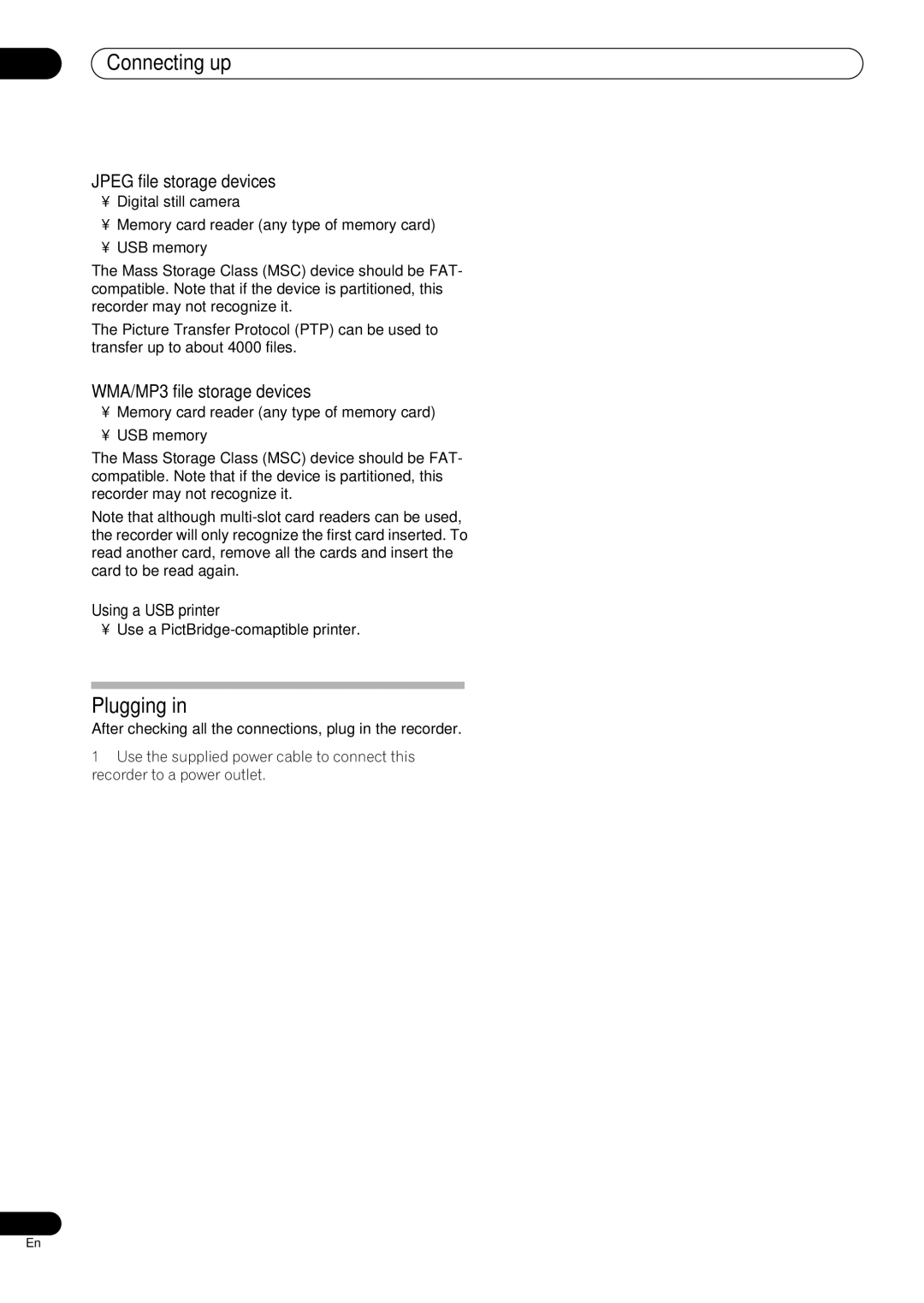RCS-606H
Thank you for buying this Pioneer product
Operating Environment
Radiation at least 10 cm at top, 10 cm at rear,
Ventilation Caution Receiver subwoofer
Ventilation Caution DVD Recorder
Contents
Speaker Setup Guide
Speaker Setup Guide Chapter
Safety precautions when setting up
Home theater sound setup RCS-606H
Speaker Setup Guide
Home theater sound setup RCS-404H/RCS-505H
Standard surround setup
Connect the speaker system
Attach the surround speakers to the speaker stands
Front surround setup
Make sure the Front Surround mode is switched Off
Additional notes on speaker placement
Precautions
Wall mounting the center speaker
Wall mounting the speakers RCS-404H/RCS-505H
Speaker Setup Guide
Basic connections
Connecting up
Connecting up Chapter
Connecting up
Receiver subwoofer SX-SW404
To AC outlet Receiver subwoofer SX-SW606
Listening position
Center Green
Antenna
OUT
Connecting up Using this system for TV audio
Remote control
Remote control Chapter
Remote control
Using the remote control
Putting the batteries in the remote control
Switching on
Setting up
Before you start
Before you start Chapter
Before you start Basic operation
Watching a DVD
Listening to a CD
Watching a title recorded on the HDD
SX-SW606 SX-SW404 ST606 ST404
Section Two
Controls and displays
Controls and displays Chapter
Display unit
Display
System demo setting
Using the Auto Mcacc setup for optimal surround sound
Getting started
Getting started Chapter
Getting started
Auto listening mode
Listening to your system
Listening to your system Chapter
Listening in surround sound
Using Front Surround
Using Advanced Surround
Listening to your system
Listening in stereo
Listening to your system Using the Sound Retriever
Using Quiet and Midnight listening modes
Adjusting the bass and treble
Listening with Acoustic Calibration
Listening to your system Boosting the bass level
Select between OFF, Music or Cinema
Listening to the radio
Listening to the radio
Listening to the radio Chapter
Using RDS
Listening to station presets
Memorizing stations
Displaying RDS information
Surround sound settings
Surround sound settings Chapter
Using the Setup menu
Channel level setting
Surround sound settings
Adjusting the channel levels using the test tone
Dual mono setting2
Dynamic Range Control1
When you’re done, press Enter to exit test tone setup
Connecting auxiliary components
Connecting external antennas
Other connections
Other connections Chapter
Using this unit with a Pioneer plasma display
SR+ Setup for Pioneer plasma displays
Press SR+ Use Buttons to choose SETUP, then Press Enter
Want to adjust
Using the SR+ mode with a Pioneer plasma display
Automatic plasma display volume muting
Automatic plasma display input switching
Press SR+ on the remote Use
Additional information
Additional information Installation and maintenance
Troubleshooting
Hints on installation
General
Tuner
Error Messages
Additional information
SX-SW606 / SX-SW404
Specifications
Additional information Glossary
ST606 Speaker system
ST404 Speaker system
Front speakers x2, surround speakers x2, center speaker
Front/surround speakers
DVR-640H-AV DVR-440H-AV
Section Three
Disc Setup menu
Video Adjust menu
Initial Setup menu
Setting the picture quality for TV and external
Model Playable
Disc / content format playback compatibility
Compatible media
Before you start
DivX VOD content
WMA Windows Media Audio compatibility
DivX video compatibility
DivX
About the internal hard disk drive
Jpeg file compatibility
PC-created disc compatibility
Dolby Digital
Symbols used in this manual
Optimizing HDD performance
Rear panel connections
Front panel connections
Connecting up Easy connections
Antenna
Connecting up Using other types of audio/video output
Using the S-video or component video output
Plug the supplied G-LINK cable to the G-LINK jack
Connecting an external decoder box
Connect RF antenna cables as shown
Scart AV Antenna
Connecting up Connecting other AV sources
Connecting a USB device
Connecting a VCR or analog camcorder
Connecting a DV camcorder
Using a USB printer
Plugging
Jpeg file storage devices
WMA/MP3 file storage devices
Front panel
OPEN/CLOSE
HDD/DVD
REC
Controls and displays Display
Ntsc
LP / SLP
EP / SEP
Switching on and setting up
Select ‘Auto’ for automatic time setting
Auto clock setting
Manual clock setting
‘Standard 43’
Select whether or not your TV is
Getting started Setting up the Guide Plus+ system
Guide Display the Guide Plus+ setup menu
About EPG download
Checking the downloaded data the following day
Identify the host channel for your country
Country Host Comments Region Channels
Like
Using the Guide Plus+ electronic program guide
Using the Guide Plus+ electronic program guide Chapter
Using the Guide Plus+ system
Guide Plus+ system
Using the Guide Plus+ electronic program guide
Guide Plus+ navigation
One-Button-Record
Lock / Unlock video window
Areas
Channel mosaic screen
Grid Area
Search Area
Using My Choice keywords for a search
Searching
Setting up a profile
My TV Area
Schedule Area
Channels is now highlighted
Editing a scheduled recording
Highlight the left tile of a scheduled recording
Press the Green Action button Edit
Enter a name for the scheduled recording
Setting a ShowView recording
Press cursor right to access the extended recording options
Deleting a scheduled recording
Select ‘Schedule’ from the Menu bar
Editor Area
Setting a manual recording
Info Area
Setup Area
Switching a channel on/off
Making changes to your Guide Plus+ setup
Changing the source and program number
Guide Plus+ FAQ and troubleshooting
Manual Host Channel setup
FAQ
There are several possibilities
TV listings information doesn’t update
Recording
Recording Chapter
About DVD recording
Recording to DVD-R DL/DVD+R DL discs
HDD Video mode compatibility
Recording About HDD recording
Recorded audio
Restrictions on video recording
Recording Using the built-in TV tuner
Setting the picture quality/recording time
Switching between TV and DVD
Changing audio channels
Recording
Basic recording from the TV
Recording Pause Live TV Setting a timer recording
Live TV Start recording the current TV channel
Recording continues with playback paused
Press to start playback You can also use the scan buttons
Easy Timer Recording
Home Menu Select ‘Easy Timer’ from the Home
Prev Next Set the TV channel to record
Set the recording quality
Canceling or extending the timer
Extending a timer recording in progress
Stopping a timer recording
Recording Timer recording FAQ
Frequently Asked Questions
Simultaneous recording and playback Chase Play
Recording from an external component
REC Mode Set the recording quality
Also, set the camcorder to VTR mode
Recording from a DV camcorder
Press to start recording
Playing your recordings on other DVD players
Finalizing a disc
DVD VR DVD Video DVD+R DVD+RW
Select ‘Finalize’ ‘Finalize’ ‘Next
Home Menu Select ‘Disc Setup’ from the Home
Initializing recordable DVD discs
DVD-R DVD-RW DVD+RW DVD-RAM
Select ‘Initialize’ ‘Video Mode’, ‘VR
Playback
Playback Chapter
Introduction
Basic playback
Playback
Playing DVD discs
Playing from the HDD
DVD+R/DVD+RW only
Playing Video CD/Super VCDs
Playing in PBC mode
Playing CDs and WMA/MP3 discs
Using the Disc Navigator to browse the contents of a disc
Using the Disc Navigator with playback-only discs
Changing the display style of the Disc Navigator
DVD-Video CD Video CD Super VCD WMA/MP3 DivX
Select ‘Disc Navigator’
Play Mode menu
Play Mode
Playback Scanning discs
Frame advance/frame reverse
Repeat play
Search Mode
Repeat
Displaying and switching subtitles
Program play
Playback Switching DVD and DivX soundtracks
Switching audio channels
Switching camera angles
HDD DVD VR DVD-RAM
Playback Displaying disc information on- screen
HDD and removable disc activity display
Recording time Relative playback position
Indicates the data transfer rate
Editing
Editing Chapter
Editing options
Original Play List
Editing Disc Navigator screen
Editing accuracy
HDD genres
Select the HDD or DVD
Editing
Create
Play
Erase
Title Name
Set Thumbnail Erase Section
DVD VR DVD-RAM HDD
Divide
Chapter Edit
Set Genre
Highlight the title you want to assign a
Genre to
Select ‘Edit’ ‘Set Genre’ from
Lock
Move
Title to move
Insert position
Combine
Genre Name
Select ‘Multi-Mode’ from the command menu panel
Select ‘Undo’ from the command menu panel
Multi-Mode
Undo
Copying and backup
Copying and backup Chapter
One Touch Copy
Restrictions on copying
Copying and backup
Using Copy Lists
Canceling One Touch Copy
Copying from HDD to DVD
Press to display the command menu panel
To edit a title, highlight it using
Select ‘HDD DVD’
Title and press Enter to add
There are several options available from the next screen
Copying from DVD to HDD
Select ‘Next’ to proceed
Recording Mode
Bilingual
Copying and backup Using disc backup
112
Using the Jukebox
Using the Jukebox Chapter
Copying music to the HDD
Playing music from the Jukebox
Changing the album view
Using the Jukebox
Editing Jukebox albums
PhotoViewer DVR-640H-AV
PhotoViewer DVR-640H-AV Chapter
Locating Jpeg picture files
Playing a slideshow
PhotoViewer DVR-640H-AV
Importing files to the HDD
Zooming an image
Rotating an image
Importing files from a USB device
Selecting multiple files or folders
Erasing a file or folder
Editing files on the HDD
Creating a new folder
Select ‘Yes’ to confirm, or ‘No’ to cancel
Copying files
Naming files and folders
Locking/Unlocking files
Printing files
Select ‘Print’ from the menu
Select a thumbnail from which to start
Sideshow
PhotoViewer DVR-440H-AV
Disc Setup menu
Disc Setup menu Chapter
Basic settings
Initialize settings
Disc Setup menu
Finalize settings
Optimize HDD
Initialize HDD
Video Adjust menu
Video Adjust menu Chapter
Setting the picture quality for TV External inputs
Creating your own set
Choosing a preset
Video Adjust menu
Setting the picture quality for disc playback
127
Initial Setup menu
Initial Setup menu Chapter
Using the Initial Setup menu
Setting Options Explanation
Initial Setup menu
RGB
Setting Options
Nicam
Mpeg
Mpeg PCM
DVD+R/+RW
Mode Play List
Parental Lock Set Password
Angle Indicator
Playback TV Screen Size Letter Box
Additional information about the TV system settings
About the input line system
About Ntsc on PAL TV
PAL
Selecting other languages for language options
Additional information about component video output
About the input colour system
PAL Secam
Setting up the remote to control your
Using the TV remote control buttons
TV Volume
Input
Additional information TV Preset code list
Frontech /PROTECH
Additional information Minimum copying times
DVD disc type Rec
Mode
SEP
Resolution *1 Level Rec. time
Additional information Manual recording modes
Additional information Troubleshooting
Problem
Using this recorder on
Timer program doesn’t
After a power failure
‘LOCK’ when a button is Pressed
ProblemRemedy
Message Explanation/Action
Message
When viewing on a standard TV or monitor
When viewing on a widescreen TV or monitor
Additional information About DV
Screen sizes and disc formats
Additional information Language code list
Country/Area code list
Language Language code letter, Language code
Country/Area, Country/Area code, Code letter
Cleaning the pickup lens
Hints on installation
Additional information Handling discs
Condensation
Moving the recorder
Resetting the recorder
Recorder turns off with all settings reset
Timer
Input/Output
Supplied accessories
AV Connectors 21-pin connector assignment
151
Pioneer Corporation