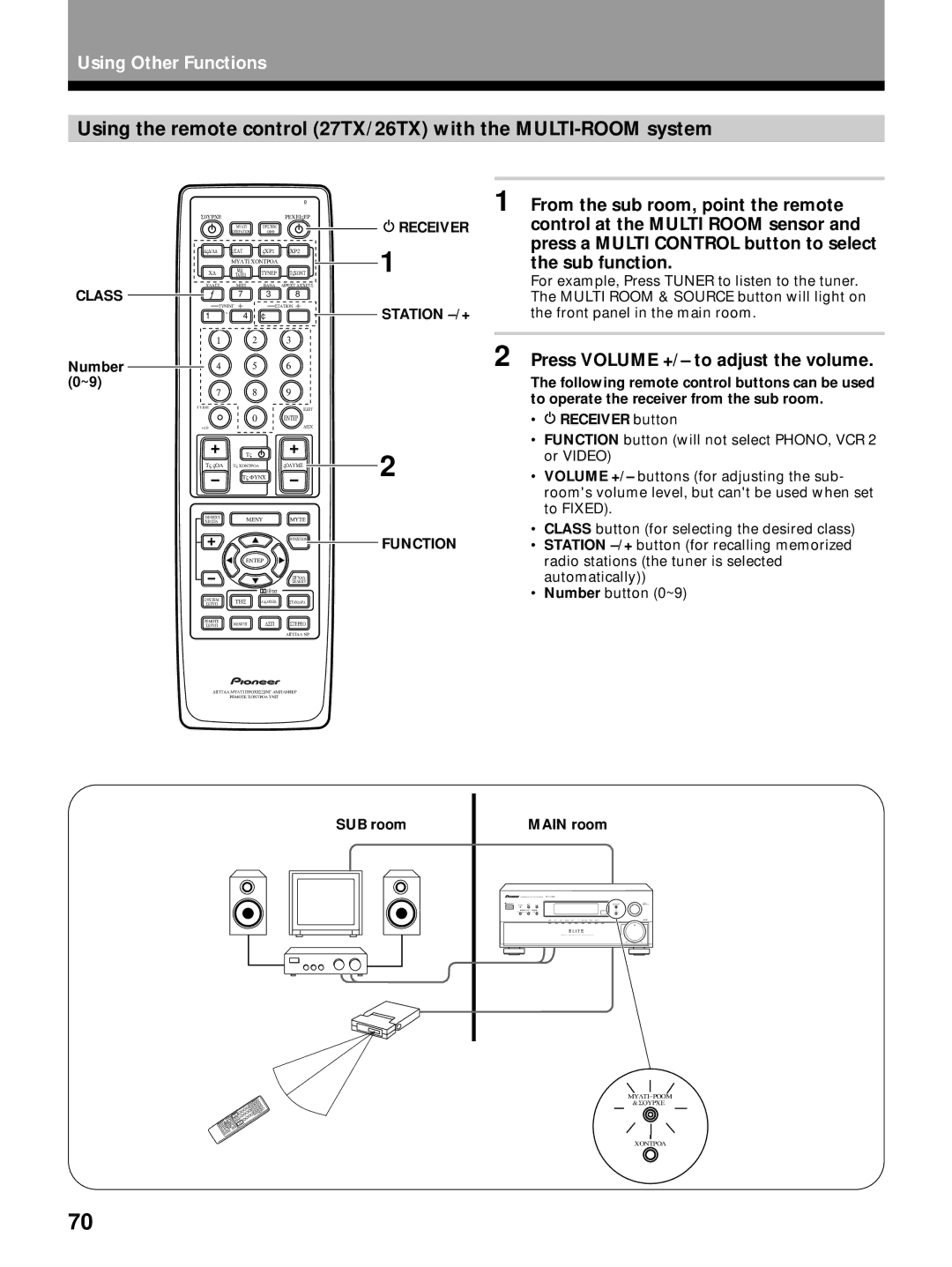Using Other Functions
Using the remote control (27TX/26TX) with the
CLASS
|
|
| ë | |
S0URCE |
|
| RECEIVER | |
| MULTI | SYSTEM |
| |
| OPERATION | OFF |
| |
DVD/LD | TV/SAT | VCR1 | VCR2 | |
| MULTI CONTROL |
| ||
CD | MD/ | TUNER | TVCONT | |
TAPE1 | ||||
|
|
| ||
CLASS | MPX | BAND | DIRECT ACCESS | |
¦ | 7 | 3 | 8 | |
- TUNING + | - STATION + | |||
1 Á 4 ¢ | ||||
DTV ON/OFF | DTV MENU | - CHANNEL + | ||
 RECEIVER
RECEIVER
1
STATION –/+
1 From the sub room, point the remote control at the MULTI ROOM sensor and press a MULTI CONTROL button to select the sub function.
For example, Press TUNER to listen to the tuner. The MULTI ROOM & SOURCE button will light on the front panel in the main room.
Number (0~9)
1 2
45
78
GUIDE
0
+10
TV
TV VOL TV CONTROL
TV FUNC
EFFECT | MENU |
/CH SEL |
3
6
9
EXIT
ENTER
DISC
VOLUME
MUTE
![]() FUNCTION
FUNCTION
2
FUNCTION
2 Press VOLUME +/– to adjust the volume.
The following remote control buttons can be used to operate the receiver from the sub room.
• | RECEIVER button |
• | FUNCTION button (will not select PHONO, VCR 2 |
| or VIDEO) |
• | VOLUME +/– buttons (for adjusting the sub- |
| room's volume level, but can't be used when set |
| to FIXED). |
• | CLASS button (for selecting the desired class) |
• | STATION |
ENTER
|
|
| SIGNAL |
|
|
| SELECT |
|
| /dts |
|
SYSTEM | THX | ADVANCED | STANDARD |
SETUP |
REMOTE
SETUP MIDNIGHT DSP STEREO
DIGITAL NR
DIGITAL MULTI PROCESSING AMPLIFIER
REMOTE CONTROL UNIT
SUB room
radio stations (the tuner is selected |
automatically)) |
• Number button (0~9) |
MAIN room
NºmÀ<³õm |
&SOURCE
CONTROL
70