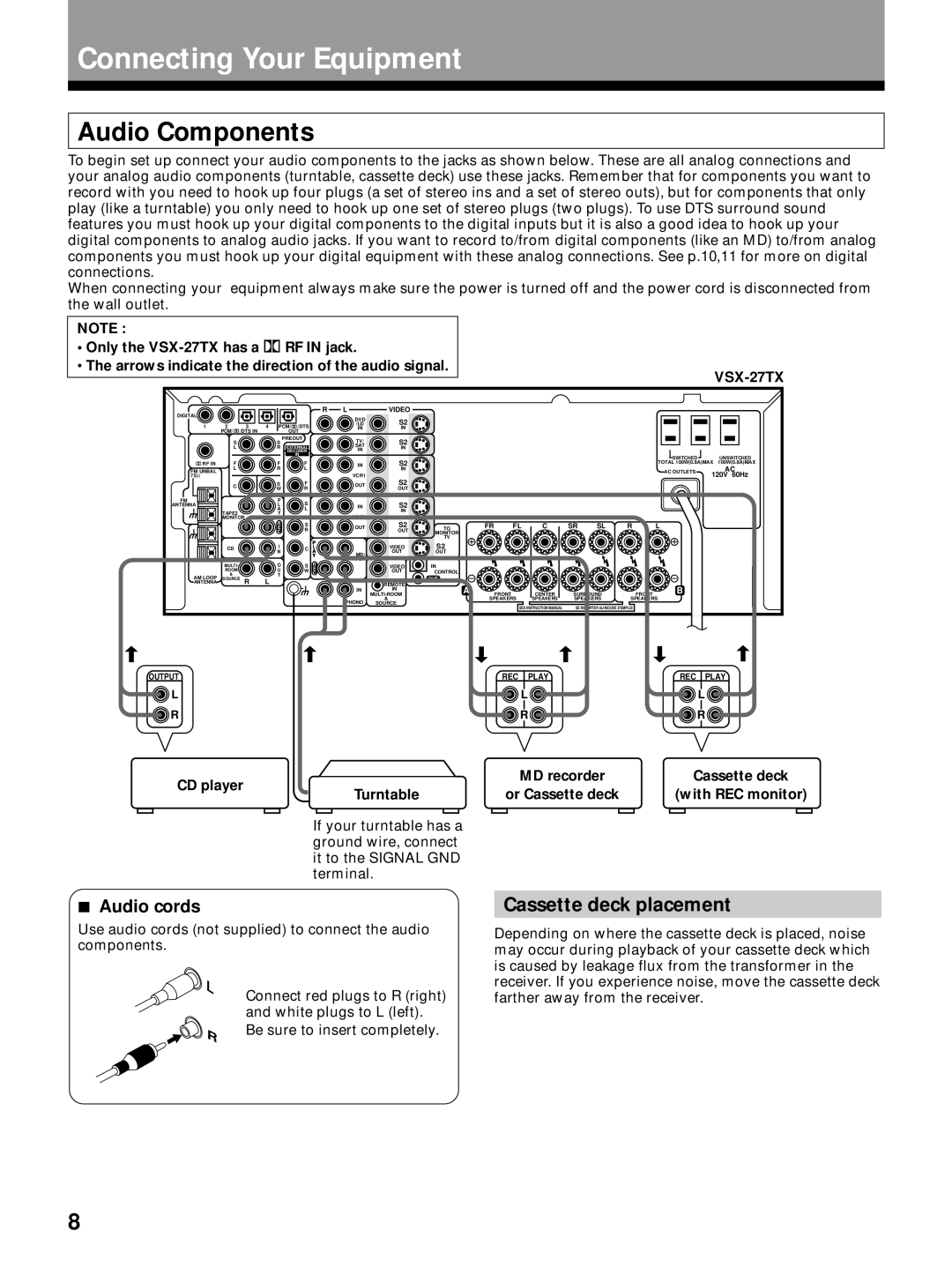Connecting Your Equipment
Audio Components
To begin set up connect your audio components to the jacks as shown below. These are all analog connections and your analog audio components (turntable, cassette deck) use these jacks. Remember that for components you want to record with you need to hook up four plugs (a set of stereo ins and a set of stereo outs), but for components that only play (like a turntable) you only need to hook up one set of stereo plugs (two plugs). To use DTS surround sound features you must hook up your digital components to the digital inputs but it is also a good idea to hook up your digital components to analog audio jacks. If you want to record to/from digital components (like an MD) to/from analog components you must hook up your digital equipment with these analog connections. See p.10,11 for more on digital connections.
When connecting your equipment always make sure the power is turned off and the power cord is disconnected from the wall outlet.
NOTE :
•Only the ![]()
![]() RF IN jack.
RF IN jack.
•The arrows indicate the direction of the audio signal.
|
|
|
|
|
|
|
|
|
|
|
|
|
|
|
|
|
|
|
|
|
DIGITAL |
|
|
|
|
|
|
| R | L | VIDEO |
|
|
|
|
|
|
|
|
|
|
|
|
|
|
|
|
|
| DVD | S2 |
|
|
|
|
|
|
|
|
|
| |
|
|
|
|
|
|
|
|
|
|
|
|
|
|
|
|
|
|
| ||
1 | 2 |
| 3 | 4 | PCM/ | /DTS |
| /LD |
|
|
|
|
|
|
|
|
|
| ||
|
| IN | IN |
|
|
|
|
|
|
|
|
|
| |||||||
| PCM/ | /DTS IN |
|
| OUT |
|
|
|
|
|
|
|
|
|
|
|
|
| ||
| S |
|
|
| S | PREOUT |
| TV/ | S2 |
|
|
|
|
|
|
|
|
|
| |
|
|
|
|
|
|
|
|
|
|
|
|
|
|
|
|
| ||||
| L |
|
|
| R | EXTERNAL |
| SAT | IN |
|
|
|
|
|
|
|
|
|
| |
|
|
|
|
|
| DECODER |
| IN |
|
|
|
|
|
|
|
|
|
|
| |
|
|
|
|
|
|
| IN |
|
|
|
|
|
|
|
|
|
| SWITCHED |
| UNSWITCHED |
|
|
|
|
|
|
|
|
|
| S2 |
|
|
|
|
|
|
|
| ||
RF IN | F |
|
|
| F |
| F |
| IN |
|
|
|
|
|
|
| TOTAL 100W(0.8A)MAX | 100W(0.8A)MAX | ||
FM UNBAL | L |
|
|
| R |
| L |
| VCR1 | IN |
|
|
|
|
|
|
| AC OUTLETS |
| AC |
75Ω |
|
|
|
|
|
|
|
| S2 |
|
|
|
|
|
|
|
| 120V 60Hz | ||
| C |
|
|
| S |
| F |
| OUT |
|
|
|
|
|
|
|
|
|
| |
|
|
|
| W |
| R |
| OUT |
|
|
|
|
|
|
|
|
|
| ||
|
|
|
|
|
|
|
|
|
|
|
|
|
|
|
|
|
| |||
FM |
|
|
|
| P |
| S |
|
| S2 |
|
|
|
|
|
|
|
|
|
|
ANTENNA |
|
|
|
| L |
|
| IN |
|
|
|
|
|
|
|
|
|
| ||
|
|
|
|
| A |
| L |
|
| IN |
|
|
|
|
|
|
|
|
|
|
| TAPE2 |
|
|
| Y |
|
|
|
|
|
|
|
|
|
|
|
|
|
| |
| MONITOR |
|
|
|
|
| VCR2 |
|
|
|
|
|
|
|
|
|
|
| ||
|
|
|
|
| R |
| S |
|
| S2 |
| FR | FL | C | SR | SL | R | L |
|
|
|
|
|
|
| E |
|
| OUT | TO |
|
| |||||||||
|
|
|
|
| C |
| R |
|
| OUT | MONITOR |
|
|
|
|
|
|
|
|
|
|
|
|
|
|
|
|
| P |
|
| TV |
|
|
|
|
|
|
|
|
|
|
|
|
|
| I |
|
|
|
| S2 |
|
|
|
|
|
|
|
|
| |
| CD |
|
|
|
| C | L |
| VIDEO |
|
|
|
|
|
|
|
|
| ||
|
|
|
|
| N |
|
| A | MD/ | OUT | OUT |
|
|
|
|
|
|
|
|
|
|
|
|
|
|
|
|
| Y |
|
|
|
|
|
|
|
|
|
|
| |
|
|
|
|
|
|
|
| R | TAPE1 |
|
|
|
|
|
|
|
|
|
|
|
| MULTI- |
|
|
| O |
| S |
| VIDEO | IN |
|
|
|
|
|
|
|
|
| |
| ROOM |
|
|
| U |
| W | E |
| OUT | CONTROL |
|
|
|
|
|
|
|
|
|
|
|
|
|
| C |
|
|
|
|
|
|
|
|
|
| |||||
AM LOOP | & |
|
|
| T |
|
|
|
|
| OUT |
|
|
|
|
|
|
|
|
|
SOURCE | R | L |
|
|
|
|
|
|
|
|
|
|
|
|
|
|
| |||
ANTENNA |
|
|
|
|
|
|
| REMOTE | A |
|
|
|
|
|
| B |
|
| ||
|
|
|
|
|
|
|
|
| IN | IN |
| FRONT | CENTER | SURROUND | FRONT |
|
| |||
|
|
|
|
|
|
|
|
|
|
|
|
| ||||||||
|
|
|
|
|
|
|
|
| PHONO | & |
| SPEAKERS | SPEAKERS | SPEAKERS | SPEAKERS |
|
| |||
|
|
|
|
|
|
|
|
| SOURCE |
|
| SEE INSTRUCTION MANUAL | SE REPORTER AU MOODE D'EMPLOI |
|
|
| ||||
|
|
|
|
|
|
|
|
|
|
|
|
|
|
|
| |||||
OUTPUT | REC PLAY | REC PLAY |
L | L | L |
R | R | R |
CD player |
| MD recorder | Cassette deck | |
| ||||
Turntable | or Cassette deck | (with REC monitor) | ||
|
If your turntable has a ground wire, connect it to the SIGNAL GND terminal.
7Audio cords
Use audio cords (not supplied) to connect the audio components.
L | Connect red plugs to R (right) |
| |
| and white plugs to L (left). |
R | Be sure to insert completely. |
|
Cassette deck placement
Depending on where the cassette deck is placed, noise may occur during playback of your cassette deck which is caused by leakage flux from the transformer in the receiver. If you experience noise, move the cassette deck farther away from the receiver.
8