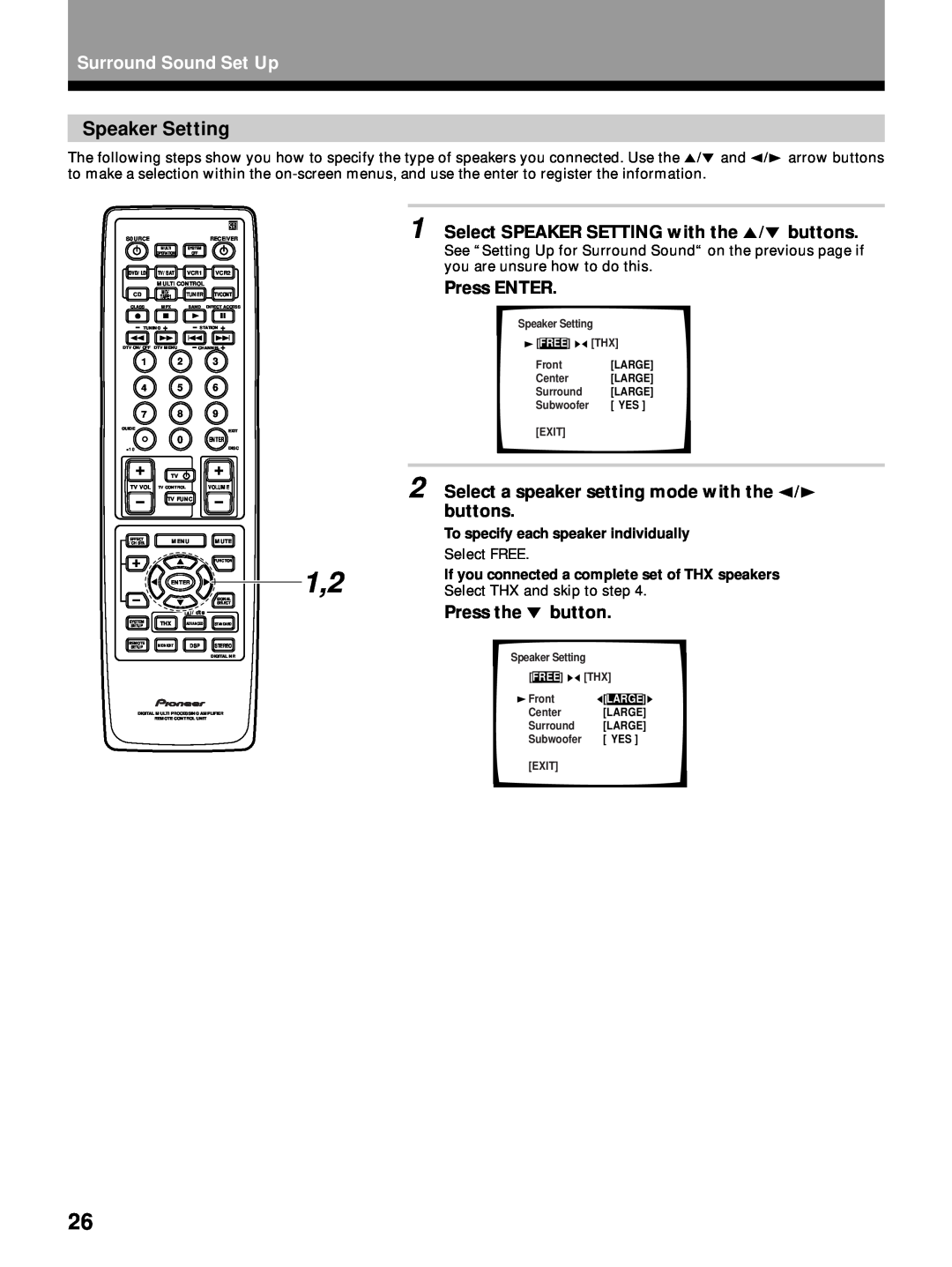Operating Instructions
VSX-27TX VSX-26TX VSX-24TX
AUDIO/VIDEO MULTI-CHANNELRECEIVER
L’INTERRUPTEUR EST CONNECTÉ AU SECONDAIRE
For Canadian model
IMPORTANT NOTICE
ET NE SÉPARE PAS L’APPAREIL DE LA SOURCE DE
Information to User
IMPORTANT SAFETY INSTRUCTIONS
Direct Energy MOS amplifier
Features
Illuminated Remote Control of Other Components
True Home Cinema with THX Certification
Surround Sound Set Up
Table of Contents
PREPARATION SET UP OPERATION
Using the Tuner
Preparing the Remote Control
Checking the Supplied Accessories
How to Use This Manual
SET UP
Opening the Front Panel
Installing the Receiver
Operating range of remote control unit
PREPARATION
Audio Components
Connecting Your Equipment
Cassette deck placement
7Audio cords
Front
Connecting Your Equipment
Video Components
7Audio/Video cords
Digital audio cord
Digital Connections
7Digital audio cords/Optical cables
or standard video cord
VSX-27TXmodel
When playing LD recorded in Dolby Digital
Example Connection for a DVD/LD or LD player
DVD/LD player or LD player VSX-26TX/24TXmodels
VSX-27TX
External Decoder Input
Connecting Your Equipment
Antennas
Using external antennas
Vinyl-coatedwire
7AM loop antenna
7Speaker terminals
Powered sub woofer
Speakers
Front Speakers
while holding down the SPEAKERS button
Speaker placement
Speaker impedance 26TX and 24TX only
STANDBY/ON
SWITCHED TOTAL 100 W 0.8 A MAX
Connecting additional amplifiers
Power connections AC OUTLETS
UNSWITCHED 100 W 0.8 A MAX
9 Radio Frequency/Function indicator
1 SIGNAL SELECT indicators
8 STEREO indicator
Surround/dts mode indicators
8Source indicators VSX-27TXonly
2STANDBY indicator
=MASTER VOLUME
Front Panel VSX-27TX/26TX
TAPE 2 MONITOR button See p.60
SIGNAL SELECT button See p.40
@ LOUDNESS button See p.42
#MIDNIGHT button See p.41
8TAPE 2 MONITOR button See p.60
MASTER VOLUME
Front Panel VSX-24TX
9FL DIMMER button See p.43
+ SPEAKERS A/B buttons
$ SIGNAL SELECT button See p.40
# DIGITAL NR button See p.41
TUNER CONTROL button See p.44-47
1 SOURCE button See p.52-59
Remote Control
1 2 3 4 5 6
2 MULTI CONTROL buttons
#MASTER VOLUME button
8SYSTEM SET UP button
9REMOTE SETUP button
SIGNAL SELECT button
2 Press SYSTEM SETUP button
Surround Sound Set Up
Setting Up for Surround Sound
On Screen Display
4 Go on to the next page to continue set up
SET UP
Surround Sound Set Up
Speaker Setting See p.26-27
Press ENTER
Speaker Setting
1 Select SPEAKER SETTING with the 5´ buttons
Press the button
SURROUND default setting is LARGE
FRONT default setting is LARGE
CENTER default setting is LARGE
SUB WOOFER default setting is YES
Use the 5´ buttons to select a speaker. Specify
Channel Delay
speaker using the commands below
the distance from your listening position to each
1 Select CHANNEL LEVEL if continuing from
CHANNEL DELAY, it will already be selected
Channel Level
2 Select aTEST TONE mode
To exit while outputting the TEST TONE
If you are using a Sound Pressure Level SPL meter
To exit before outputting the TEST TONE
In AUTO mode
2 Specify the crossover frequency for your small
3 Select EXIT to return to the SYSTEM SETUP MENU
Crossover Network
speakers
3 Select EXIT and press ENTER to return to the
SYSTEM SETUP MENU
Bass Peak Level Manager
Surround Sound Set Up
SET UP
D-RangeControl
2 Use the 2 or 3 arrows to choose OFF, MID or
Surround Sound Set Up
matches the component hooked up to that digital
Digital-InSelect
Use the 2 or 3 to choose the input function that
terminal
Playing Sources with Stereo Sound
1 Turn on the power of the playback component
Basic Playback
OPERATION
HOME THX CINEMA mode
Sound Modes
STANDARD mode
ADVANCED THEATER modes
HALL
DSP modes
Stereo mode
JAZZ
Select the sound mode
Selecting a Sound Mode
Surround operation
STANDARD
5 Play a source for example, a DVD player
Playing Sources with Dolby Digital or DTS Sound
1 Turn on the receiver
Basic Playback
VSX-27TXmodel = AUTO = ANALOG = DIGITAL = AC-3RF
Switching ANALOG/DIGITAL Signal Input
SIGNAL SELECT
VSX-26TX/24TXmodels =ANALOG DIGITAL+
front panel
1 Press STEREO on the remote control or on the
Listening in MIDNIGHT LISTENING Mode
Press MIDNIGHT
Listening in LOUDNESS Mode
External decoder playback
96kHz 24bit Performance
Press EXTERNAL DECODER IN
Press BASS -/+to adjust the low frequencies
Adjusting bass and treble tone control
Press TREBLE -/+to adjust the high frequencies
Direct playback
4 Adjust the volume
Using the Tuner
Automatic and Manual Tuning
For Automatic Tuning
Access tuning mode
Direct Access Tuning
Using the Tuner
To cancel before inputting the frequency
1 Tune in the desired station
Using the front panel
Memorizing Frequently Used Stations
2 Press MEMORY to activate the memory function
1 Press TUNER
Using the remote control
Recalling Memorized Stations
2 Press CLASS repeatedly to select a class number
2 Press REMOTE SETUP
Remote Control of Other components
Recalling preset codes
To cancel the PRESET RECALL SETUP mode
4 Press the MULTI CONTROL button for the
Remote Control of Other Components
controlled, enter the 3 digit setup code
component you want to control
select the LEARNING SETUP mode
Press REMOTE SETUP
Press REMOTE SETUP and 2 at the same time to
The REMOTE SET UP menu appears on your TV screen
mode
Press REMOTE SETUP to exit the LEARNING SETUP
5 Press the button to be programmed
To program operations for another component
1SOURCE
Using Remote Control with Other Components
DVD or LD player operations
TOP MENU
ENTER TV/VCR
VCR & DVD video recorder operations
0CHANNEL -/+
=MENU
0DISC
CD player operations
5 Number buttons
Remote Control of Other Components
0DISC DISP/CHARA
MD operations
6 +10
Remote Control of Other Components
3Number buttons
STB satellite tuner operations
2 ÷7÷3÷8÷1 A/B/C/D/E
4GUIDE
2 DTV MENU
STB DTV operations
1 SOURCE
3 DTV ON/OFF
96 5÷÷2÷3÷ENTER
TV operations
2DTV MENU
Control to Control Other Components,“ p
Remote Control of Other Components
Cassette deck operations
5Number buttons 1~6
1 SOURCE
source component TAPE 2 indicator off
Using Other Functions
that function. Remember, SIGNAL SELECT must be
Recording from Audio Components
Recording from Digital Audio Components
Using Other Functions
the receiver in that function. Set the SIGNAL
1 Prepare the source you want to record and put
1 First, decide the component youd like to
Set the SIGNAL SELECT to analog
Recording from Video Components
record and put the receiver in that function
OPERATION
Multi Operations
Using Other Functions
1 Turn on your TV and the receiver
OPERATION SETUP mode
Using the system off button
7 Press REMOTE SETUP to exit the MULTI
Performing multi operations
3 1 1,4
Setting up the direct function
Press REMOTE SETUP and 4 at the same time
Remote Back Light
Erasing all signals learned & preset codes
Resetting the Remote Control
Erasing the learned remote control commands
1 Press and hold both REMOTE SETUP and 8 for
MULTI-ROOMconnections
Set up example
Multi-Room
Sub room
3,4,5 2,6
MULTI-ROOMset up VSX-27TX/26TXonly
2 Press SYSTEM SETUP on the remote control
Using Other Functions
2 Press the CONTROL button
3,4,5
1 Press the MULTI ROOM & SOURCE button
the INPUT SELECTOR
RECEIVER
2 Press VOLUME +/- to adjust the volume
CLASS
STATION -/+
To CONTROL IN
Remote Control
PIONEER component bearing the ë mark
terminal of another
Laser disc format
Techno Tidbits & Problem-solving
Dolby Digital
Comparison with Dolby Pro Logic Surround
Dolby Pro Logic
Techno Tidbits & Problem-solving
Dolby Digital
Surround
Techno Tidbits & Problem-solving
Preset Code List
Techno Tidbits & Problem-solving
Cause
Troubleshooting
Symptom
Remedy
Cause
Techno Tidbits & Problem-solving
Symptom
Remedy
VSX-26TX
Specifications
VSX-27TX Amplifier Section
VSX-24TX
8 0 0 - 4 2 1
EIA
Power cord CAUTION
Maintenance of External Surfaces
We Want You Listening For A Lifetime

![]() FUNCTION
FUNCTION![]() /dts
/dts![]()
![]() [THX]
[THX]