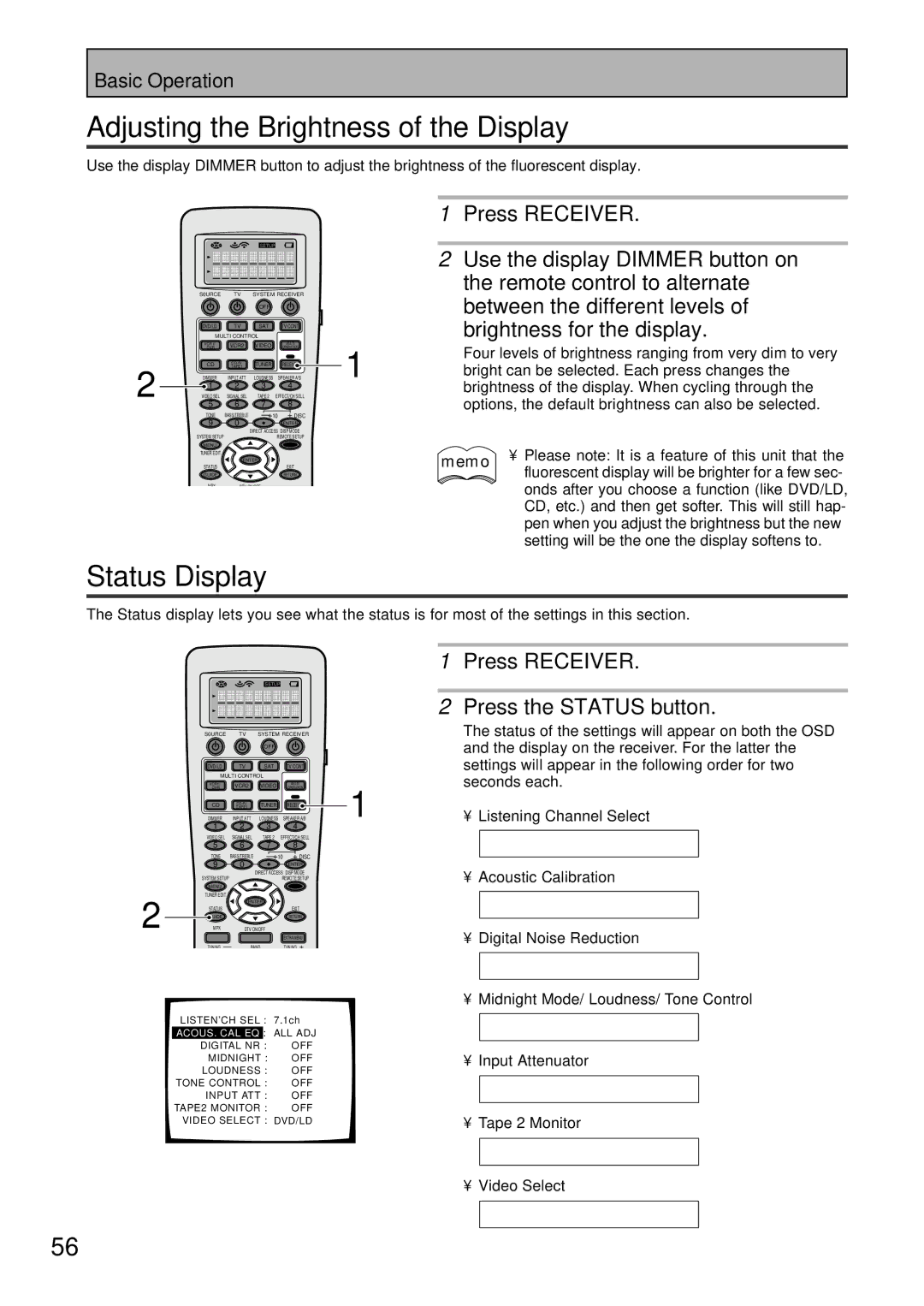VSX-47TX
Important Notice
Page
Table of Contents
Table of Contents
Features
Checking the Supplied Accessories
Preparing the Remote Control
Remote Control Battery Indicator
Before You Start
Installing the Receiver
Operating range of remote control unit
Opening the Front Panel
Before You Start
Quick Start Guide Part1
Home Theater The Basics
Quick Start Guide Part1
Hooking Up Your DVD Player & TV
Digital Connections
Speaker Connections
Speaker terminals
Memo
Speaker terminals also
Setting up the Main Unit
Receiver exits the setup process
Assigning the Digital Inputs
Use the 5∞ buttons to select Return and press Enter
Auto Surround Sound Setup
Switch on the receiver and your TV
Arrow should be pointing at Auto Surround SETUP, press
Quick Start Guide Part2
Check the speaker settings on the OSD
Quick Start Guide Part2
Playing a DVD with Surround Sound
Personalizing Your Sound
Connecting Your Equipment
Connecting your TV
Component Video Input Default Settings
Video Component video
Connecting Video Components
Connecting a DVD, DVD/LD or LD player
Connecting Your Equipment
DVD/LD player
Connecting VCRs or DVRs
Connecting a Video Component to the Front Panel
Connecting Satellite TV SAT Components
TV tuner
Connecting Analog Audio Components
Audio cords
Recorder 2 CD-R/TAPE/MD
Connect red plugs to
Cassette deck placement
5.1 channel analog output jack
Connecting Digital Audio Components
Not a PCM-only output
Digital Input Default Settings
Coaxial cords/Optical cables
Coaxial cord
Optical cable
Connecting the Radio Antennas
Using outdoor antennas
FM wire antenna AM loop antenna
To improve FM reception
Connecting Speakers
Use Speakers with a
Nominal impedance
Rated 6 Ω to 16 Ω
AC Power Cord
AC Outlet switched 100 w max
Speaker placement
Placing Your Speakers
Remote Control
Displays & Controls
Displays & Controls
Remote Setup button
Volume +/- buttons
# Multi Operation button
$ Receiver button
Shaped connectors
Back Panel
AC in Power
14 RS-232C Connection
Radio antenna terminals
MULTI-ROOM & Source Remote in terminals
Front Panel
SET UP MIC jack see p.13
Tone control buttons Tone button
BASS/TREBLE button see p.52
+ buttons see p.52
Display
Setting Up for Surround Sound
Turn on the receiver and your TV, press
Receiver button on the remote
Control
Use the 5∞ buttons to select Speaker system setting
Setting Up for Surround Sound
Speaker Systems should be
Selected. If it isn’t use the 5∞ buttons
Use this setting
If you want to change a setting before proceeding
Auto All speakers are set automatically. The remote
Control must be hooked up to the front panel in order to
Channel Delay should be
Channel Delay
Level setting mode, then press Enter
Channel Level channel balance
It isn’t use the 5∞ buttons to select
Use the 5∞ buttons to select a channel
If you are using a Sound Pressure Level SPL meter
Manual manual test tone mode
Semi Auto automatic test tone mode
ALL CH ADJ mode flat curve All the speakers are
Acoustic Calibration EQ
Acoustic CAL EQ should be selected
If it isn’t use the 5∞ buttons to select
Check the Auto Settings
To check the next settings select Next
Order of the settings menus is Speakers Channel
With the 5∞ buttons and press Enter
Basic Operation
Stereo and Multichannel Playback
Adjust the volume by using
Volume buttons on the remote
Master Volume dial
Control. On the front panel use
Switching ANALOG/DIGITAL Signal Input
Press the Signal Select button to
Select the input signal corresponding
Press Receiver
Listening Modes
Stereo modes
Standard modes
For 2 Channel Sources
Home THX modes
TX Technical extension
For all speaker playback of any source
For 2 channel sources only
Advanced Cinema modes
THX ULTRA2 Cinema
Use the +/- buttons to add or subtract the amount of effect
Adjusting the Effect of Advanced Listening Modes
Advanced Concert modes
Listening with Acoustic Calibration EQ
Reducing Noise During Playback Digital NR Function
Listening in Midnight Mode
Listening in Loudness Mode
Press Receiver Press the Loudness button on Remote control
Press the Midnight button on
Adjusting Bass and Treble Tone Control
Tone control can be adjusted in a range of ±6 dB
Stereo Direct mode
Press the BASS/TREBLE button repeatedly to select Bass or
DVD Audio/MULTI Channel in Playback
See Multi CH in Select p.94 for more on Multi CH in playback
Tape 2 Monitor
Dual Mono setting and playback
Input Attenuator
Using Headphones
Video Select
Adjusting the Brightness of the Display
Status Display
Using the Tuner
Automatic and Manual Tuning
Direct Access Tuning
Using the Tuner
To cancel before inputting the frequency
Example
Each press switches the display
Memorizing Frequently Used Stations
Tune in the station you want
Press the Enter button to input your choice
Press Enter when you have got Characters you want to enter
Naming Memorized Stations
Press the Tuner button on
To select the class
Recalling Memorized Stations
Use the Number buttons to select Channel you desire
To step through each channel in order
Press the Station -/+ buttons repeatedly
Remote Control of Other Components
Setting Up the Remote Control to Control Other Components
Press ENTER. The preset code has Been entered
Remote Control of Other Components
Select Function blinks on the remote control
Use the 5∞ buttons to select Learning and press Enter
For the component you want to
For example DVD/LD
When youre done use the 5∞ Buttons to select Exit
You will return to the Remote Setup menu
Select YES. Press Enter
Repeat the process from for All of your components
Using Remote Control with Other Components
CD/MD/CD-R/VCR/DVD/LD/DVD recorder/Cassette Deck operations
Cable TV/Satellite TV/Digital TV/TVoperations
Yellow
Setting up the Direct Function
Use the 5∞ buttons to select Dirctfnc and press Enter
Component whose direct
Function you want to turn on or off
Using Other Functions
Recording from Audio/Video Components
Record monitor Tape 2 Monitor
Functions that can be recorded
Speaker System B Setup
Bi-wiring your speakers
Stereo playback in another room
Bi-amping the front speakers
Switching A/B Speaker System
These two speakers and the same signal is output from
Front speakers. If you have set the Front speakers
From the B speakers and the Front pre out terminals
Connecting Additional Amplifiers
Using a separate power amplifier for main room stereo sound
Pre Out Power Setup
Using an separate stereo pre-amplifier
Setup example
Multi-Room
MULTI-ROOM connections
Sub room Main room
Then select Expert Setup using
Use the 5∞ buttons to select MULTI-ROOM Setting . Press
Select the Volume Level by Selecting Variable or Fixed
∞. Press Enter
Control mode
Press the Control button to enter
Remote control at the IR Receiver
Press Volume +/- to adjust
Controlling the MULTI-ROOM system from the sub room
From the sub room, point
Pioneer SR System Operating other Pioneer components
IR receiver remote sensor window
Press the Remote Setup button for More than three seconds
To setup a command select Change and press Enter
Multi Operations
Use the 5∞ buttons to select Multi OPE and press Enter
When done select Exit and press
Select Exit and press Enter again
Performing Multi Operations
Press the Multi Operation Button
Up the Remote Control to Control Other Components, p.62-65
You can assign System OFF information for up to 5 commands
System Off
Use the 5∞ buttons to select SYS OFF and press Enter
Do the following to use the System OFF function
Select Exit and press Enter again Using System Off
Press the System OFF button
Editing Remote Control Display Names
Press the Remote Setup for more Than three seconds
Use the 5∞ buttons to select Funcname and press Enter
Select Function will flash in the display
Editing Button Names KEY Label
Adjusting the Light on the Remote Control
LOW, or Exit and press Enter
Clearing Remote Control Settings You Have Input
Resetting the Main Unit
Advanced Setup
Turn on the receiver and your TV
Your TV, use the 5∞ buttons to
Select Input ASSIGN. Press
Advanced Setup
Assigning the Component Video Inputs
Use the 5∞ buttons to select
Cnent Video in then press Enter
Expert Setup
OSD On-screen Display Adjustment
Your new screen display will be set. Next, move on to
Bass Peak LEVEL, if necessary
Start over from step one
Setting Start The Master Volume is set to
Setting in step
Setting Cancel This setting wont limit the peak
For Setting START, select it and press ENTER. Then
RETURN. Press Enter
OFF No Dynamic Range Control
MID a moderate amount of Dynamic Range Control
MAX The most Dynamic Range Control available is
Use the 5∞ buttons to select Return
Press Enter button
Symbol
Function Rename should be
Selected if it isn’t use the 5∞
Buttons to select it. Press Enter
THX Audio Setup
Surround Back Speaker Position
Surback SP Position should be
Selected, if it isn’t use the 5∞
Buttons to select it, and press
Re-Equalization
RE-EQUALIZATION should be
Buttons to select it
Standard or Stereo
Techno Tidbits & Problem-solving
Chart Comparing Dolby Pro Logic and Dolby Pro Logic
Dolby
Dolby Digital
Techno Tidbits & Problem-solving
Dolby Digital Surround EX
DTS Neo6
DTS 96/24
101
Speaker Placement Information
102
Through
Speaker Placement for a Complete THX Speaker System
Speaker Placement for DVD-Audio etc. Sources
Audio Block Diagram
Troubleshooting
Center speakers
Subwoofer
Surround back speakers
From digital components
When playing an LD
Signal Select is on 2 RF
Other audio problems Subwoofer output is very
Playback Over indicator is
Come up when using
Signal Select button
Digital format indicators
Indicators show
Remote control Cannot be remote
During playback of a DVD
Audio source, the player
Shows a transfer rate
Power cord Caution
EIA
Specifications
Furnished Parts
0 4 2 1 1 4 0
TNGZF/01K00001

![]()
![]()
![]() ENTER
ENTER![]()
![]()
![]() ENTER
ENTER