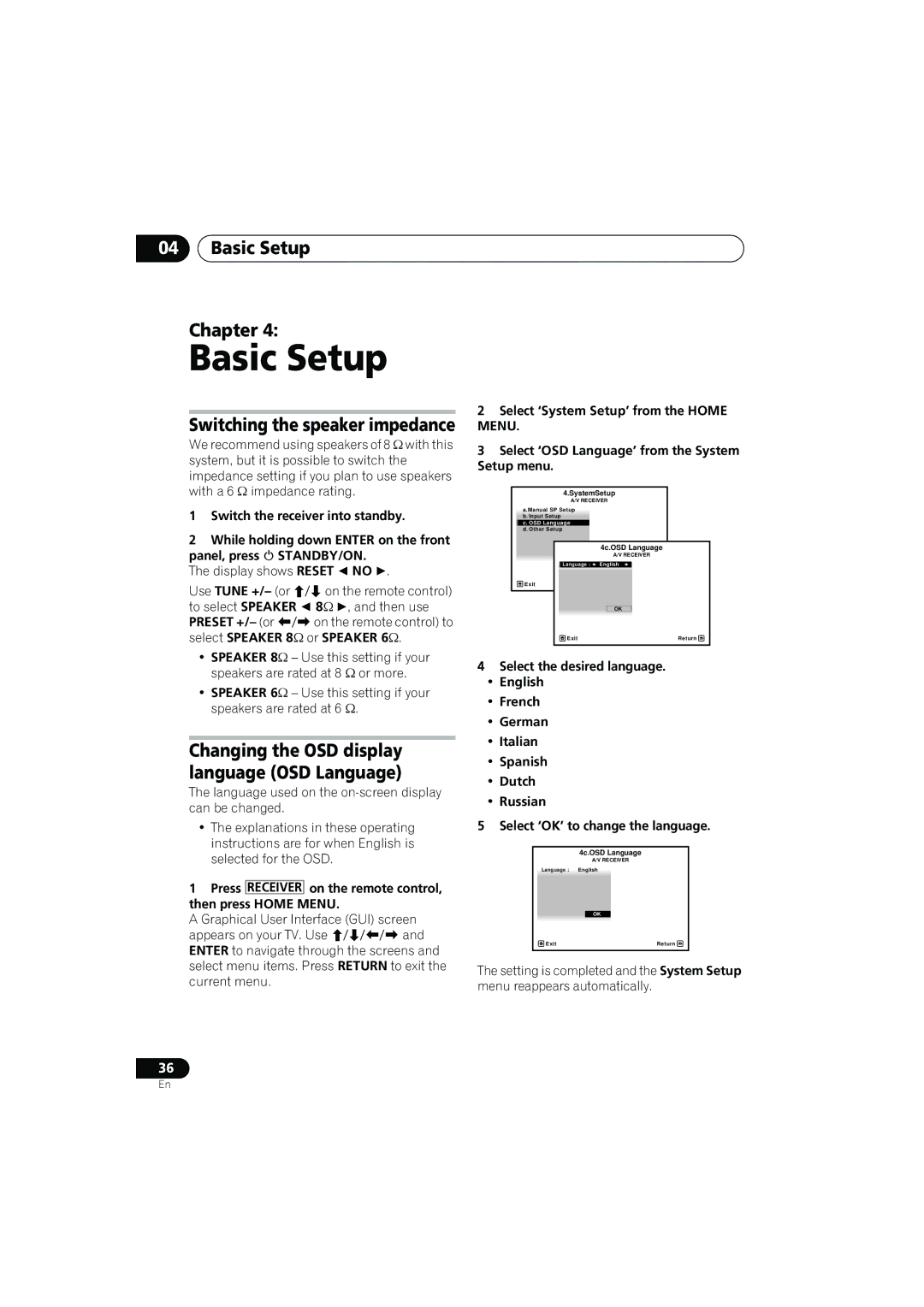VSX-1019AH-KVSX-919AH-K
Wash hands after handling
Information to User
Ventilation Caution
Operating Environment
Contents
Using other functions
System and the other setup
Controlling the rest of your system
Advanced Mcacc menu
Flow of settings on the receiver
Installing the receiver
Before you start
Before you start Chapter
Checking what’s in the box
Controls and displays
Controls and displays Chapter
Front panel
STANDBY/ON
Controls and displays
Display
Speakers
Phase Control
Rtrv
MULTI-ZONE
Sound
Controls and displays Remote control
Receiver
TV Control buttons
Tuner/component control buttons/HOME
Menu
Receiver controls
Operating range of remote control unit
Master Volume +/- Use to set the listening volume
13 Source
Mute
Connecting your equipment
Connecting your equipment Chapter
Rear panel
VSX-919AH
Surr Back System setting Normal
Surr Back System setting Front Bi-Amp
Surr Back System setting Zone2
1ch surround & Zone 2 connection Multi Zone
Connecting your equipment
Surr Back System setting Speaker B
Other speaker connection
1ch surround & Speaker B connection
Connecting your equipment Placing the speakers
Some tips for improving sound quality
Connecting your equipment Connecting the speakers
Bare wire connections
Banana plug connections
Connecting your equipment Installing your speaker system
Standard 5.1/6.1/7.1-channel surround connections
Bi-wiring your speakers
Bi-amping your speakers
Connecting your equipment Selecting the Surr Back system
Zone 2 setup
Speaker B setup
Bi-Amping setup
Connecting your equipment About the audio connection
Priority Signal Digital Coaxial Conventional
About the video converter
HD audio
Connecting using Hdmi
Select one
About HDMI1
Color and x.v.Color logo are trademarks of Sony Corporation
Connecting your DVD player with no Hdmi output
VSX-1019AH
Connecting your TV with no Hdmi input
Select one DVD player etc
COAXb
HDMI-1
HDMI-2
Hdmi 3a HDMI-3
Connecting the multichannel analog inputs
Connecting a HDD/DVD recorder, VCR and other video sources
Connecting your equipment Connecting other audio components
About the WMA9 Pro decoder
Connecting your equipment Connecting AM/FM antennas
Connecting external antennas
MULTI-ZONE setup using speaker terminals Zone
Basic MULTI-ZONE setup Zone
Connecting your equipment Connecting an IR receiver
Operating other Pioneer components with this unit’s sensor
Decide which component you want to use the remote sensor
Connecting your SiriusConnect Tuner
AC adapter to the SiriusConnect tuner
Connecting an iPod
Video Audio R Setup MIC
Connecting your equipment Connecting a USB device
Plug the AC power cord into a convenient AC power outlet.1
Plugging in the receiver
Basic Setup
Basic Setup Chapter
Switching the speaker impedance
Basic Setup
Switch on the receiver and your TV
1a.Full Auto Mcacc
Make sure ‘OK’ is selected, then press
Input Setup menu
Problems when using the Auto Mcacc Setup
Select the input function that you want to set up
Input function default and possible settings
4b.Input Setup
Select the inputs to which you’ve connected your component
HDMI-2 Hdmi 3a HDMI-3 IPod/USB
Basic playback
Basic playback Chapter
Playing a source
Basic playback
Playing a source with Hdmi connection
Selecting the multichannel analog inputs
Basic playback Playing an iPod
Playing back audio files stored on an iPod
Finding what you want to play
Use / to browse the selected category e.g., albums
Switching the iPod controls1
Press iPod Ctrl to switch the iPod controls.2
Basic playback controls
Navigation through categories on your iPod looks like this
Basic playback Playing a USB device
Playing back audio files stored on a USB memory device
USB Top
Use / to select ‘Music’ from the USB Top menu
Random On and Random Off
Name
File information
Slideshow Setup
Playing back photo files stored on a USB memory device1
Return
About playable file formats
Music files
Photo files
MP3a
Basic playback Using Sirius Radio
Song name Signal strength
Listening to Sirius Radio
Channel name
Saving channel presets
Listening to channel presets
Selecting channels and browsing by genre
Using the Sirius Menu
Using Neural THX
Tuning directly to a station
Listening to the radio
Saving station presets
Naming station presets
Listening to station presets
Abcdefghijklmnopqrstuvwxyz
Listening to your system
Listening to your system Chapter
Auto playback
Listening in surround sound
Using the Advanced surround effects
Listening to your system
Pro Logic IIx Music See above
Using Front Stage Surround Advance
Listening in stereo
Unplugged Suitable for acoustic music sources
Listening to your system Using Stream Direct
Using surround back channel processing
Default setting SBch on
Auto Surround See Auto playback on
Setting the Up Mix function
Using the Virtual Surround Back mode
Each press cycles through the options as follows
Press Enter to confirm
Listening to your system Selecting Mcacc presets
Choosing the input signal
Hdmi Digital Analog
Better sound using Phase Control
Phase Control indicator on the front panel lights
Kuro Link
Making the Kuro Link connections
Kuro Link
Kuro Link Setup
Setting the Pqls function
Select the ‘Display Power Off’ setting you want
Press Receiver , then press Pqls to select Pqls setting
Before using synchronization
Synchronized amp mode
Synchronized amp mode operations
Canceling synchronized amp mode
Using other functions
Using other functions Chapter
Setting the Audio options
Use / to set it as necessary
Using other functions
Dimension
Panorama
Image j
Using other functions Setting the Video options
IP CONVc,d
Set to progressive
Using other functions Switching the speaker system
Using the MULTI-ZONE controls
Press the MULTI-ZONE ON/OFF button on the front panel
Each press selects a MULTI-ZONE option
MULTI-ZONE remote controls
Making an audio or a video recording
Reducing the level of an analog signal
Using the sleep timer
Checking your system settings
Dimming the display
Using other functions Resetting the system
Default system settings
Display shows Reset no
Display shows RESET? OK
Setting the remote to control other components
Selecting preset codes directly
Controlling the rest of your system
Controlling the rest of your system Chapter
Resetting the remote control presets
Default preset codes
Controlling the rest of your system
Controls the components
HDD Red
CH +
+10
Clear b
/// ///
Time a
Select the setting you want to adjust
Advanced Mcacc menu
Advanced Mcacc menu Chapter
Home Menu
Advanced Mcacc menu Automatic Mcacc Expert
1b.Auto Mcacc
Auto Mcacc The default is ALL recommended, but you can limit
Advanced Mcacc menu
Follow the instructions on-screen
Now Analyzing Subwoofer Check
Advanced Mcacc menu Manual Mcacc setup
Mcacc
Select ‘Manual MCACC’ from the Advanced Mcacc menu
1c.Manual Mcacc
Volume increases to the 0.0 dB reference level
Adjust the level of the left channel
Fine Channel Level
Fine Speaker Distance
Select ‘Fine SP Distance’ from the Manual Mcacc setup menu
1c2.Fine SP Distance
Acoustic Calibration EQ Adjust
Select ‘Standing Wave’ from the Manual Mcacc setup menu
Adjust the parameters for the Standing Wave Control
Standing Wave
How to use Acoustic Calibration EQ Professional
Acoustic Calibration EQ Professional
Using Acoustic Calibration EQ Professional
Select ‘EQ Professional’, then press Enter
1c5.EQ Professional
1c5a.Reverb Measurement
1c5c.Adv.EQ Setup
1c5b.Reverb View
Speaker Setting
Advanced Mcacc menu Checking Mcacc Data
Channel Level
Speaker Distance
Acoustic Cal EQ
Renaming Mcacc presets
Select ‘Memory Rename’ from the Data Management setup menu
Advanced Mcacc menu Data Management
Select ‘Data Management’ from
Copying Mcacc preset data
Clearing Mcacc presets
Select the setting you want to copy
Select the Mcacc preset you want to clear
System and the other setup
System and the other setup Chapter
Select ‘System Setup’ from the Home MENU, then press Enter
System Setup
System and the other setup
Manual speaker setup
Surround back speaker setting
When ‘Setting Change?’ is displayed, select Yes
Select ‘Speaker Setting’ from the Manual SP Setup menu
Select the surround back speaker setting
4a2.Speaker Setting
When you’re finished, press Return
Select ‘Channel Level’ from the Manual SP Setup menu
Select a setup option
Select ‘X. OVER’ and set the crossover frequency.3
Confirm your selected setup option
Adjust the distance of each speaker using
Test tones will start after you press Enter
4a4.Speaker Distance
Other Setup menu
Select ‘X-Curve’ from the Manual SP Setup menu
Curve
Multi Channel Input Setup
Zone Audio Setup
Power on Level Setup
Volume Limit Setup
Remote Control Mode Setup
Flicker Reduction Setup
Select ‘Flicker Reduction Setup’ from the Other Setup menu
Select the Flicker Reduction setting you want
Troubleshooting
Power
Additional information
Additional information Chapter
Additional information
No sound
AMP Overheat
Home Menu or Status
Other audio problems
Phase Control
Settings
Video
Professional Calibration EQ graphical output
You can’t get Digital to display when using Signal SEL
Display
Remote control
Configuration a
Important information regarding the Hdmi connection
Configuration B
USB interface
Sirius radio messages
Additional information Surround sound formats
About iPod
Dolby Windows Media Audio 9 Professional
Additional information About Sirius
About Neural THX Surround
Stereo 2 channel signal formats
Multichannel signal formats
Pro Logic ll Movie
DTS +Neo6
Additional information Preset code list
General
Matsui
Mermaid
MGN Technology Micro Genius
Motorola 10054, 10051, 10093
Plasma Television
Rear Projection TV
TV/DVD Combination
TV/VCR Combination
CyberPower
Accurian
Alba Alienware Allegro America Action American High
Amstrad Anam National Astra Audio-Technica
IBUYPOWER
Acoustic Solutions Adcom
Thomas Thomson Tisonic
Tnix
Blu-ray
Combination
Emerson LiteOn Sansui
Funai Magnavox Sanyo Sharp Pioneer
Memorex
Daewoo
Additional information Satellite Set Top Box
Cable Set Top Box
Video Accessory
Laser Disc Player
Cassette Deck
Digital Tape
Additional information Specifications
Cleaning the unit
We Want You Listening For a Lifetime
To establish a safe level
Once you have established a comfortable sound level
Parts Labor Year
Days
Printed XRB3109-A
S018CEF