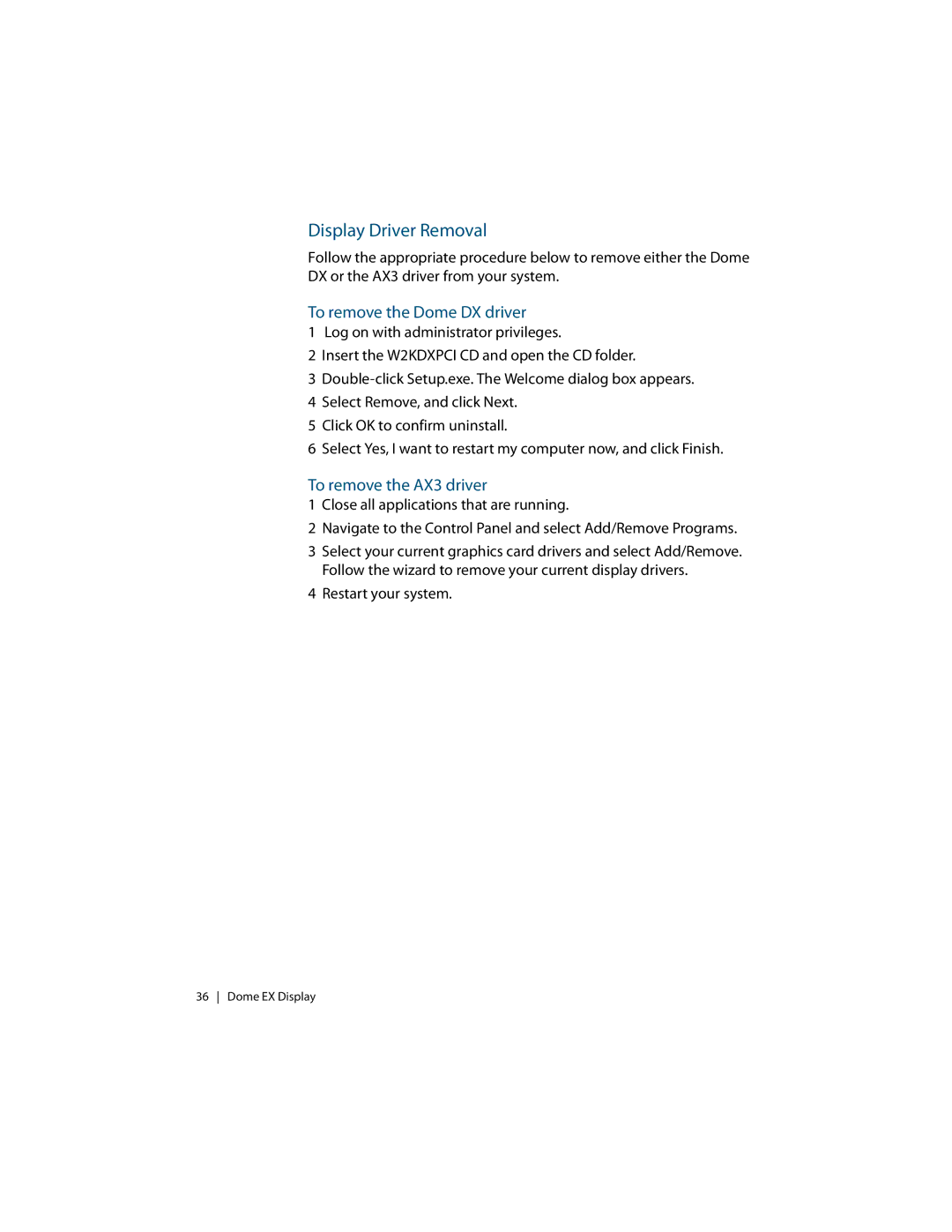Display Driver Removal
Follow the appropriate procedure below to remove either the Dome DX or the AX3 driver from your system.
To remove the Dome DX driver
1 Log on with administrator privileges.
2 Insert the W2KDXPCI CD and open the CD folder.
3
4 Select Remove, and click Next.
5 Click OK to confirm uninstall.
6 Select Yes, I want to restart my computer now, and click Finish.
To remove the AX3 driver
1 Close all applications that are running.
2 Navigate to the Control Panel and select Add/Remove Programs.
3Select your current graphics card drivers and select Add/Remove. Follow the wizard to remove your current display drivers.
4 Restart your system.
36 Dome EX Display