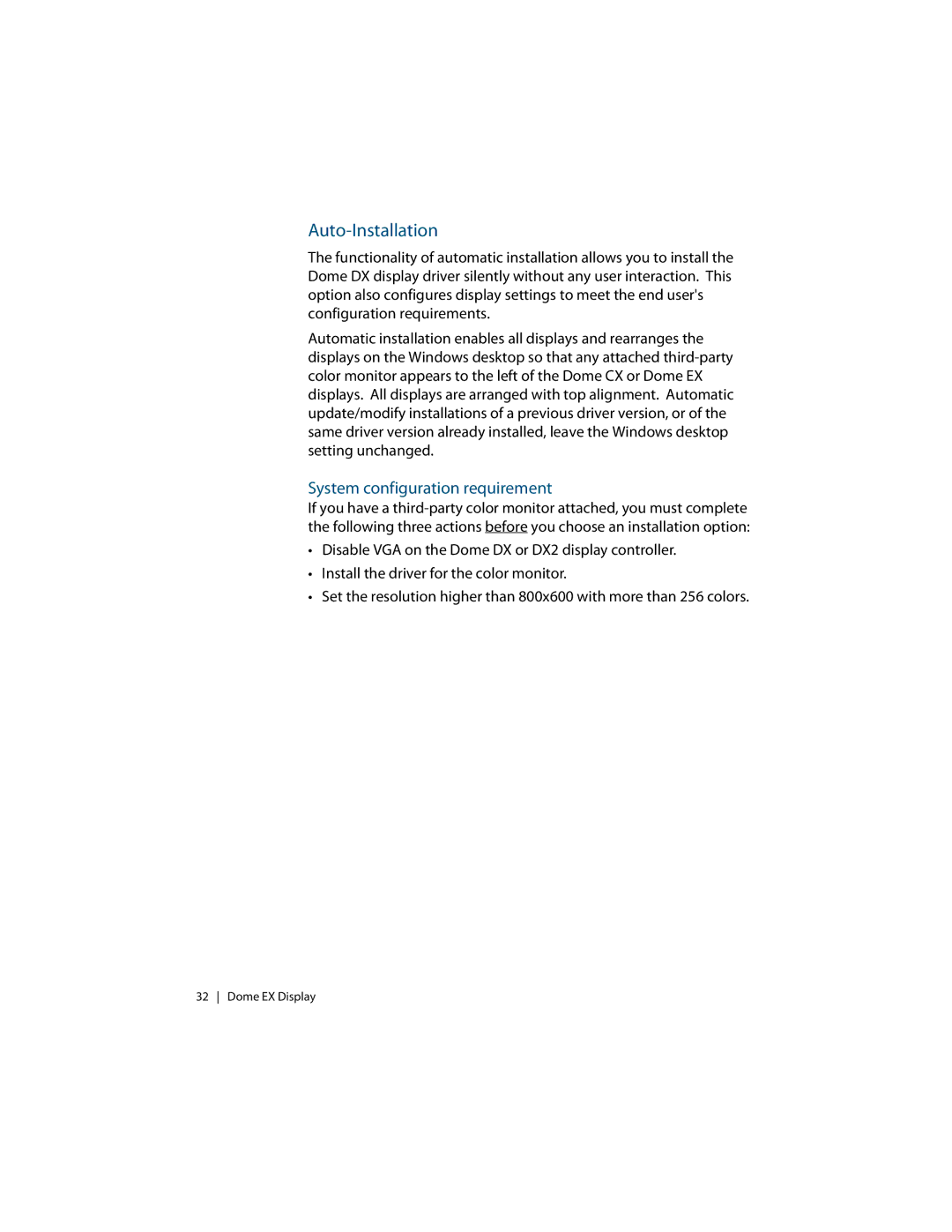Auto-Installation
The functionality of automatic installation allows you to install the Dome DX display driver silently without any user interaction. This option also configures display settings to meet the end user's configuration requirements.
Automatic installation enables all displays and rearranges the displays on the Windows desktop so that any attached
System configuration requirement
If you have a
•Disable VGA on the Dome DX or DX2 display controller.
•Install the driver for the color monitor.
•Set the resolution higher than 800x600 with more than 256 colors.
32 Dome EX Display