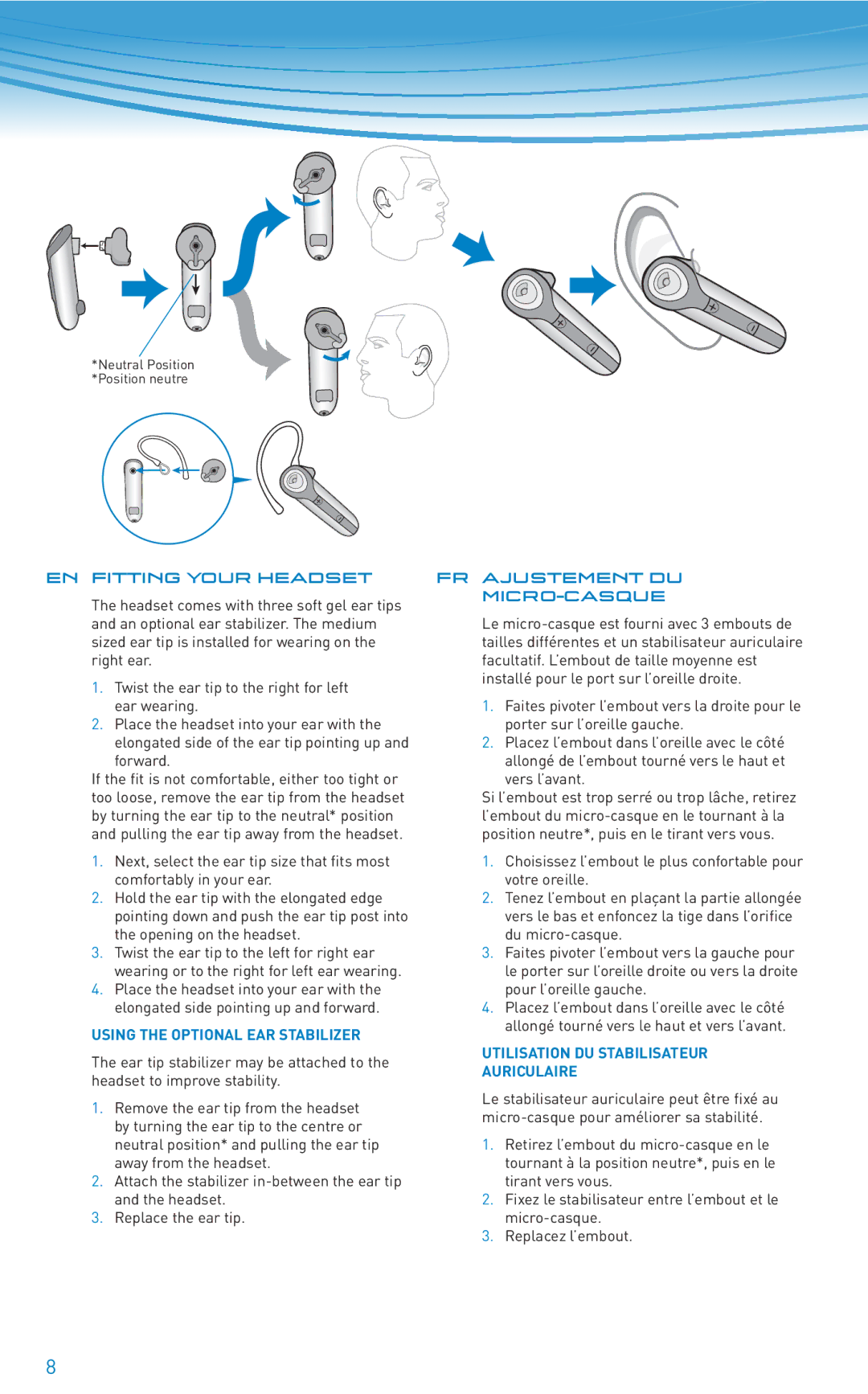*Neutral Position *Position neutre
EN Fitting your headset | FR AJUSTEMENT DU | |||
The headset comes with three soft gel ear tips |
| |||
|
| |||
and an optional ear stabilizer. The medium | Le | |||
sized ear tip is installed for wearing on the | tailles différentes et un stabilisateur auriculaire | |||
right ear. | facultatif. L’embout de taille moyenne est | |||
1. | Twist the ear tip to the right for left | installé pour le port sur l’oreille droite. | ||
|
| |||
| ear wearing. | 1. | Faites pivoter l’embout vers la droite pour le | |
2. | Place the headset into your ear with the |
| porter sur l’oreille gauche. | |
| elongated side of the ear tip pointing up and | 2. | Placez l’embout dans l’oreille avec le côté | |
| forward. |
| allongé de l’embout tourné vers le haut et | |
If the fit is not comfortable, either too tight or |
| vers l’avant. | ||
too loose, remove the ear tip from the headset | Si l’embout est trop serré ou trop lâche, retirez | |||
by turning the ear tip to the neutral* position | l’embout du | |||
and pulling the ear tip away from the headset. | position neutre*, puis en le tirant vers vous. | |||
1. | Next, select the ear tip size that fits most | 1. | Choisissez l’embout le plus confortable pour | |
| comfortably in your ear. |
| votre oreille. | |
2. | Hold the ear tip with the elongated edge | 2. | Tenez l’embout en plaçant la partie allongée | |
| pointing down and push the ear tip post into |
| vers le bas et enfoncez la tige dans l’orifice | |
| the opening on the headset. |
| du | |
3. | Twist the ear tip to the left for right ear | 3. | Faites pivoter l’embout vers la gauche pour | |
| wearing or to the right for left ear wearing. |
| le porter sur l’oreille droite ou vers la droite | |
4. | Place the headset into your ear with the |
| pour l’oreille gauche. | |
| elongated side pointing up and forward. | 4. | Placez l’embout dans l’oreille avec le côté | |
USING THE OPTIONAL EAR STABILIZER |
| allongé tourné vers le haut et vers l’avant. | ||
UTILISATION DU STABILISATEUR | ||||
The ear tip stabilizer may be attached to the | ||||
AURICULAIRE | ||||
headset to improve stability. | ||||
Le stabilisateur auriculaire peut être fixé au | ||||
1. | Remove the ear tip from the headset | |||
| by turning the ear tip to the centre or | |||
|
|
| ||
| neutral position* and pulling the ear tip | 1. | Retirez l’embout du | |
| away from the headset. |
| tournant à la position neutre*, puis en le | |
2. | Attach the stabilizer |
| tirant vers vous. | |
| and the headset. | 2. | Fixez le stabilisateur entre l’embout et le | |
3. | Replace the ear tip. |
| ||
|
| 3. | Replacez l’embout. | |