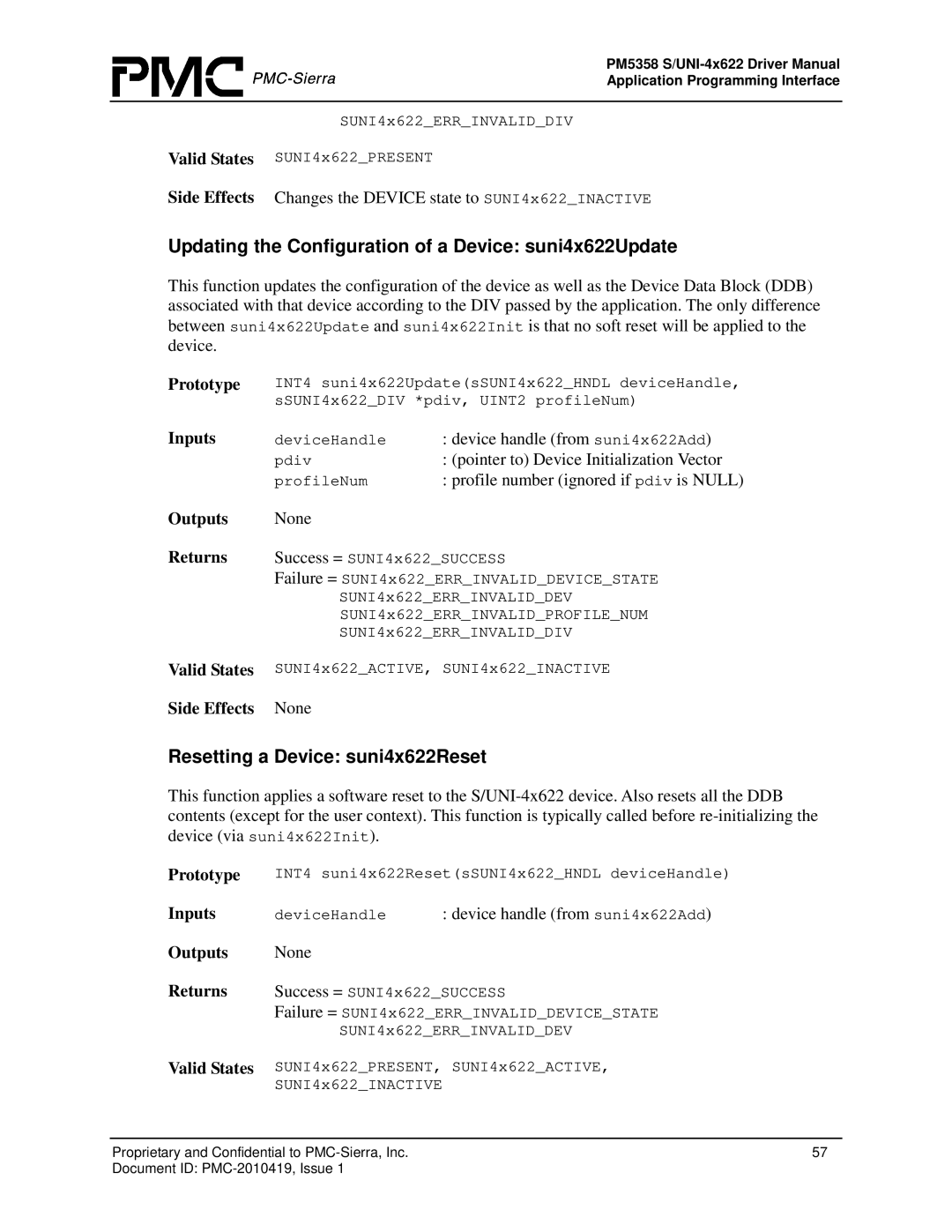PM5358
Application Programming Interface
SUNI4x622_ERR_INVALID_DIV
Valid States SUNI4x622_PRESENT
Side Effects Changes the DEVICE state to SUNI4x622_INACTIVE
Updating the Configuration of a Device: suni4x622Update
This function updates the configuration of the device as well as the Device Data Block (DDB) associated with that device according to the DIV passed by the application. The only difference between suni4x622Update and suni4x622Init is that no soft reset will be applied to the device.
Prototype
Inputs
Outputs Returns
INT4 suni4x622Update(sSUNI4x622_HNDL deviceHandle, sSUNI4x622_DIV *pdiv, UINT2 profileNum)
deviceHandle | : device handle (from suni4x622Add) |
pdiv | : (pointer to) Device Initialization Vector |
profileNum | : profile number (ignored if pdiv is NULL) |
None |
|
Success = SUNI4x622_SUCCESS
Failure = SUNI4x622_ERR_INVALID_DEVICE_STATE
SUNI4x622_ERR_INVALID_DEV
SUNI4x622_ERR_INVALID_PROFILE_NUM
SUNI4x622_ERR_INVALID_DIV
Valid States | SUNI4x622_ACTIVE, SUNI4x622_INACTIVE |
Side Effects | None |
Resetting a Device: suni4x622Reset
This function applies a software reset to the
Prototype | INT4 suni4x622Reset(sSUNI4x622_HNDL deviceHandle) | |
Inputs | deviceHandle | : device handle (from suni4x622Add) |
Outputs | None |
|
Returns | Success = SUNI4x622_SUCCESS | |
| Failure = SUNI4x622_ERR_INVALID_DEVICE_STATE | |
| SUNI4x622_ERR_INVALID_DEV | |
Valid States | SUNI4x622_PRESENT, SUNI4x622_ACTIVE, | |
| SUNI4x622_INACTIVE |
|
Proprietary and Confidential to | 57 |
Document ID: |
|