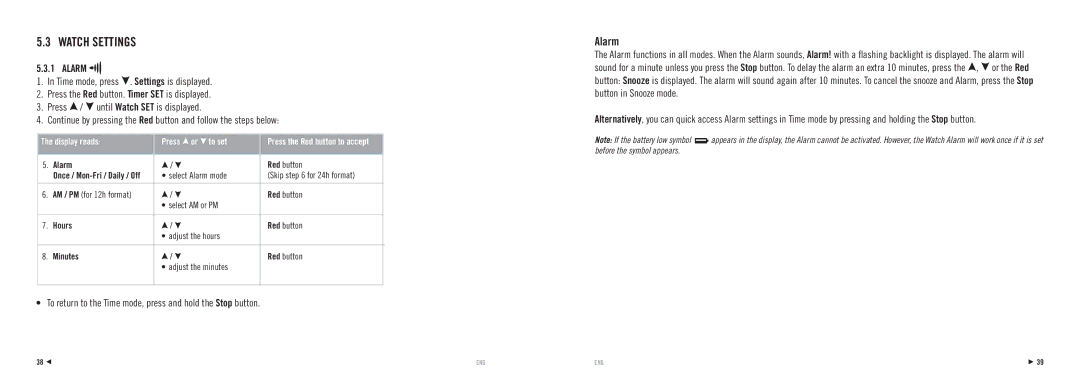5.3 WATCH SETTINGS
5.3.1 ALARM 

1.In Time mode, press ![]() . Settings is displayed.
. Settings is displayed.
2.Press the Red button. Timer SET is displayed.
3.Press ![]() /
/ ![]() until Watch SET is displayed.
until Watch SET is displayed.
4.Continue by pressing the Red button and follow the steps below:
The display reads: | Press or to set | Press the Red button to accept | |
|
|
|
|
5. | Alarm | / | Red button |
| Once / | • select Alarm mode | (Skip step 6 for 24h format) |
|
|
|
|
6. | AM / PM (for 12h format) | / | Red button |
|
| • select AM or PM |
|
|
|
|
|
7. | Hours | / | Red button |
|
| • adjust the hours |
|
|
|
|
|
8. | Minutes | / | Red button |
•adjust the minutes
•To return to the Time mode, press and hold the Stop button.
Alarm
The Alarm functions in all modes. When the Alarm sounds, Alarm! with a flashing backlight is displayed. The alarm will sound for a minute unless you press the Stop button. To delay the alarm an extra 10 minutes, press the ![]() ,
, ![]() or the Red button: Snooze is displayed. The alarm will sound again after 10 minutes. To cancel the snooze and Alarm, press the Stop button in Snooze mode.
or the Red button: Snooze is displayed. The alarm will sound again after 10 minutes. To cancel the snooze and Alarm, press the Stop button in Snooze mode.
Alternatively, you can quick access Alarm settings in Time mode by pressing and holding the Stop button.
Note: If the battery low symbol ![]() appears in the display, the Alarm cannot be activated. However, the Watch Alarm will work once if it is set before the symbol appears.
appears in the display, the Alarm cannot be activated. However, the Watch Alarm will work once if it is set before the symbol appears.
38 | ENG | ENG | 39 |