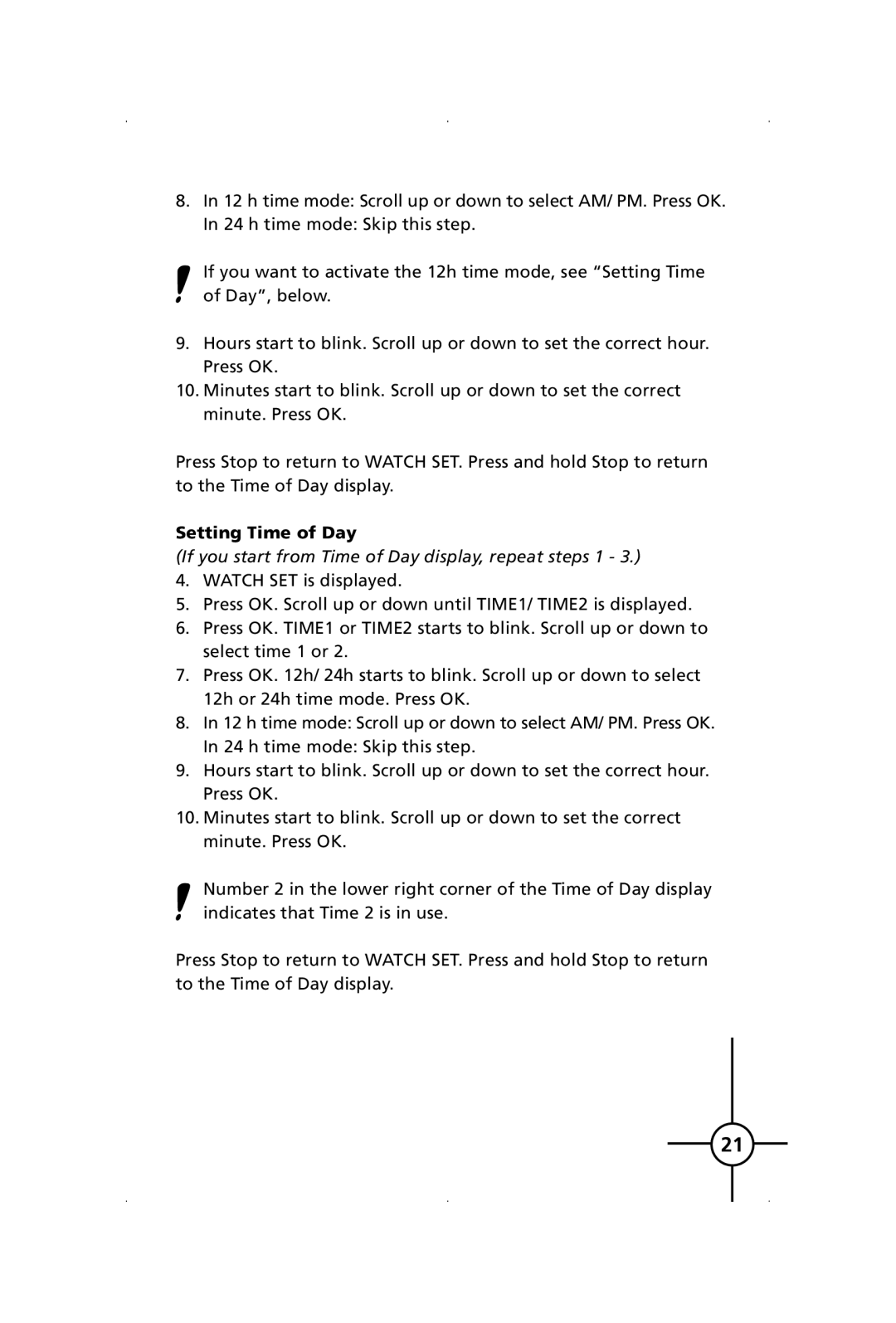S150, S120 specifications
Polar S120 and S150 are two advanced heart rate monitors designed for fitness enthusiasts and athletes seeking to enhance their training experience. Both devices combine cutting-edge technology and user-friendly features, making them ideal tools for tracking performance and improving health.The Polar S120 is designed with simplicity and efficiency in mind. It boasts a clear display that makes it easy for users to read their heart rate data in real-time. The S120 tracks heart rate continuously, providing users with insights into their cardiovascular performance during workouts. With a memory capacity for up to 99 training sessions, it allows users to store and review their performance over time, making it easier to assess progress and set future goals.
One standout feature of the S120 is its built-in calorie expenditure calculation, which helps users understand how many calories they are burning during their workouts. This is particularly beneficial for those who are aiming to manage their weight or enhance their fitness levels. The device also features multiple heart rate zones that allow users to tailor their training intensity to meet specific fitness objectives, whether it’s fat burning, improving endurance, or building strength.
On the other hand, the Polar S150 builds on the capabilities of the S120 and introduces additional technological advancements. It offers a more comprehensive training analysis, allowing users to customize their workouts more effectively. The S150 includes advanced features such as interval training support, which lets users perform structured workouts that enhance their speed and endurance.
Moreover, the S150 incorporates the Polar OwnCode technology, which ensures a secure transmission of heart rate data, preventing interference from other heart rate monitors. Both models feature user-replaceable batteries, ensuring longevity and ease of use without the need for frequent replacements.
Durability is a characteristic shared by both the S120 and S150. They are designed to withstand various environmental conditions, making them suitable for outdoor activities. Additionally, they are lightweight and comfortable, so users can wear them for extended periods without discomfort.
In summary, the Polar S120 and S150 are excellent heart rate monitors with distinct features tailored for different user needs. The S120 emphasizes ease of use and fundamental tracking, while the S150 offers enhanced capabilities for more serious athletes looking to optimize their training regimens. Together, they represent Polar's commitment to providing tools that support fitness goals through technology and innovation.