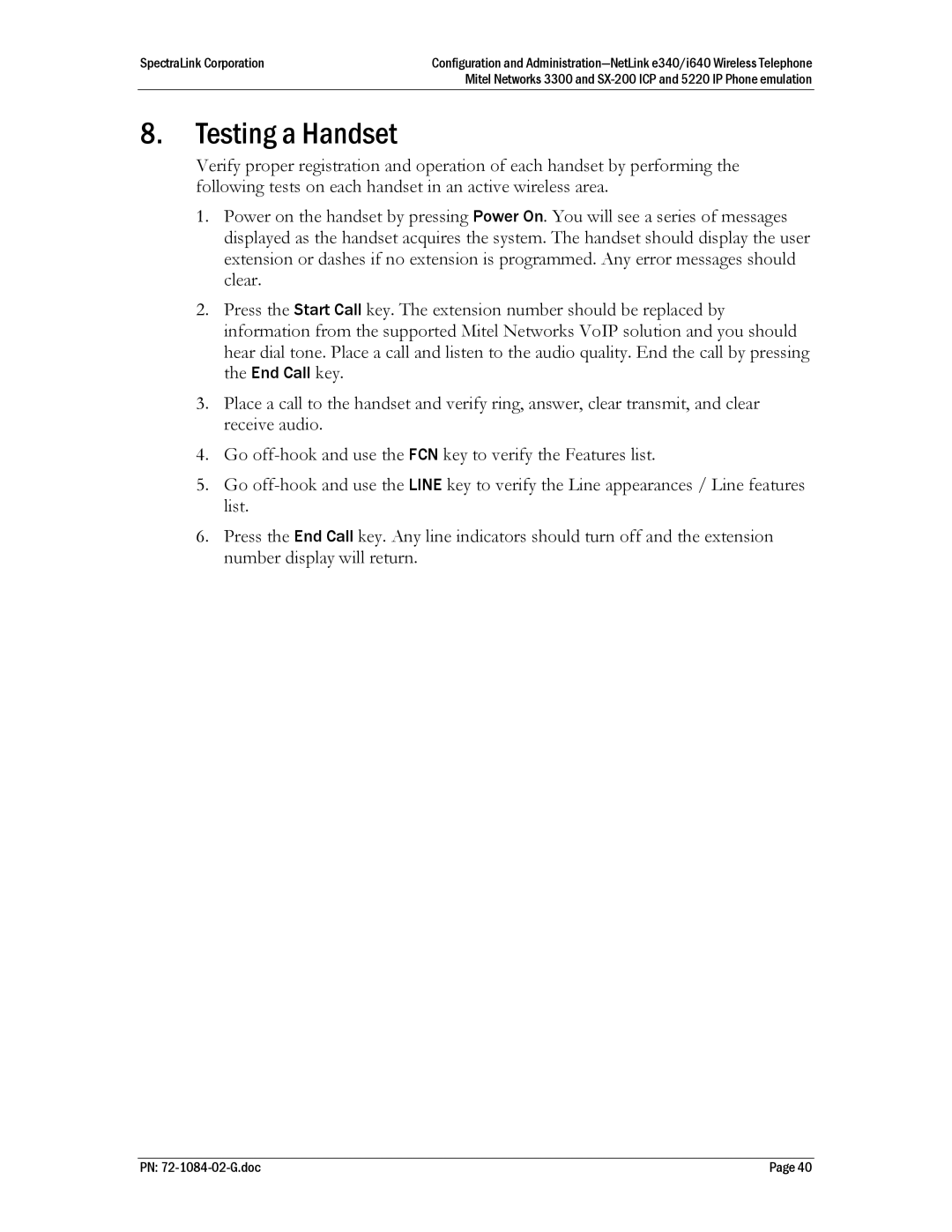SpectraLink Corporation | Configuration and |
| Mitel Networks 3300 and |
8.Testing a Handset
Verify proper registration and operation of each handset by performing the following tests on each handset in an active wireless area.
1.Power on the handset by pressing Power On. You will see a series of messages displayed as the handset acquires the system. The handset should display the user extension or dashes if no extension is programmed. Any error messages should clear.
2.Press the Start Call key. The extension number should be replaced by information from the supported Mitel Networks VoIP solution and you should hear dial tone. Place a call and listen to the audio quality. End the call by pressing the End Call key.
3.Place a call to the handset and verify ring, answer, clear transmit, and clear receive audio.
4.Go
5.Go
6.Press the End Call key. Any line indicators should turn off and the extension number display will return.
PN: | Page 40 |