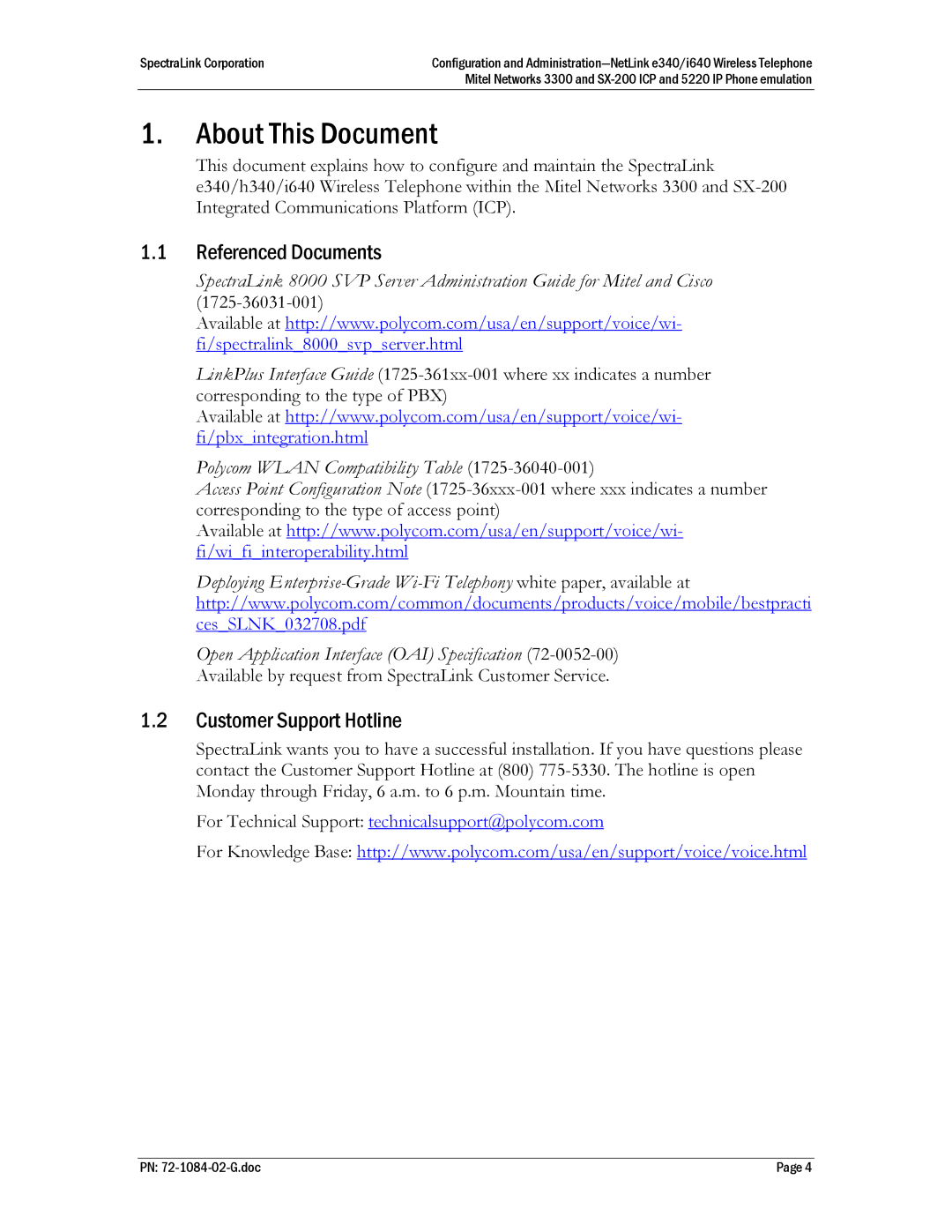SpectraLink Corporation | Configuration and |
| Mitel Networks 3300 and |
1.About This Document
This document explains how to configure and maintain the SpectraLink e340/h340/i640 Wireless Telephone within the Mitel Networks 3300 and
1.1Referenced Documents
SpectraLink 8000 SVP Server Administration Guide for Mitel and Cisco
Available at http://www.polycom.com/usa/en/support/voice/wi- fi/spectralink_8000_svp_server.html
LinkPlus Interface Guide
Available at http://www.polycom.com/usa/en/support/voice/wi- fi/pbx_integration.html
Polycom WLAN Compatibility Table (1725-36040-001)
Access Point Configuration Note
Available at http://www.polycom.com/usa/en/support/voice/wi- fi/wi_fi_interoperability.html
Deploying
Open Application Interface (OAI) Specification
Available by request from SpectraLink Customer Service.
1.2Customer Support Hotline
SpectraLink wants you to have a successful installation. If you have questions please contact the Customer Support Hotline at (800)
For Technical Support: technicalsupport@polycom.com
For Knowledge Base: http://www.polycom.com/usa/en/support/voice/voice.html
PN: | Page 4 |