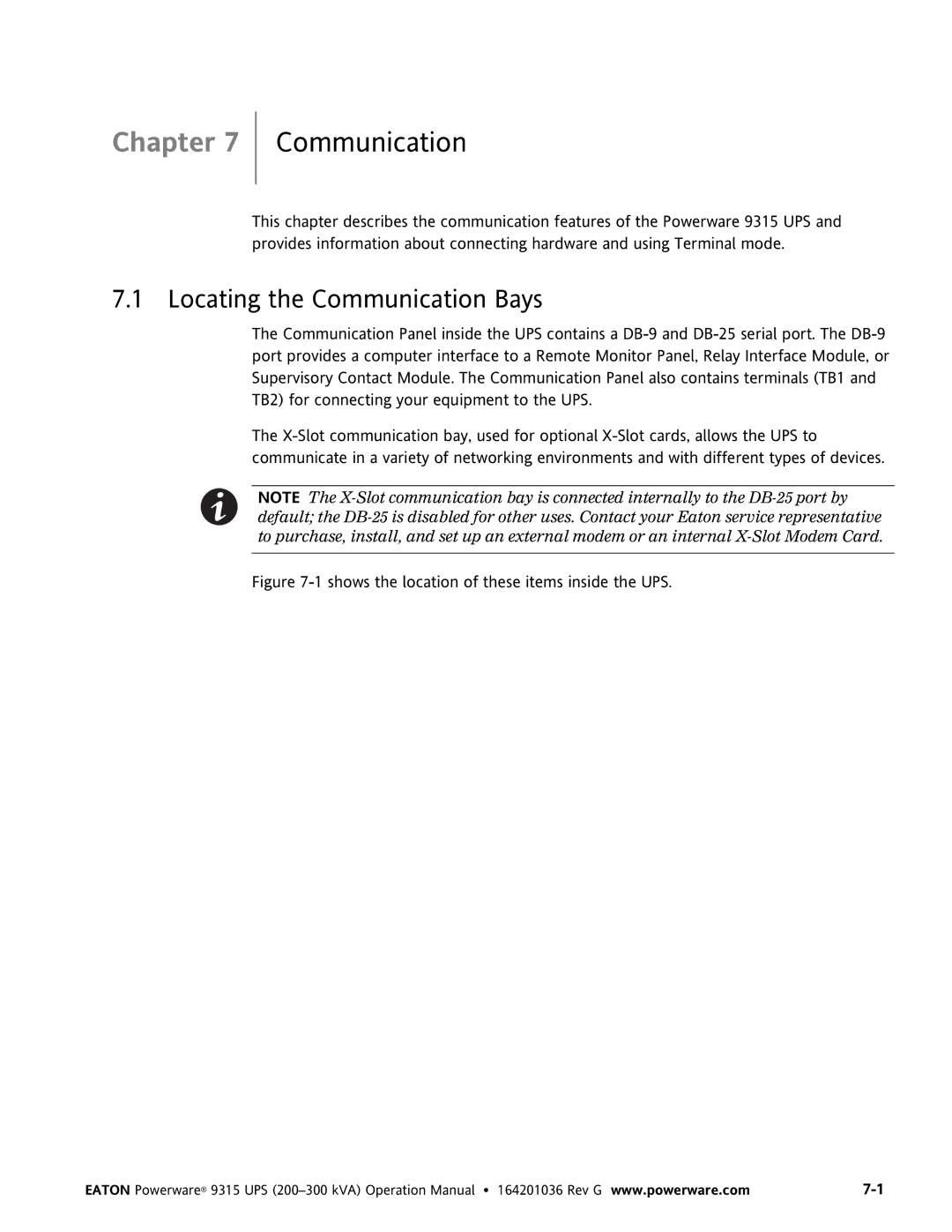Chapter 7
Communication
This chapter describes the communication features of the Powerware 9315 UPS and provides information about connecting hardware and using Terminal mode.
7.1 Locating the Communication Bays
The Communication Panel inside the UPS contains a DB−9 and DB−25 serial port. The DB−9 port provides a computer interface to a Remote Monitor Panel, Relay Interface Module, or Supervisory Contact Module. The Communication Panel also contains terminals (TB1 and TB2) for connecting your equipment to the UPS.
The X−Slot communication bay, used for optional X−Slot cards, allows the UPS to communicate in a variety of networking environments and with different types of devices.
NOTE The X−Slot communication bay is connected internally to the DB−25 port by default; the DB−25 is disabled for other uses. Contact your Eaton service representative to purchase, install, and set up an external modem or an internal X−Slot Modem Card.
Figure 7-1 shows the location of these items inside the UPS.
EATON Powerware® 9315 UPS | 7−1 |