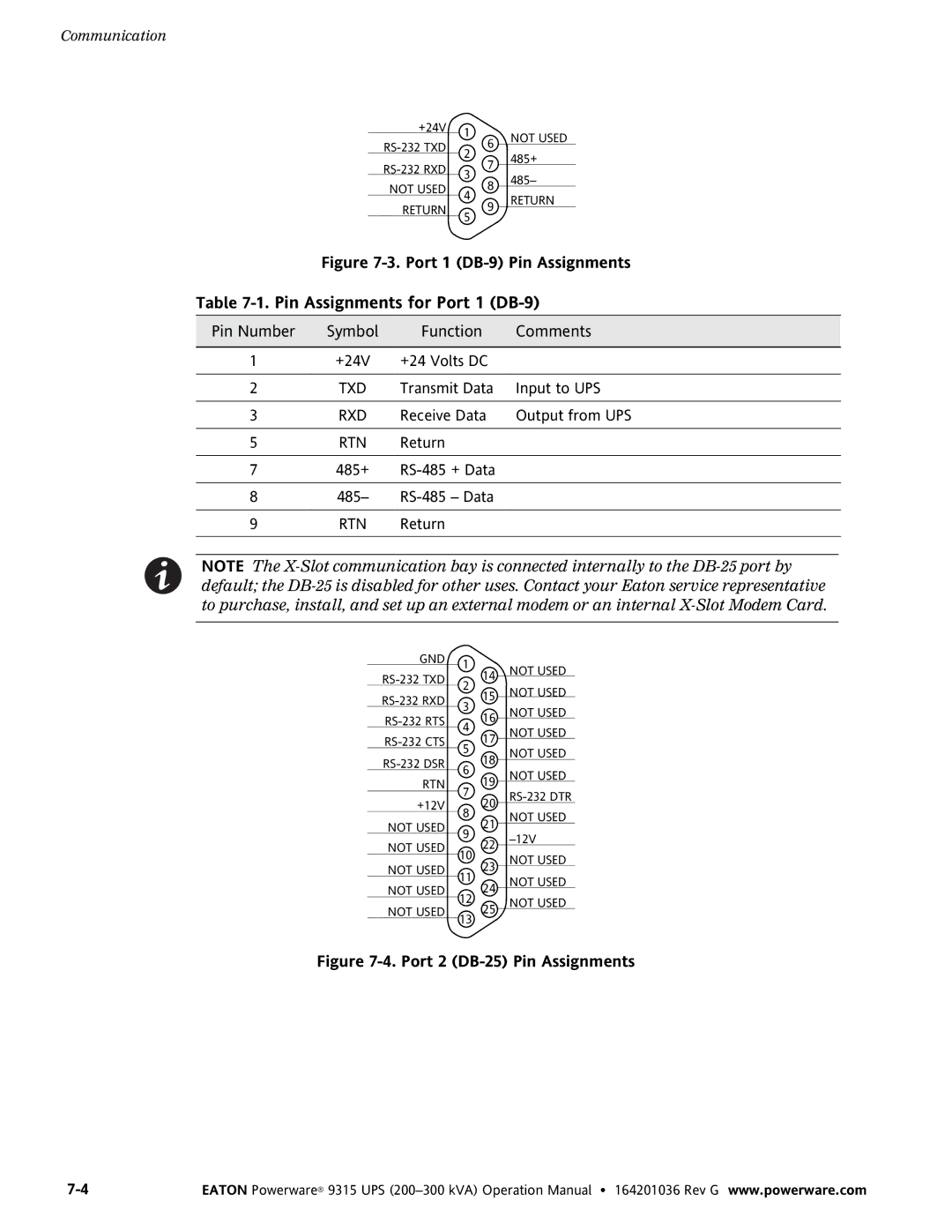Communication
+24V | 1 |
| NOT USED |
| 6 | ||
| |||
2 |
| ||
| 485+ | ||
| 7 | ||
| |||
3 |
| ||
| 485– | ||
| 8 | ||
NOT USED |
| ||
4 |
| ||
| RETURN | ||
| 9 | ||
RETURN |
| ||
5 |
| ||
|
| ||
|
|
|
Figure 7-3. Port 1 (DB−9) Pin Assignments
Table 7-1. Pin Assignments for Port 1 (DB-9)
Pin Number | Symbol | Function | Comments | |
|
|
|
| |
1 | +24V | +24 Volts DC |
| |
|
|
|
| |
2 | TXD | Transmit Data | Input to UPS | |
|
|
|
| |
3 | RXD | Receive Data | Output from UPS | |
|
|
|
|
|
5 | RTN | Return |
|
|
|
|
|
|
|
7 | 485+ | + Data |
| |
|
|
|
|
|
8 | 485– | – Data |
| |
|
|
|
|
|
9 | RTN | Return |
|
|
|
|
|
|
|
NOTE The X−Slot communication bay is connected internally to the DB−25 port by default; the DB−25 is disabled for other uses. Contact your Eaton service representative to purchase, install, and set up an external modem or an internal X−Slot Modem Card.
GND
RTN
+12V
NOT USED
NOT USED
NOT USED
NOT USED
NOT USED
114 NOT USED
2
15 NOT USED
316 NOT USED
4NOT USED
17
5NOT USED
18
6NOT USED
19
7
20
8NOT USED
21
9 | 22 | |
| ||
|
|
10NOT USED
23
11NOT USED
24
12NOT USED
25
13![]()
Figure 7-4. Port 2 (DB−25) Pin Assignments
7−4 | EATON Powerware® 9315 UPS |