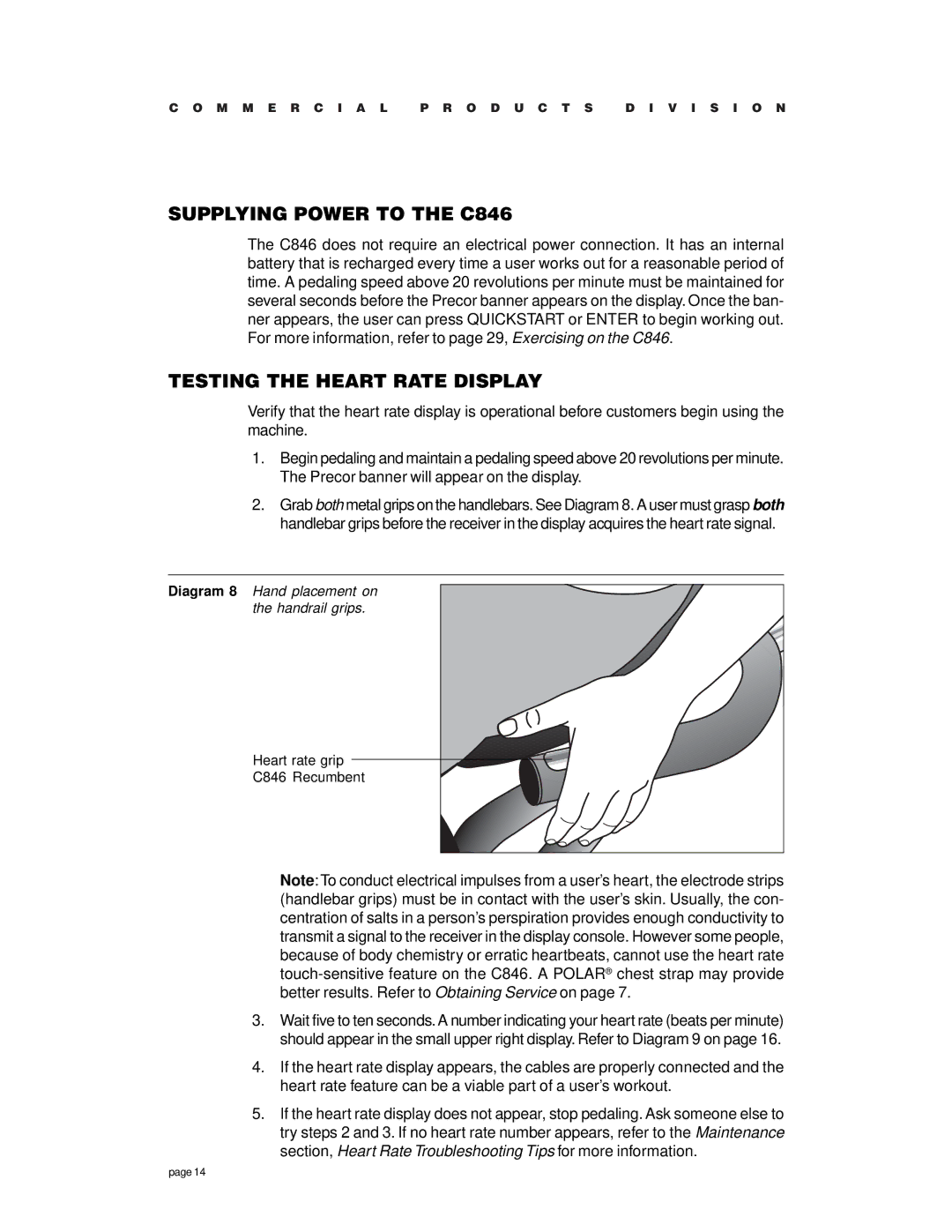C O M M E R C I A L P R O D U C T S D I V I S I O N
SUPPLYING POWER TO THE C846
The C846 does not require an electrical power connection. It has an internal battery that is recharged every time a user works out for a reasonable period of time. A pedaling speed above 20 revolutions per minute must be maintained for several seconds before the Precor banner appears on the display. Once the ban- ner appears, the user can press QUICKSTART or ENTER to begin working out. For more information, refer to page 29, Exercising on the C846.
TESTING THE HEART RATE DISPLAY
Verify that the heart rate display is operational before customers begin using the machine.
1.Begin pedaling and maintain a pedaling speed above 20 revolutions per minute. The Precor banner will appear on the display.
2.Grab both metal grips on the handlebars. See Diagram 8. A user must grasp both handlebar grips before the receiver in the display acquires the heart rate signal.
Diagram 8 Hand placement on the handrail grips.
Heart rate grip
C846 Recumbent
Note: To conduct electrical impulses from a user’s heart, the electrode strips (handlebar grips) must be in contact with the user’s skin. Usually, the con- centration of salts in a person’s perspiration provides enough conductivity to transmit a signal to the receiver in the display console. However some people, because of body chemistry or erratic heartbeats, cannot use the heart rate
3.Wait five to ten seconds. A number indicating your heart rate (beats per minute) should appear in the small upper right display. Refer to Diagram 9 on page 16.
4.If the heart rate display appears, the cables are properly connected and the heart rate feature can be a viable part of a user’s workout.
5.If the heart rate display does not appear, stop pedaling. Ask someone else to try steps 2 and 3. If no heart rate number appears, refer to the Maintenance section, Heart Rate Troubleshooting Tips for more information.
page 14