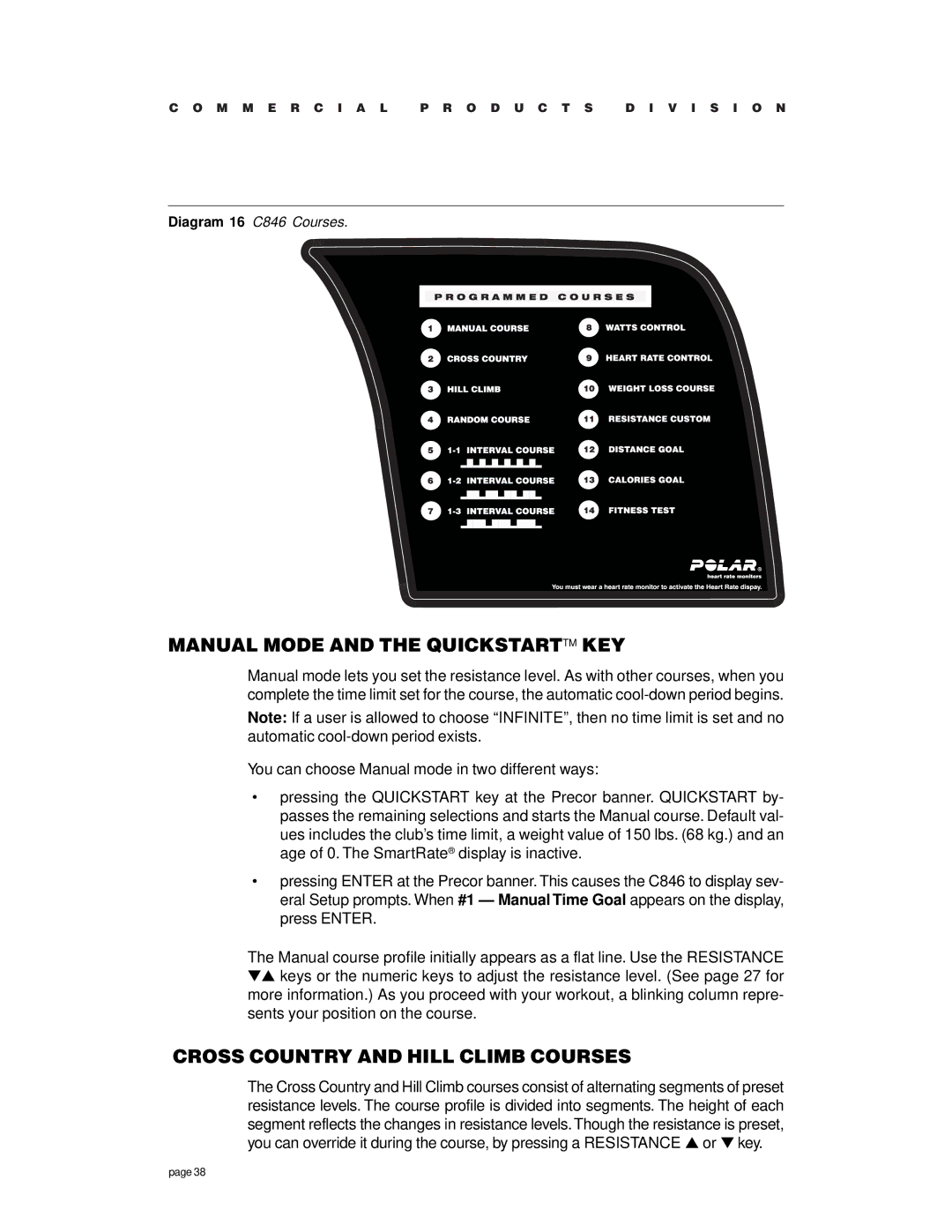C O M M E R C I A L P R O D U C T S D I V I S I O N
Diagram 16 C846 Courses.
MANUAL MODE AND THE QUICKSTARTTM KEY
Manual mode lets you set the resistance level. As with other courses, when you complete the time limit set for the course, the automatic
Note: If a user is allowed to choose “INFINITE”, then no time limit is set and no automatic
You can choose Manual mode in two different ways:
•pressing the QUICKSTART key at the Precor banner. QUICKSTART by- passes the remaining selections and starts the Manual course. Default val- ues includes the club’s time limit, a weight value of 150 lbs. (68 kg.) and an age of 0. The SmartRate® display is inactive.
•pressing ENTER at the Precor banner. This causes the C846 to display sev-
eral Setup prompts. When #1 — Manual Time Goal appears on the display, press ENTER.
The Manual course profile initially appears as a flat line. Use the RESISTANCE ▼▲ keys or the numeric keys to adjust the resistance level. (See page 27 for more information.) As you proceed with your workout, a blinking column repre- sents your position on the course.
CROSS COUNTRY AND HILL CLIMB COURSES
The Cross Country and Hill Climb courses consist of alternating segments of preset resistance levels. The course profile is divided into segments. The height of each segment reflects the changes in resistance levels. Though the resistance is preset, you can override it during the course, by pressing a RESISTANCE ▲ or ▼ key.
page 38