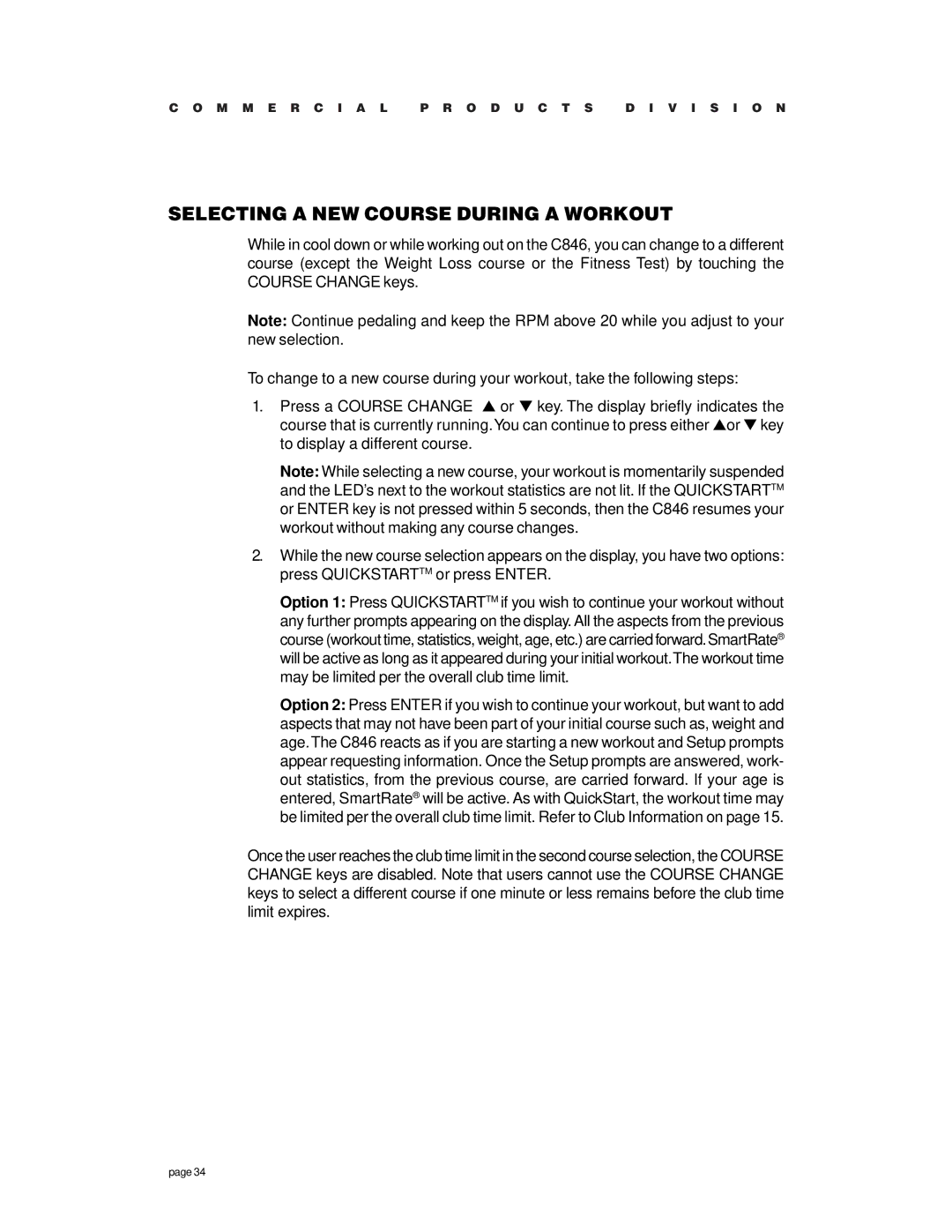C O M M E R C I A L P R O D U C T S D I V I S I O N
SELECTING A NEW COURSE DURING A WORKOUT
While in cool down or while working out on the C846, you can change to a different course (except the Weight Loss course or the Fitness Test) by touching the COURSE CHANGE keys.
Note: Continue pedaling and keep the RPM above 20 while you adjust to your new selection.
To change to a new course during your workout, take the following steps:
1.Press a COURSE CHANGE ▲ or ▼ key. The display briefly indicates the course that is currently running.You can continue to press either ▲or ▼ key to display a different course.
Note: While selecting a new course, your workout is momentarily suspended and the LED’s next to the workout statistics are not lit. If the QUICKSTARTTM or ENTER key is not pressed within 5 seconds, then the C846 resumes your workout without making any course changes.
2.While the new course selection appears on the display, you have two options: press QUICKSTARTTM or press ENTER.
Option 1: Press QUICKSTARTTM if you wish to continue your workout without any further prompts appearing on the display. All the aspects from the previous course (workout time, statistics, weight, age, etc.) are carried forward.SmartRate® will be active as long as it appeared during your initial workout.The workout time may be limited per the overall club time limit.
Option 2: Press ENTER if you wish to continue your workout, but want to add aspects that may not have been part of your initial course such as, weight and age.The C846 reacts as if you are starting a new workout and Setup prompts appear requesting information. Once the Setup prompts are answered, work- out statistics, from the previous course, are carried forward. If your age is entered, SmartRate®will be active. As with QuickStart, the workout time may be limited per the overall club time limit. Refer to Club Information on page 15.
Once the user reaches the club time limit in the second course selection, the COURSE CHANGE keys are disabled. Note that users cannot use the COURSE CHANGE keys to select a different course if one minute or less remains before the club time limit expires.
page 34