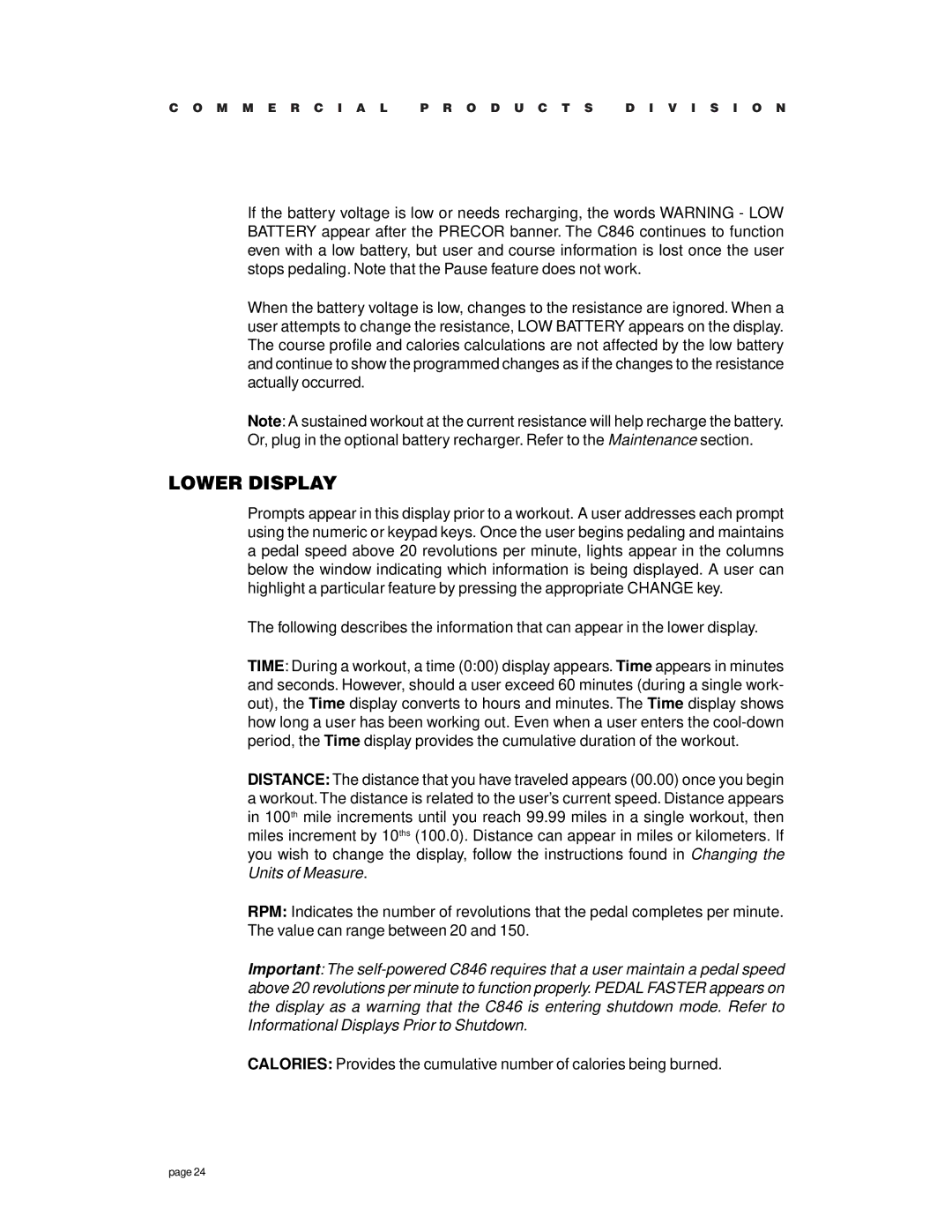C O M M E R C I A L P R O D U C T S D I V I S I O N
If the battery voltage is low or needs recharging, the words WARNING - LOW BATTERY appear after the PRECOR banner. The C846 continues to function even with a low battery, but user and course information is lost once the user stops pedaling. Note that the Pause feature does not work.
When the battery voltage is low, changes to the resistance are ignored. When a user attempts to change the resistance, LOW BATTERY appears on the display. The course profile and calories calculations are not affected by the low battery and continue to show the programmed changes as if the changes to the resistance actually occurred.
Note: A sustained workout at the current resistance will help recharge the battery. Or, plug in the optional battery recharger. Refer to the Maintenance section.
LOWER DISPLAY
Prompts appear in this display prior to a workout. A user addresses each prompt using the numeric or keypad keys. Once the user begins pedaling and maintains a pedal speed above 20 revolutions per minute, lights appear in the columns below the window indicating which information is being displayed. A user can highlight a particular feature by pressing the appropriate CHANGE key.
The following describes the information that can appear in the lower display.
TIME: During a workout, a time (0:00) display appears. Time appears in minutes and seconds. However, should a user exceed 60 minutes (during a single work- out), the Time display converts to hours and minutes. The Time display shows how long a user has been working out. Even when a user enters the
DISTANCE: The distance that you have traveled appears (00.00) once you begin a workout. The distance is related to the user’s current speed. Distance appears in 100th mile increments until you reach 99.99 miles in a single workout, then miles increment by 10ths (100.0). Distance can appear in miles or kilometers. If you wish to change the display, follow the instructions found in Changing the Units of Measure.
RPM: Indicates the number of revolutions that the pedal completes per minute. The value can range between 20 and 150.
Important: The
CALORIES: Provides the cumulative number of calories being burned.
page 24