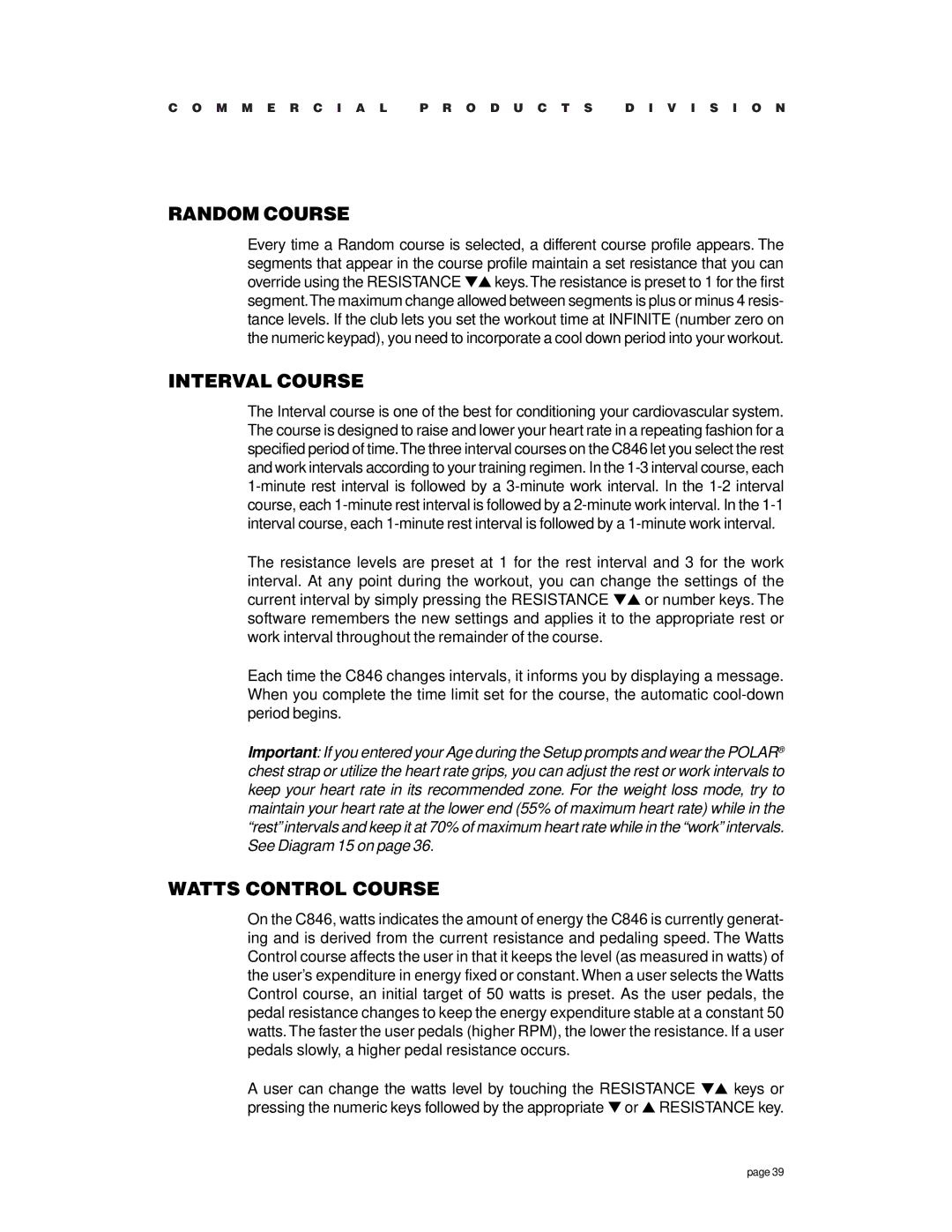C O M M E R C I A L P R O D U C T S D I V I S I O N
RANDOM COURSE
Every time a Random course is selected, a different course profile appears. The segments that appear in the course profile maintain a set resistance that you can override using the RESISTANCE ▼▲ keys.The resistance is preset to 1 for the first segment.The maximum change allowed between segments is plus or minus 4 resis- tance levels. If the club lets you set the workout time at INFINITE (number zero on the numeric keypad), you need to incorporate a cool down period into your workout.
INTERVAL COURSE
The Interval course is one of the best for conditioning your cardiovascular system. The course is designed to raise and lower your heart rate in a repeating fashion for a specified period of time.The three interval courses on the C846 let you select the rest and work intervals according to your training regimen. In the
The resistance levels are preset at 1 for the rest interval and 3 for the work interval. At any point during the workout, you can change the settings of the current interval by simply pressing the RESISTANCE ▼▲ or number keys. The software remembers the new settings and applies it to the appropriate rest or work interval throughout the remainder of the course.
Each time the C846 changes intervals, it informs you by displaying a message. When you complete the time limit set for the course, the automatic
Important: If you entered your Age during the Setup prompts and wear the POLAR® chest strap or utilize the heart rate grips, you can adjust the rest or work intervals to keep your heart rate in its recommended zone. For the weight loss mode, try to maintain your heart rate at the lower end (55% of maximum heart rate) while in the “rest” intervals and keep it at 70% of maximum heart rate while in the “work” intervals. See Diagram 15 on page 36.
WATTS CONTROL COURSE
On the C846, watts indicates the amount of energy the C846 is currently generat- ing and is derived from the current resistance and pedaling speed. The Watts Control course affects the user in that it keeps the level (as measured in watts) of the user’s expenditure in energy fixed or constant. When a user selects the Watts Control course, an initial target of 50 watts is preset. As the user pedals, the pedal resistance changes to keep the energy expenditure stable at a constant 50 watts. The faster the user pedals (higher RPM), the lower the resistance. If a user pedals slowly, a higher pedal resistance occurs.
A user can change the watts level by touching the RESISTANCE ▼▲ keys or pressing the numeric keys followed by the appropriate ▼ or ▲ RESISTANCE key.
page 39