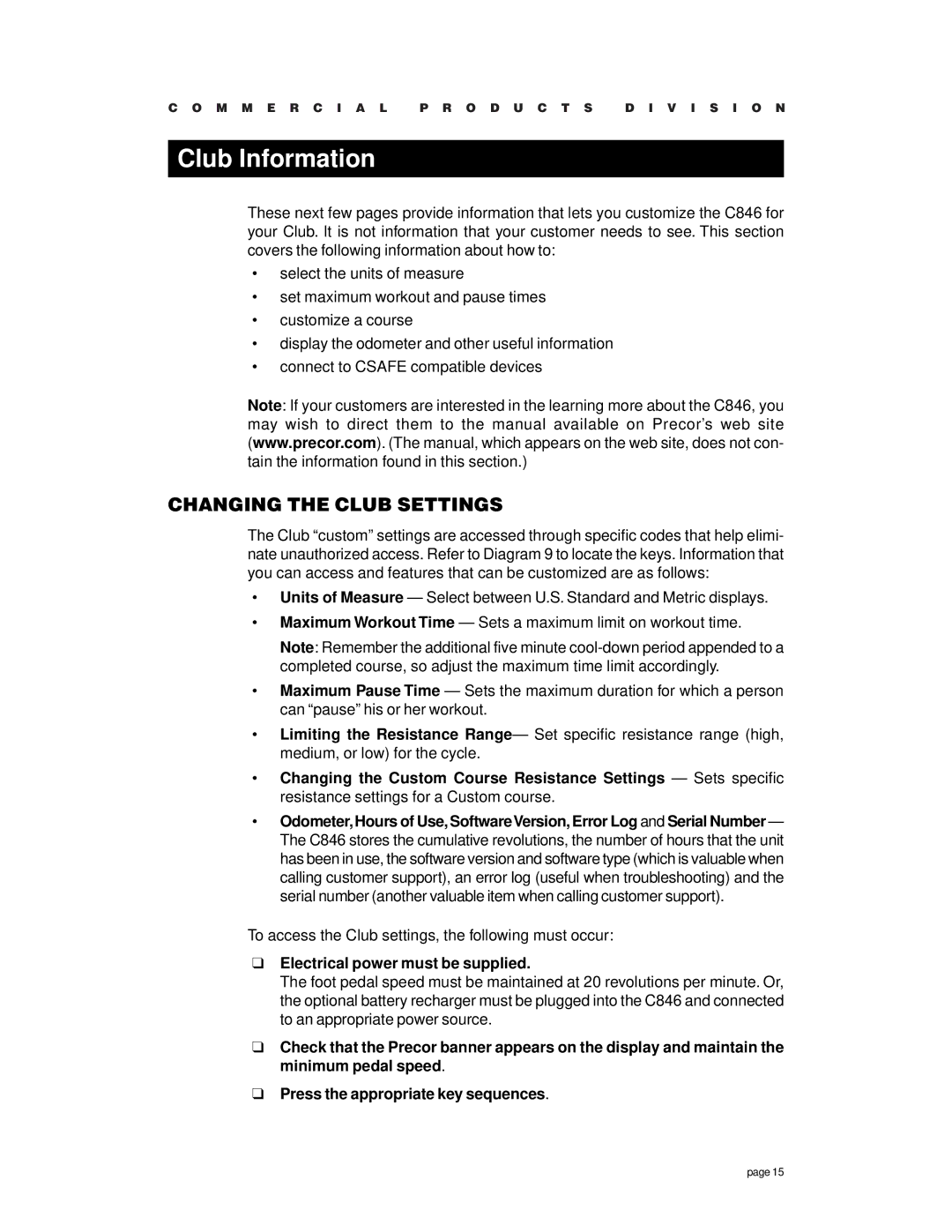C O M M E R C I A L P R O D U C T S D I V I S I O N
Club Information
These next few pages provide information that lets you customize the C846 for your Club. It is not information that your customer needs to see. This section covers the following information about how to:
•select the units of measure
•set maximum workout and pause times
•customize a course
•display the odometer and other useful information
•connect to CSAFE compatible devices
Note: If your customers are interested in the learning more about the C846, you may wish to direct them to the manual available on Precor’s web site (www.precor.com). (The manual, which appears on the web site, does not con- tain the information found in this section.)
CHANGING THE CLUB SETTINGS
The Club “custom” settings are accessed through specific codes that help elimi- nate unauthorized access. Refer to Diagram 9 to locate the keys. Information that you can access and features that can be customized are as follows:
•Units of Measure — Select between U.S. Standard and Metric displays.
•Maximum Workout Time — Sets a maximum limit on workout time.
Note: Remember the additional five minute
•Maximum Pause Time — Sets the maximum duration for which a person can “pause” his or her workout.
•Limiting the Resistance Range— Set specific resistance range (high, medium, or low) for the cycle.
•Changing the Custom Course Resistance Settings — Sets specific resistance settings for a Custom course.
•Odometer, Hours of Use, SoftwareVersion, Error Log and Serial Number — The C846 stores the cumulative revolutions, the number of hours that the unit has been in use, the software version and software type (which is valuable when calling customer support), an error log (useful when troubleshooting) and the serial number (another valuable item when calling customer support).
To access the Club settings, the following must occur:
❑Electrical power must be supplied.
The foot pedal speed must be maintained at 20 revolutions per minute. Or, the optional battery recharger must be plugged into the C846 and connected to an appropriate power source.
❑Check that the Precor banner appears on the display and maintain the minimum pedal speed.
❑Press the appropriate key sequences.
page 15