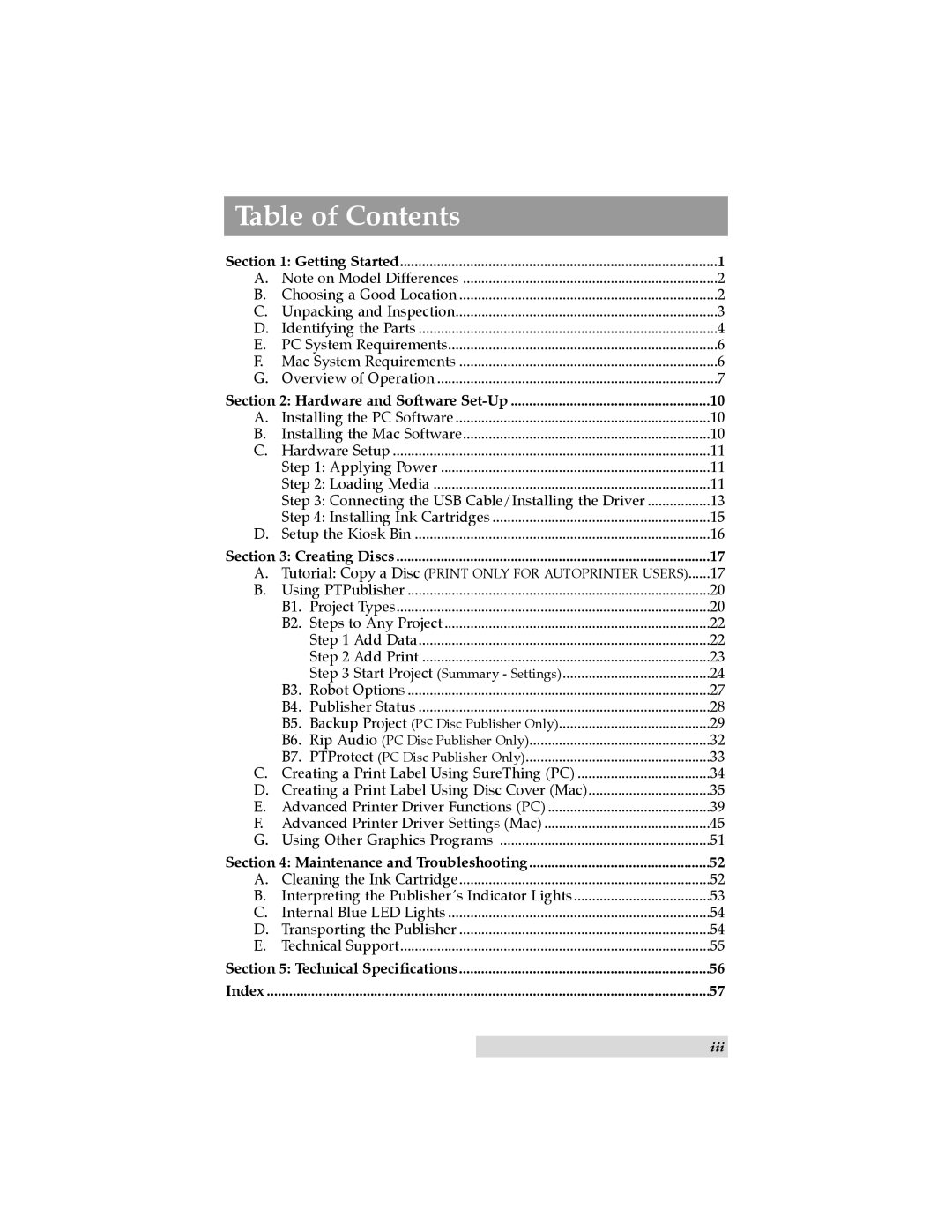Table of Contents
Section 1: Getting Started | 1 | ||
A. | Note on Model Differences | 2 | |
B. | Choosing a Good Location | 2 | |
C. | Unpacking and Inspection | 3 | |
D. | Identifying the Parts | 4 | |
E. | PC System Requirements | 6 | |
F. | Mac System Requirements | 6 | |
G. | Overview of Operation | 7 | |
Section 2: Hardware and Software | 10 | ||
A. | Installing the PC Software | 10 | |
B. | Installing the Mac Software | 10 | |
C. | Hardware Setup | 11 | |
| Step 1: Applying Power | 11 | |
| Step 2: Loading Media | 11 | |
| Step 3: Connecting the USB Cable/Installing the Driver | 13 | |
| Step 4: Installing Ink Cartridges | 15 | |
D. | Setup the Kiosk Bin | 16 | |
Section 3: Creating Discs | 17 | ||
A. | Tutorial: Copy a Disc (PRINT ONLY FOR AUTOPRINTER USERS) | 17 | |
B. | Using PTPublisher | 20 | |
| B1. | Project Types | 20 |
| B2. | Steps to Any Project | 22 |
|
| Step 1 Add Data | 22 |
|
| Step 2 Add Print | 23 |
|
| Step 3 Start Project (Summary - Settings) | 24 |
| B3. Robot Options | 27 | |
| B4. | Publisher Status | 28 |
| B5. | Backup Project (PC Disc Publisher Only) | 29 |
| B6. Rip Audio (PC Disc Publisher Only) | 32 | |
| B7. | PTProtect (PC Disc Publisher Only) | 33 |
C. | Creating a Print Label Using SureThing (PC) | 34 | |
D. | Creating a Print Label Using Disc Cover (Mac) | 35 | |
E. | Advanced Printer Driver Functions (PC) | 39 | |
F. | Advanced Printer Driver Settings (Mac) | 45 | |
G. | Using Other Graphics Programs | 51 | |
Section 4: Maintenance and Troubleshooting | 52 | ||
A. | Cleaning the Ink Cartridge | 52 | |
B. | Interpreting the Publisher’s Indicator Lights | 53 | |
C. | Internal Blue LED Lights | 54 | |
D. | Transporting the Publisher | 54 | |
E. | Technical Support | 55 | |
Section 5: Technical Specifications | 56 | ||
Index |
| 57 | |
iii