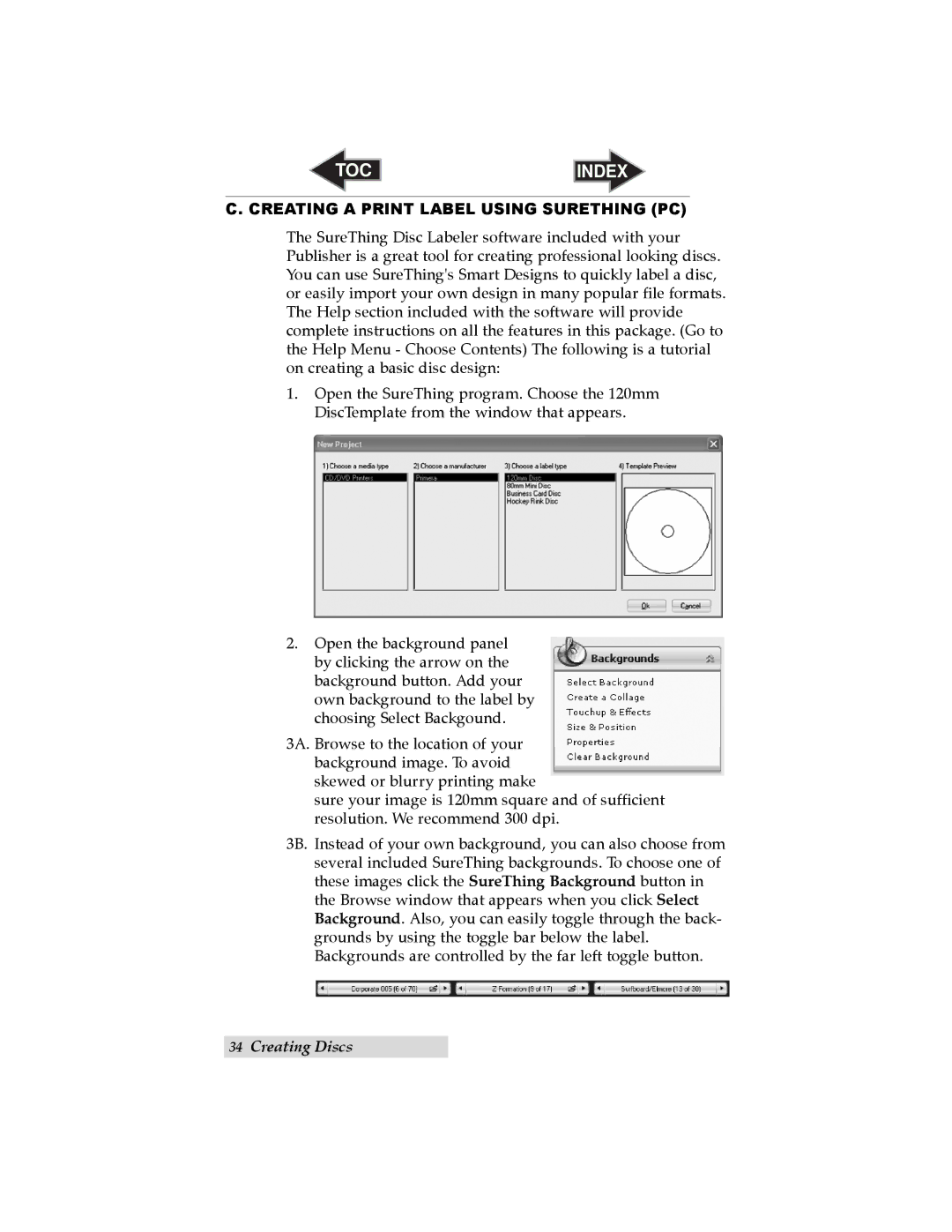TOC | INDEX |
C. CREATING A PRINT LABEL USING SURETHING (PC)
The SureThing Disc Labeler software included with your Publisher is a great tool for creating professional looking discs. You can use SureThing's Smart Designs to quickly label a disc, or easily import your own design in many popular file formats. The Help section included with the software will provide complete instructions on all the features in this package. (Go to the Help Menu - Choose Contents) The following is a tutorial on creating a basic disc design:
1.Open the SureThing program. Choose the 120mm DiscTemplate from the window that appears.
2.Open the background panel by clicking the arrow on the background button. Add your own background to the label by choosing Select Backgound.
3A. Browse to the location of your background image. To avoid skewed or blurry printing make
sure your image is 120mm square and of sufficient resolution. We recommend 300 dpi.
3B. Instead of your own background, you can also choose from several included SureThing backgrounds. To choose one of these images click the SureThing Background button in the Browse window that appears when you click Select Background. Also, you can easily toggle through the back- grounds by using the toggle bar below the label. Backgrounds are controlled by the far left toggle button.
34Creating Discs